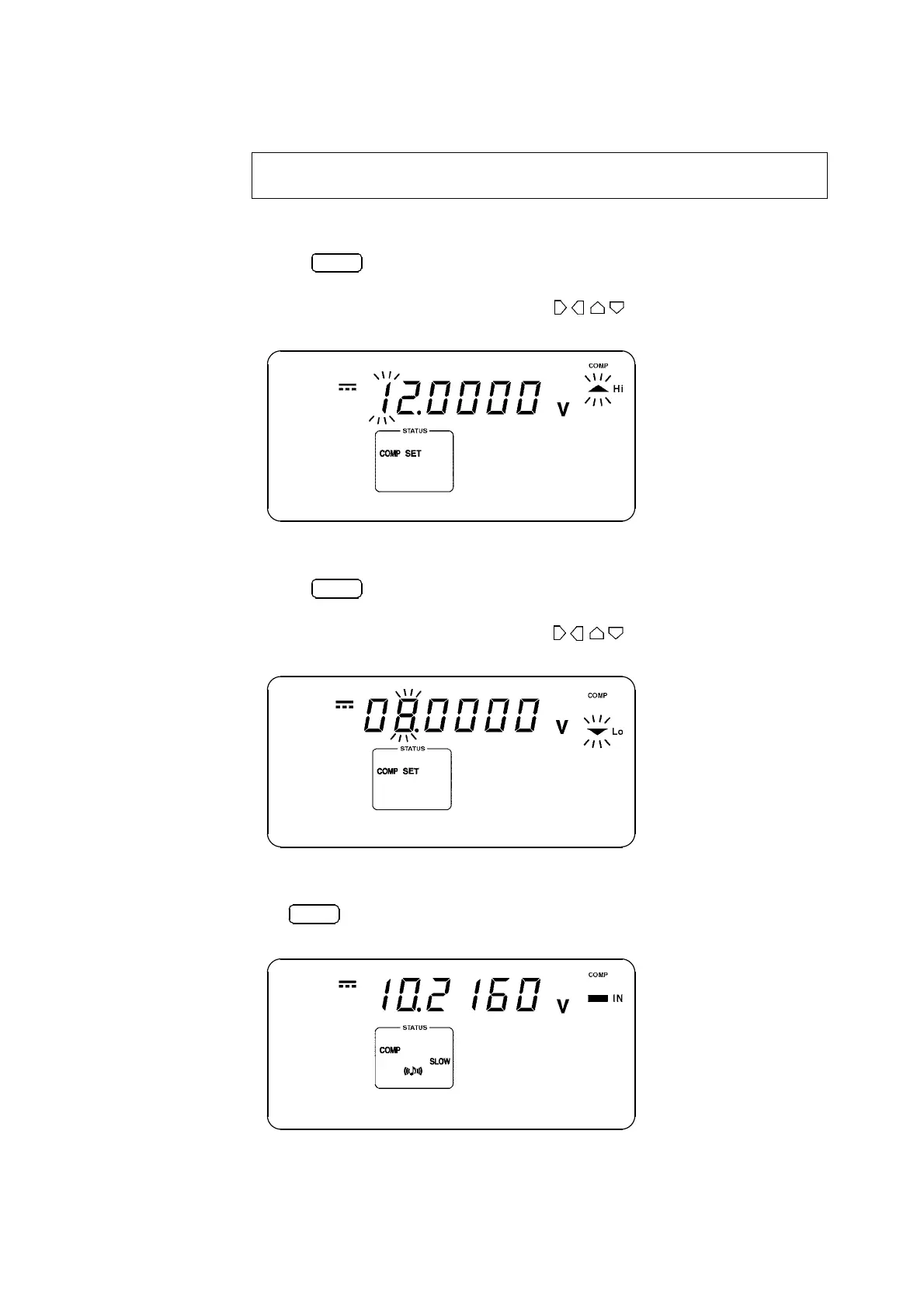32
_____________________________________________________________________________________________
5.1 Comparator Function
______________________________________________________________________________________________
In the following example, the upper-limit value will be set to 12 V and the
lower-limit value to 8 V.
Described below is the flow of operations from the measurement state with
comparator OFF to the start of the measurement state using the comparator.
(1) The upper-limit value is set.
1
.
Press
COMP
when the comparator is off.
"
Hi
" flashes, and the upper-limit value setup screen opens.
2
. Set the upper-limit value by pressing .
This is set to 12 V in the example.
(2) The lower-limit value is set.
1
.
Press
ENT
on the upper-limit value setup screen.
"
Lo
"
flashes, and the
lower-limit value setup screen opens.
2
. Set the lower-limit value by pressing .
This is set to 8 V in the example.
(3) Turn the comparator ON.
Press
ENT
in the lower-limit value setup screen to initiate the
measurement state with the comparator ON.
The comparator decides in which range the measurement value is covered
and displays the result. To enable the buzzer to beep depending on the
comparator determination, refer to 5.2 Setup for Comparator Buzzer Sound.