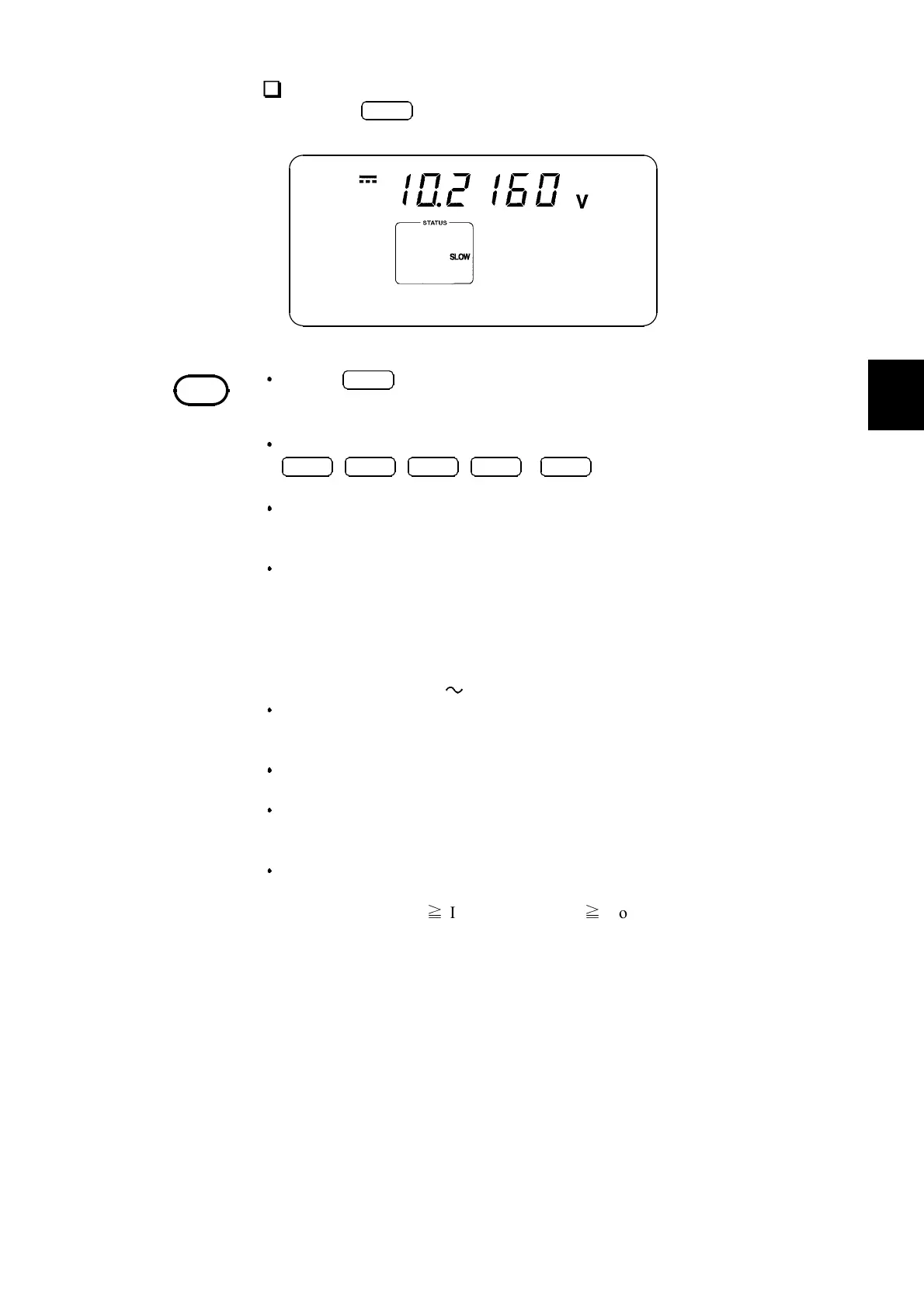33
_____________________________________________________________________________________________
5.1 Comparator Function
______________________________________________________________________________________________
1
2
3
4
5
6
7
8
9
10
11
12
13
14
A
NOTE
Pressing
COMP
on the upper-limit value setup screen or lower-limit value setup
screen opens the following screen without altering the current upper-limit or
lower-limit value.
When the comparator is ON, only the following keys are active:
COMP
,
LOAD
,
SAVE
,
LOCAL
(
M.TRIG
only when External Trigger
is set)
The conditions for measurment with the comparator ON are taken from
the conditions of the measurement conducted with the comparator
OFF.
The upper-limit and lower-limit values are saved as indication count
values that do not depend on the measurement functions or
measurement ranges. With a different measurement function or
different measurement range, the absolute values indicated by the
count values also change.
sFor example, specify 038000 to set the lower-limit value to 380 mV in
the 2 V range of the
V function.
If the unit is switched off while in the upper-limit value setup screen or
lower-limit value setup screen, the values entered during setup are
canceled and the previously set values retained.
If the comparator is turned on while Auto Range is active, Auto Range
will be cleared.
If the comparator is turned on while the upper-limit value of the
comparator is set to a value smaller than the lower-limit value, the
unit will indicate "
Err.004
", and the comparator will be turned off.
The relation between the threshold and indication values are as follows:
Indication value > Upper-limit value : Hi
Upper-limit value
≧
Indication value
≧
Lower-limit value: IN
Lower-limit value > Indication value: Lo
To turn the comparator OFF
If you press
COMP
while the unit is measuring with the comparator ON, the
unit shifts to measurement with the comparator OFF.