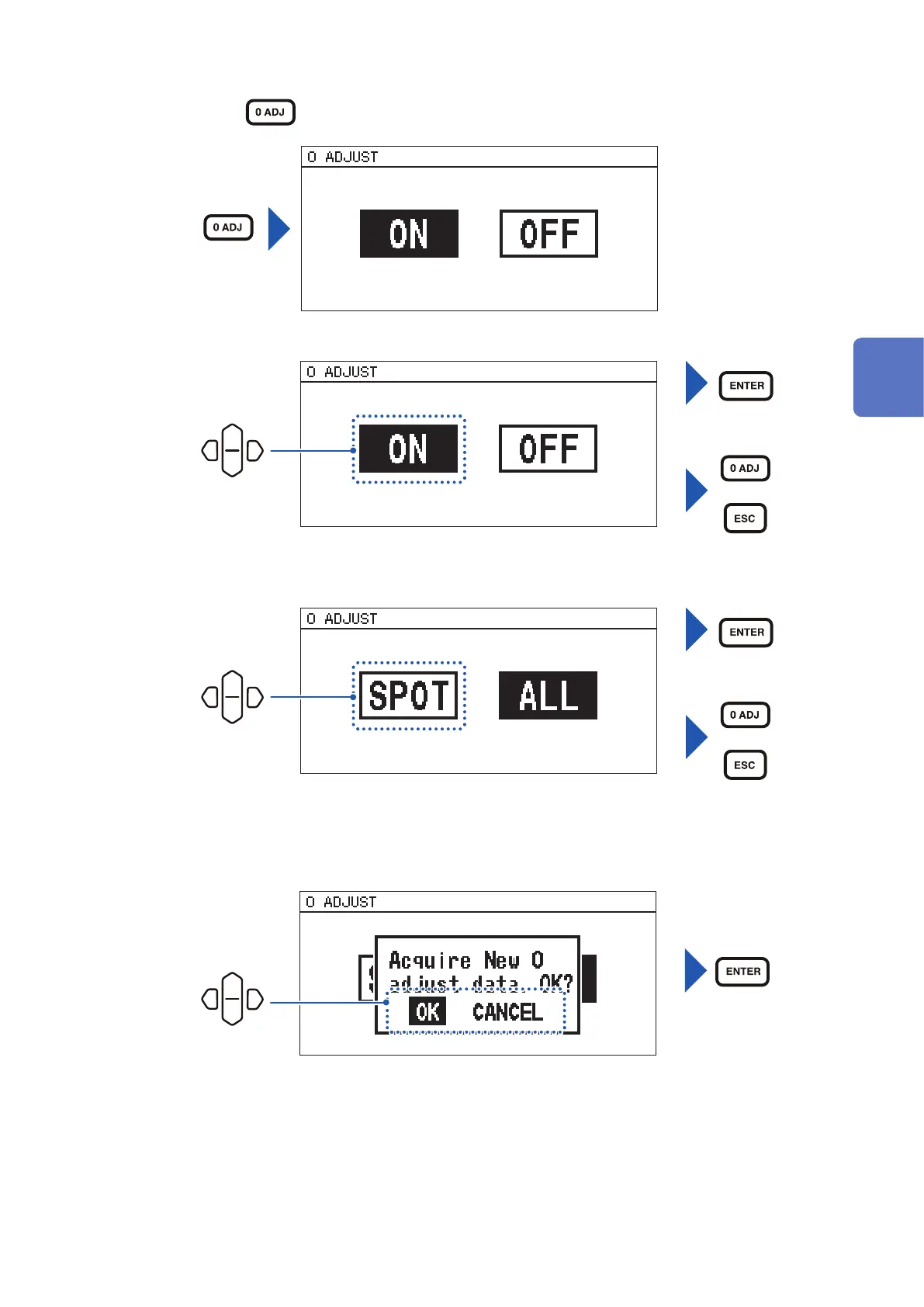27
Performing the Zero Adjustment
1
Press (0 ADJ). (The zero adjustment screen appears.)
2
Select [ON].
Selection
To the SPOT and ALL
selection screen
(or)
Cancel
3
Select [SPOT] or [ALL].
Selection
Performing zero
adjustment
(or)
Cancel
When selecting [ALL], the conrmation window opens.
OK: Performing all zero adjustment
CANCEL: Returns to the measurement screen without execution.
Selection
Conrm
4
After the zero adjustment is normally performed, the screen will go back to the measurement
screen.
(When the zero adjustment is effective, 0 ADJ appears at the upper right on the measurement
screen.)
3
Basic Measurement