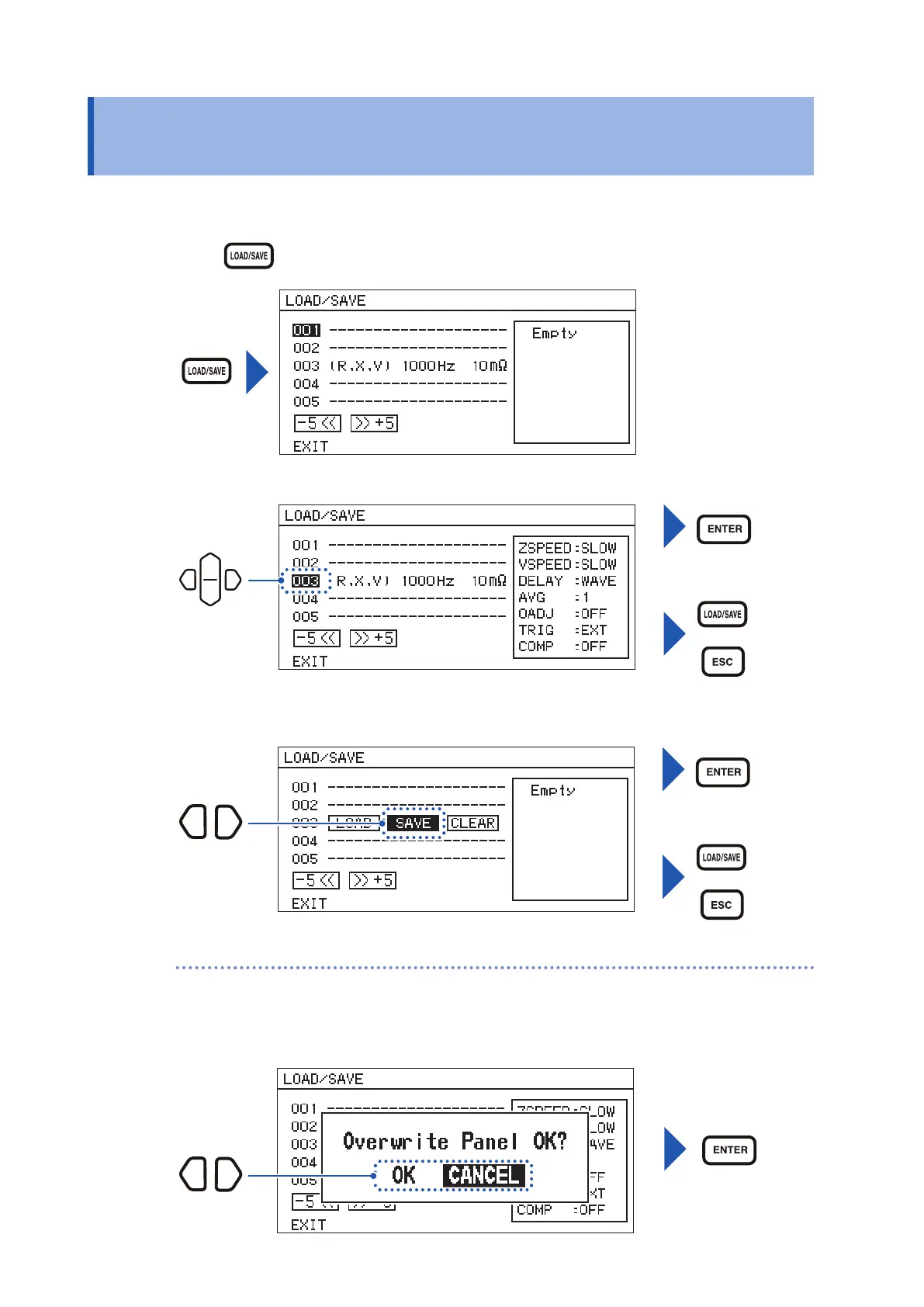58
Saving the Setting Conditions (Panel Saving Function)
6.1 Saving the Setting Conditions (Panel Saving
Function)
Saves the measurement conditions that are currently set.
1
Press (LOAD/SAVE). (The panel screen appears.)
2
Select the number of the panel that will be saved.
Conrm
(or)
Cancel
Selection
3
Select [SAVE].
Conrm
(or)
Cancel
Selection
(When selecting the number of the panel that has been saved, the conrmation window will
appear.)
OK: Overwriting
CANCEL: Cancel
Conrm
Selection