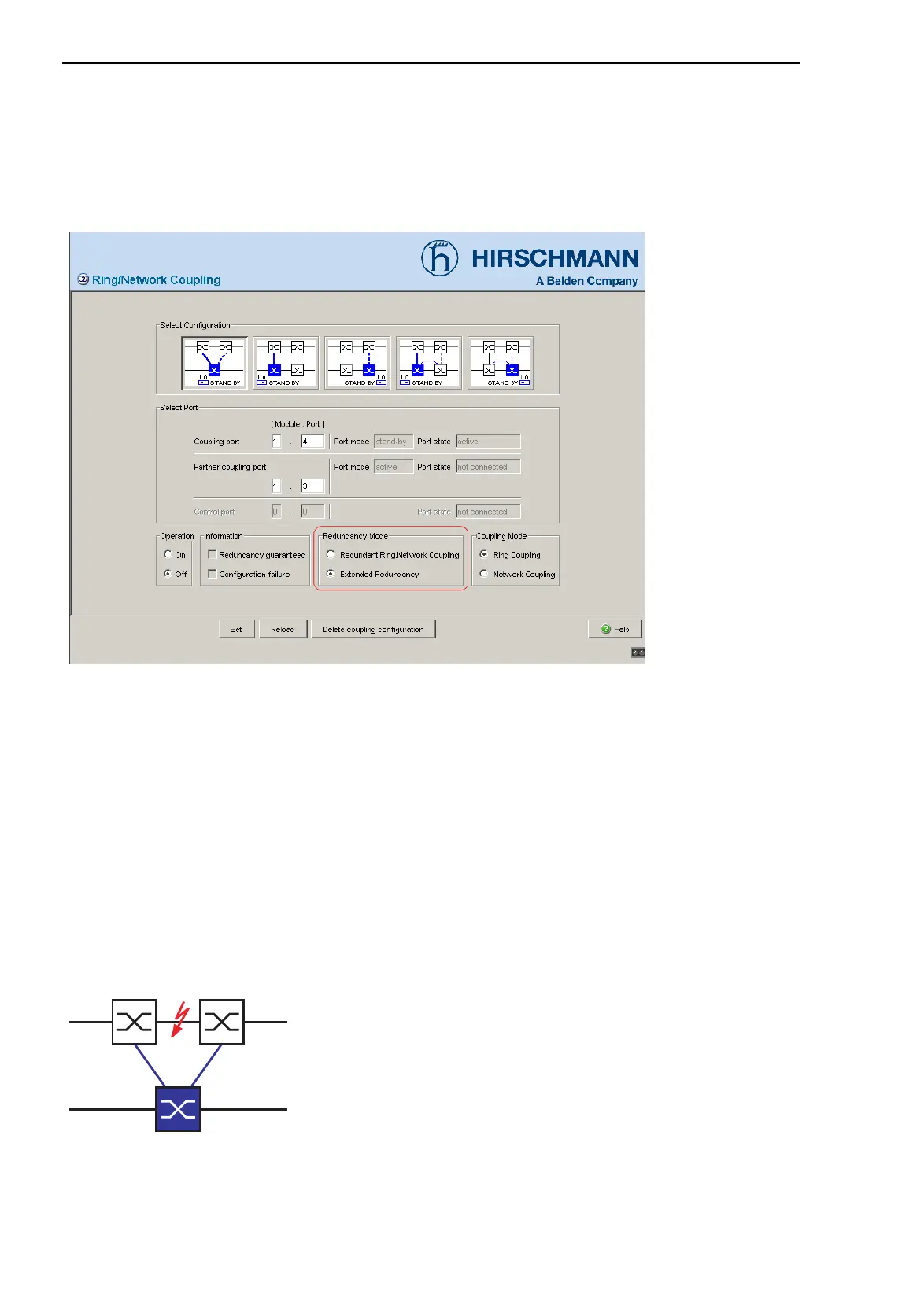Redundancy
148
8.3
Redundant coupling
RM Web L3P
Release
4.1
03/08
In the “Redundancy Mode” frame, select (see fig. 49)
– “Redundant Ring/Network Coupling” or
– “Extended Redundancy”.
Figure 49: Selecting the redundancy mode
With the “Redundant Ring/Network Coupling” setting, either the main line
or the redundant line is active. Both lines are never active simultaneously.
With the “Extended Redundancy” setting, the main line and the redundant
line are simultaneously active if the connection line between the Switches
in the connected network fails (see fig. 50).
During the reconfiguration period, there may be package duplications.
Therefore, only select this setting if your application detects package
duplications.
Figure 50: Extended redundancy
