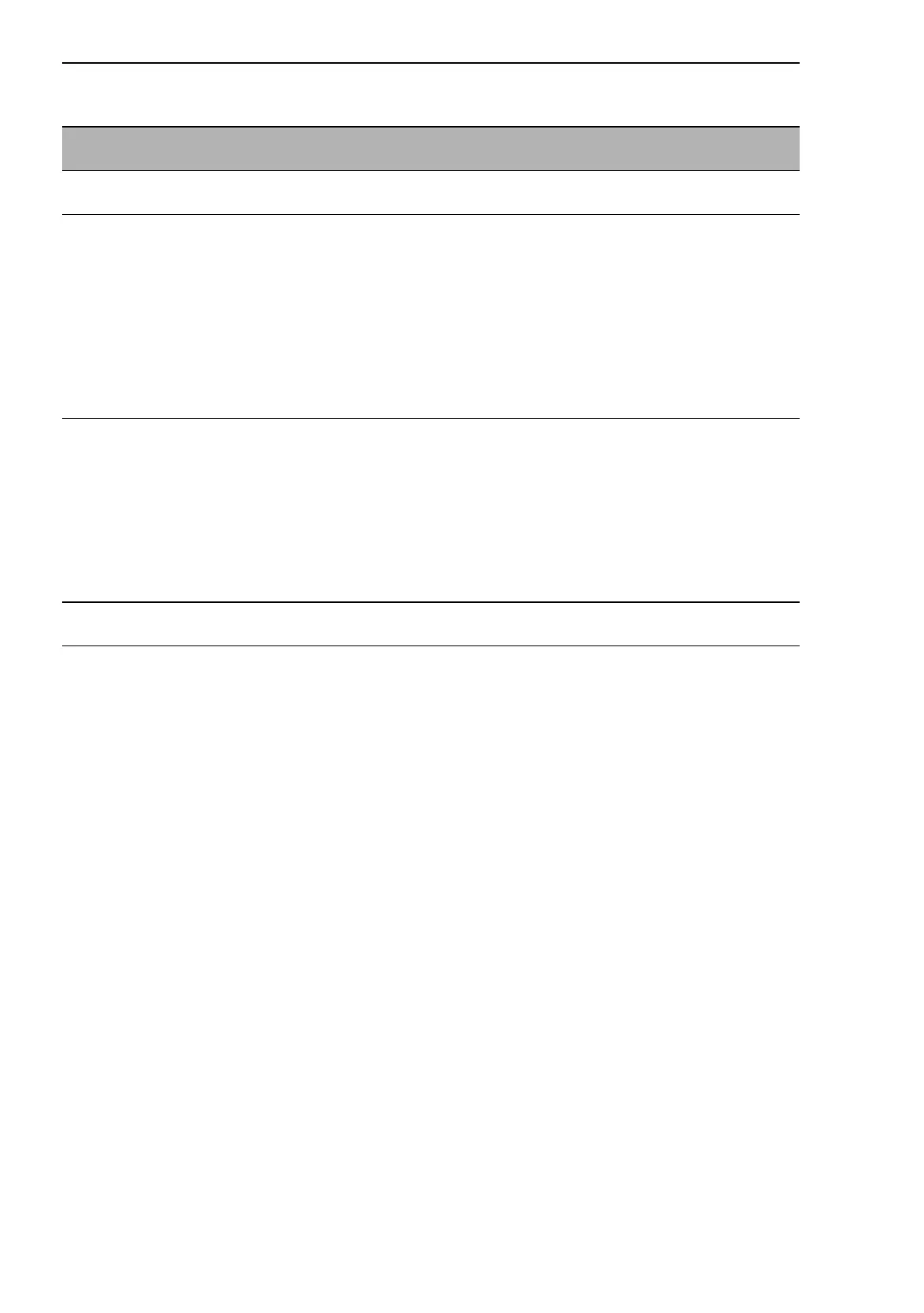Redundancy
170
8.4
Rapid Spanning Tree
RM Web L3P
Release
4.1
03/08
As required, change and verify the settings and displays that relate to
each individual port (menu bar: Rapid Spanning Tree - Port).
Note: Deactivate the Spanning Tree protocol for the ports connected to a re-
dundant ring, because the Spanning Tree and the Ring Redundancy work
with different reaction times.
Variable Meaning Possible values State on deliv-
ery
Priority Priority and MAC address together
make up the bridge identifier.
0 < n*4 096 < 61 440 32 768
Hello Time The Switch periodically sends config-
uration messages (Hello packets,
Configuration Bridge Protocol Data
Units, CBPDU) if it is the root Switch.
Hello Time is the time in seconds
between the sending of two configu-
ration messages (Hello packets,
Configuration Bridge Protocol Data
Units, CBPDU). This is the current
value being used by the Switch.
1 - 10 2
Forward Delay The state diagram of the Spanning
Tree Protocol has four possible
states: disabled, blocking, learning,
forwarding. A certain amount of time
passes when switching from one
state to another. This is the current
value being used by the Switch. The
state change from forwarding to
blocking occurs without a time lapse.
4 - 30 30
Max Age After the “Max Age” elapses, a BPDU
becomes invalid and is discarded.
6 - 40 6
Table 33: Global RSTP settings
