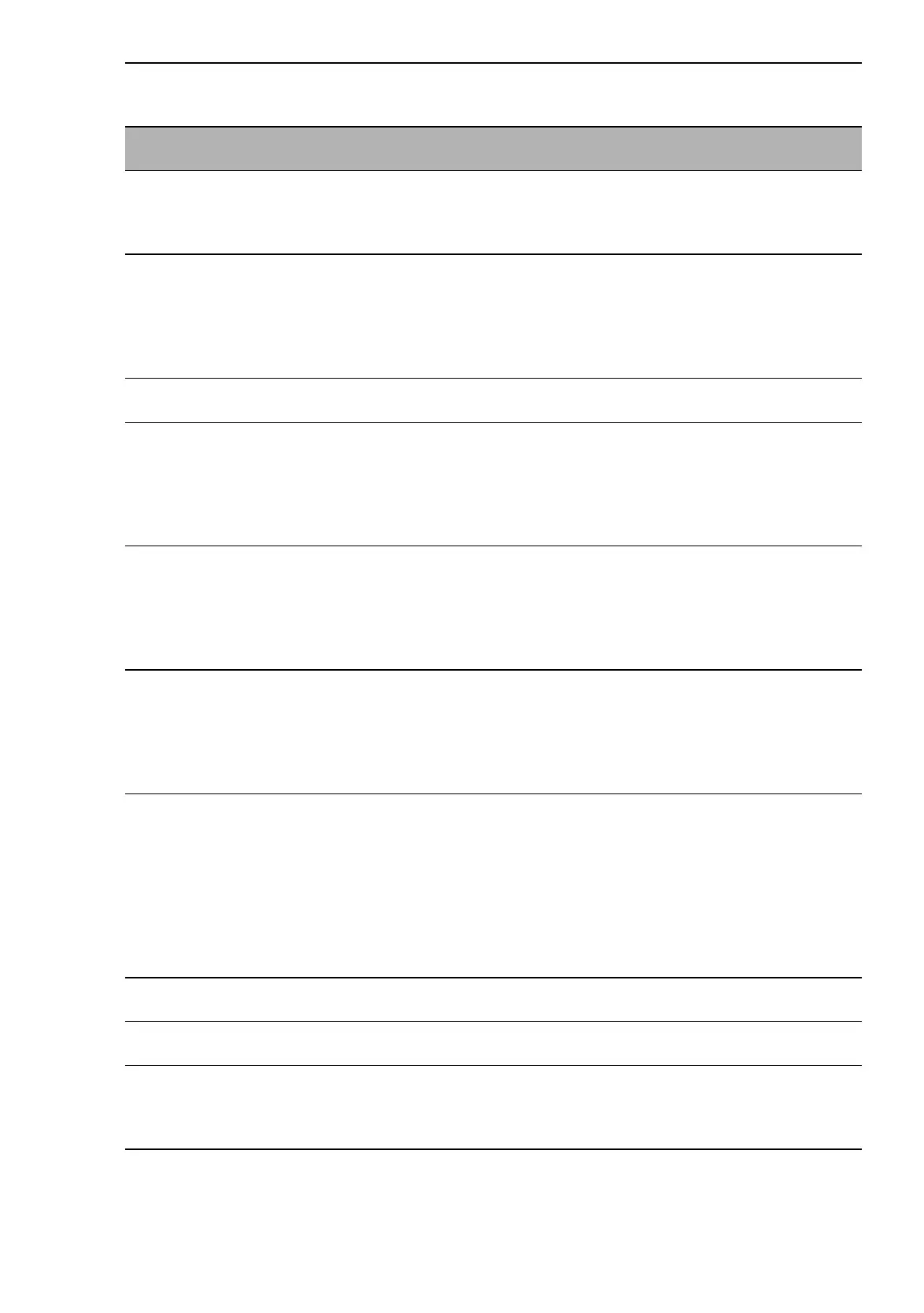Redundancy
RM Web L3P
Release
4.1
03/08
8.4
Rapid Spanning Tree
171
Variable Meaning Possible values State on deliv-
ery
STP status on Switch RSTP on/off at this port.
Switch STP off when connecting a
terminal device in order to avoid un-
necessary waiting times.
on,
off
on
Port state Display of the port state disabled,
forwarding,
discarding,
blocking,
learning
(see )
-
Priority Enter the first byte of the port identi-
fier.
16 < n*16< 240 128
Admin Path
Cost
Enter the path costs to indicate pref-
erence for redundant paths. If the
value is “0”, the Switch automatical-
ly calculates the path costs
depending on the transmission rate.
.
0 - 200 000 000 0
Admin Edge
Port
Enter whether a terminal device
(true) or an RSTP switch (false) is to
be connected at this port. During re-
configuration, the edge port at a ter-
minal device can switch to
forwarding within 3 seconds.
true, false false
Oper Edge Port Shows whether an RSTP Switch is
connected at this port. Independent-
ly of the value set under “Admin
Edge Port”, the Switch detects a
connected RSTP switch. Then it
sets Edge Port = false .
true, false -
Oper Point-
ToPoint
Shows whether at this port the con-
nection between two RSTP Switch-
es is a half-duplex connection (true)
or not (false). (The point-to-point
connection is a direct connection
between two RSTP Switches. The
direct, decentralized communication
between the two Switches results in
a fast reconfiguration time.)
true, false auto
(is calculated):
FDX = true
HDX = false
Designated
Root
Display of the bridge identifier of the
designated root Switch for this port.
Bridge identifier
(hexadecimal)
-
Designated
Costs
Display of the costs of the path from
this port to the root Switch.
Costs -
Designated Port Display of the port identifier of the
port that creates the connection to
the root Switch for this port (on the
designated Switch).
Port identifier
(hexadecimal) and
port number
-
Table 34: Port-related RSTP settings and displays
