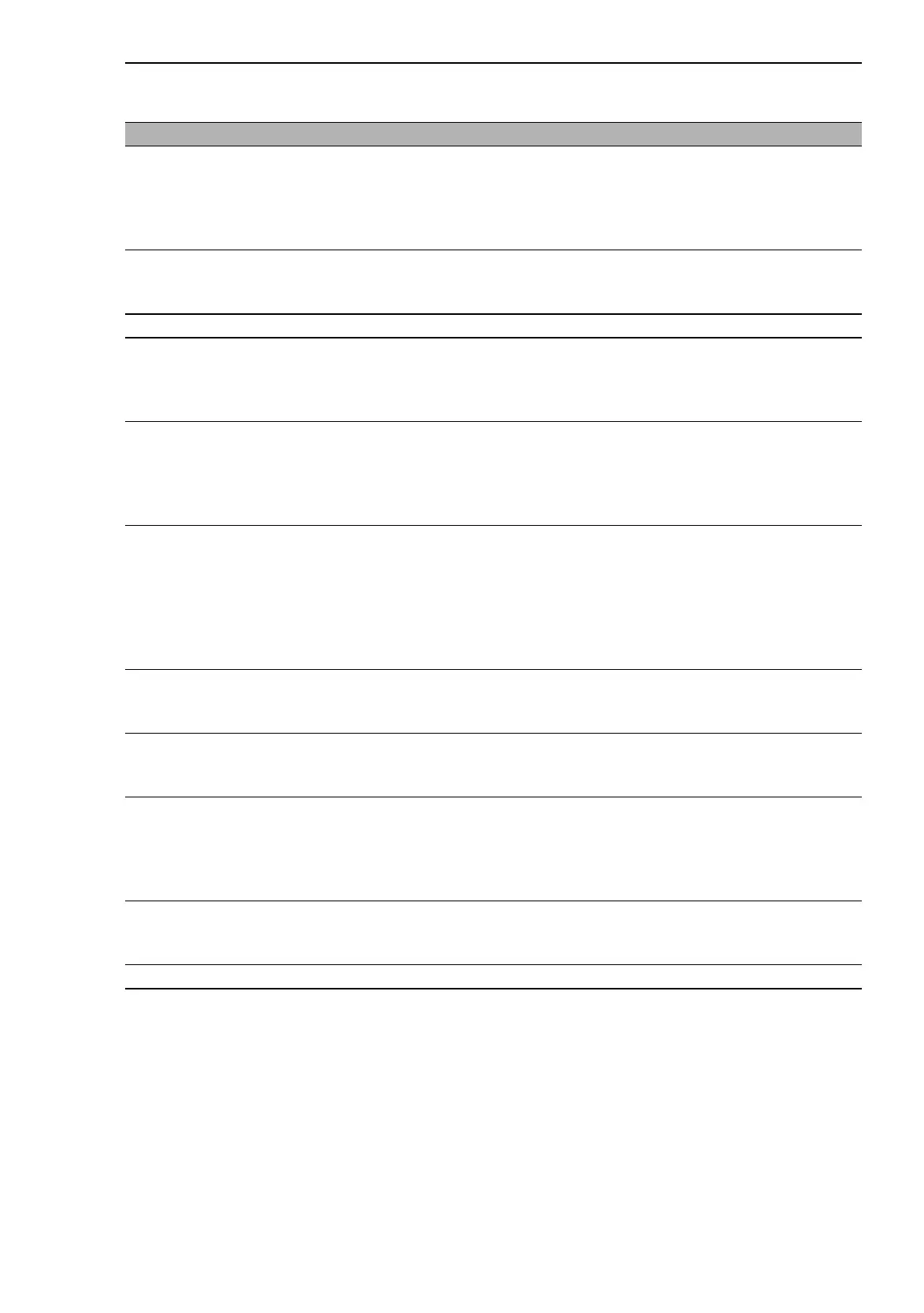Redundancy
RM Web L3P
Release
4.1
03/08
8.5
VRRP/HiVRRP
175
Setting up the VRRP router instance
In the Redundancy:VRRP/HiVRRP:Configuration dialog, click
on “Wizard” at the bottom right.
Priority VRRP priority set (value: 1-255; default: 100).
The router with the highest value is the master. If the virtual router IP
address is the same as the IP address of the router interface, then this
router is the “owner”. If an owner exists, then VRRP assigns the owner
the VRRP priority 255 and thus declares it the master.
Current Priority VRRP priority actually used (value: 1-255). This value is usually the
same as the VRRP priority set, but it can be smaller if monitored tracking
objects have the “down” status.
VRRP IP address Primary virtual router IP address.
HiVRRP
Advert Interval
Interval for sending out messages (advertisements) as the master (value
for VRRP: 1-255 s,
Value for HiVRRP: 100-255000 ms,
default setting: 1 s).
Preempt mode This setting specifies whether this router, as a backup router, will take
over the master role from a master router with a lower VRRP priority. If
the preempt mode is switched off, this router only takes on the master
role if the IP Multicast message from the existing master does not
appear.
Preempt
delay
The preempt mode, in collaboration with VRRP tracking, can enable a
switch to a better router. However, dynamic routing procedures take a
certain amount of time to react to changed routes and refill their routing
table. To avoid the loss of packets during this time, delayed switching
(preempt delay) from the master router to the backup router enables the
dynamic routing procedure to fill the routing tables (value: 0-6553 s,
default setting 0 s).
Domain ID The domain ID is a number identifying the domain (see on page 175
„HiVRRP domains“).
Value: 0-8, default setting 0 = no domain.
Domain role none: not a member of a domain
member: copies the behavior of the supervisor
supervisor: determines the behavior of the domains
Authentication Type Type of authentication used:
– “noAuthentication”: VRRP information is exchanged without authenti-
cation.
– “simpleTextPassword”: VRRP information is exchanged with plain text
password authentication.
Authentication Key Password for authentication.
In order to communicate, the routers with the same virtual router IP
address must have the same authentication setting.
Master IP Address Actual router interface IP address of the master.
Parameter Meaning
Table 36: VRRP configuration table
