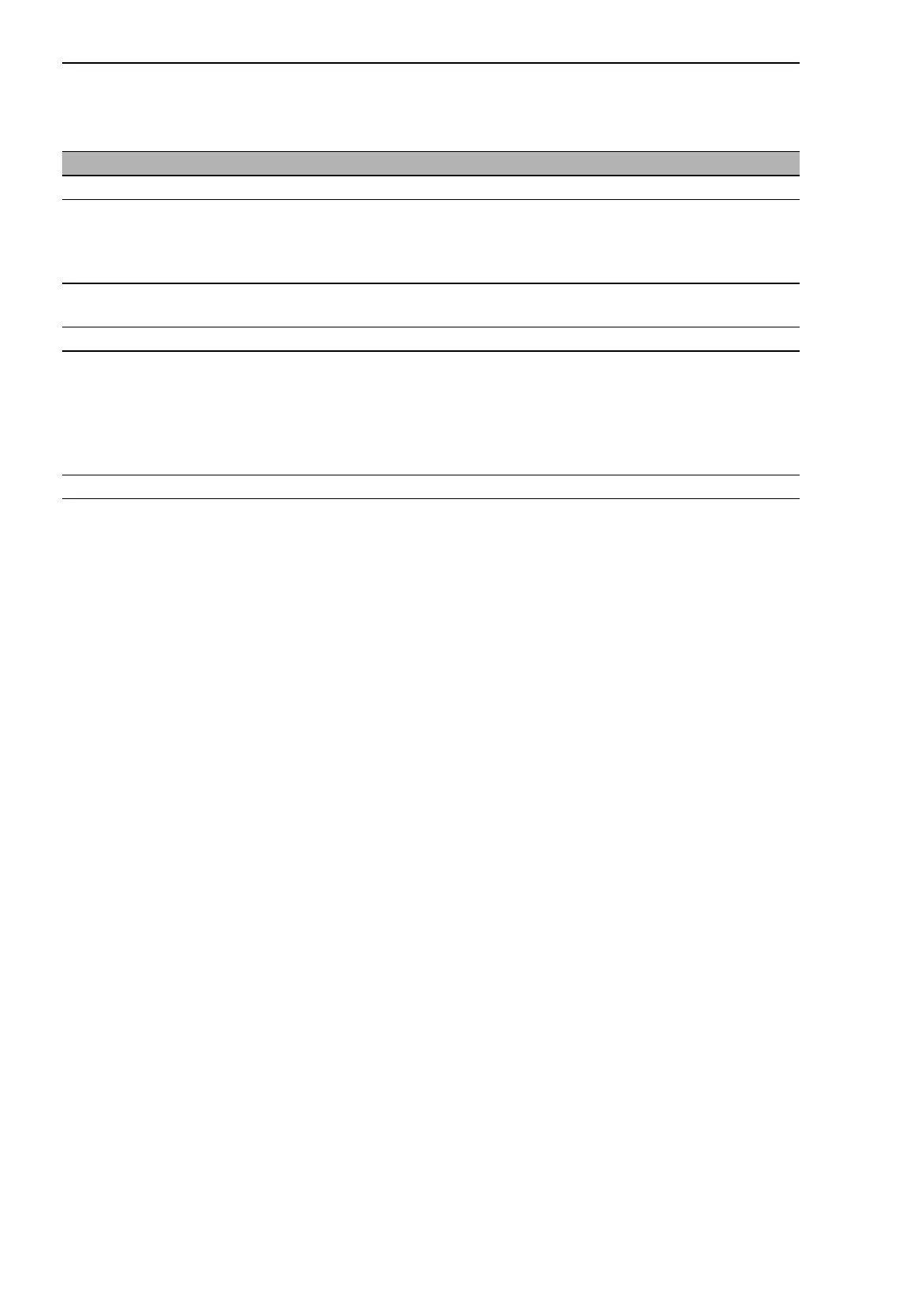Redundancy
178
8.5
VRRP/HiVRRP
RM Web L3P
Release
4.1
03/08
Displaying HiVRRP domains
HiVRRP domain instances at different ports
If domain instances (members) are divided among different physical
ports, the default setting is that the router only monitors the supervisor's
connection for line interruptions (“Redundancy check per member” deac-
tivated).
You have the option of activating the monitoring of the other connections
within the domain for line interruptions. Monitoring means that the router
sends HiVRRP advertisements when it detects a line interruption. If there
is a low probability of a line interruption, you select a long HiVRRP adver-
tisement interval (see on page 172 „VRRP instance settings“) in order to
minimize the network load.
In the “Redundancy check per member” column, you can activate the
function for a chosen domain as required.
Parameter Meaning
Domain ID Identification of the domains
Status Status of the supervisor of the domains
noError: supervisor is active
SupervisorDown: supervisor is not active
noSupervisor: no supervisor defined
Supervisor Port HiVRRP instance (module and port, written as <Slot>.<Port>) that was
defined as the supervisor
Supervisor VRID VRID of the supervisor
Supervisor Status Status of the supervisor
– “initialize”: VRRP is in the initialization phase. No master has been
named yet
– “backup”: the Switch sees the possibility of becoming master
– “master”: the Switch is master
– “unknown”: no supervisor
Current Priority Current VRRP priority
Table 37: Displaying HiVRRP domains
