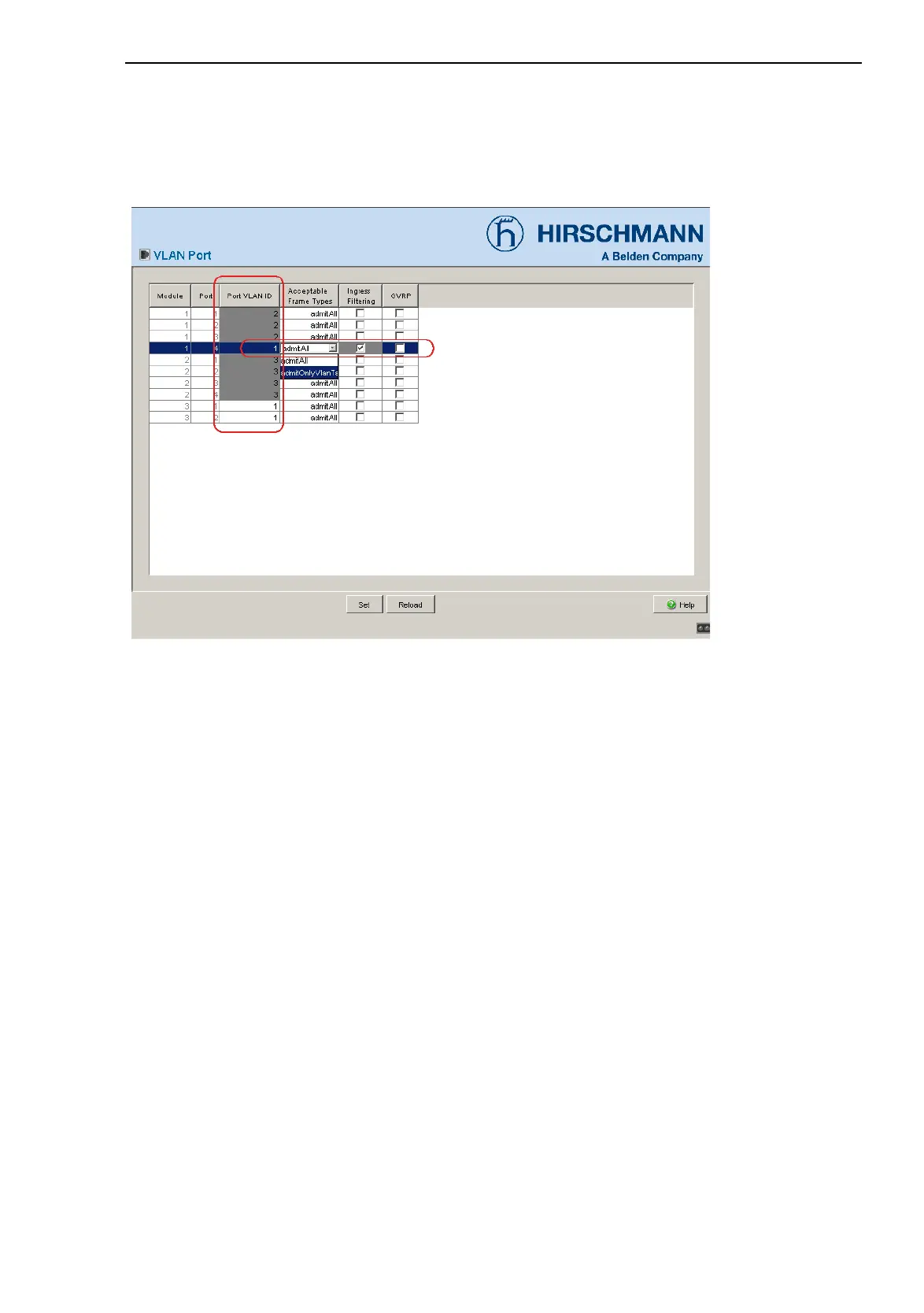Switching
RM Web L3P
Release
4.1
03/08
5.5
VLAN
85
After creating the VLANs, you specify the rules for received data in the
port table (Port):
Figure 32: VLAN Port table
X Port VLAN ID specifies to which VLAN a received untagged data pack-
et is assigned.
X Acceptable Frame Types specifies whether data packets without a tag
may also be received.
X Ingress Filtering specifies whether the received tags are evaluated.
X GVRP specifies whether GVRP data packets are received/sent.
On: GVRP data packets are received/sent and thus VLAN information
is exchanged with other devices.
Off: No GVRP data packets are received/sent. The result of this is
that no VLAN configuration data is exchanged between the individual
devices.
Note: If you selected admitOnlyVlan under "Acceptable Frame Types"
and GVRP is active, you assign the value 0 to the VLAN ID in Basic
Settings:Network (see page 22).
Note: Ports not displayed are participants in the link aggregation. Ports
with module number 8 are participants in the link aggregation.
You now select the other settings in the VLAN Global dialog:
