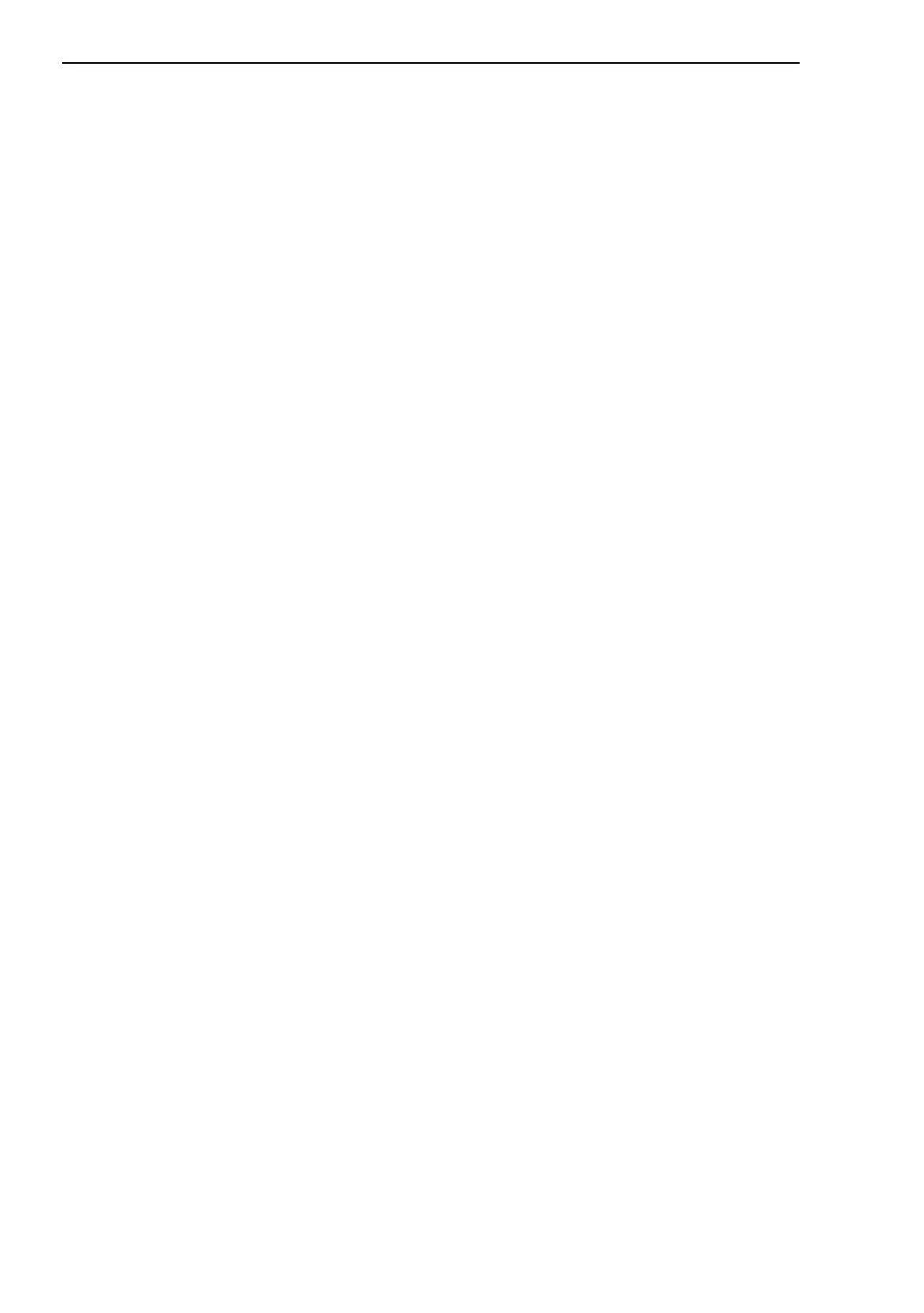Switching
86
5.5
VLAN
RM Web L3P
Release
4.1
03/08
Activate the "Transparent mode" in order to be able to send priority-
tagged packets without VLAN membership, i.e. with VLAN ID "0". In this
mode, the VLAN ID "0" remains in the packet, regardless of setting of the
port VLAN ID in the "VLAN Port" dialog.
Note: If you are using the GOOSE protocol in accordance with IEC61850-
8-1, you activate the "VLAN 0 transparent mode". Thus the prioritizing
information remains in the data packet in accordance with
IEEE802.1D/p when the device forwards the data packet.The same
applies to other protocols that use this prioritizing in accordance with
IEEE802.1D/p but that do not require any VLANs in accordance with
IEEE802.1Q.
Note: For Power MICE and MACH 4000
in "transparent mode", the devices ignore the VLAN tags and the tag
priority when they receive data. Set the VLAN membership of the ports
of all VLANs to "untagged".
Note: For MACH 4002-24/48G
in "transparent mode", the devices ignore the VLAN tags when they re-
ceive data. However, the tag priority is evaluated. Set the VLAN mem-
bership of the ports of all VLANs to "untagged".
Activate "GVRP" to ensure the distribution of VLAN information via GVRP
data packets. With this information the devices on both ends of the uplink
line configure the uplink ports so that they distribute the data packets of
the required VLANs via the uplink line.
Select the VLAN mode in the "Learning" frame.
"Independent VLAN" (default setting) divides the forwarding database vir-
tually (see „Filters for MAC addresses“) into one independent forwarding
database for each VLAN. The device cannot assign data packets with a
destination address in another VLAN, and so floods it to all ports of the
VLAN.
Application area: Setting up identical networks that use the same MAC
addresses.
"Shared VLAN" uses the same forwarding database for all VLANs (see
„Filters for MAC addresses“). The device cannot assign data packets with
a destination address in another VLAN, and so only forwards them to the
