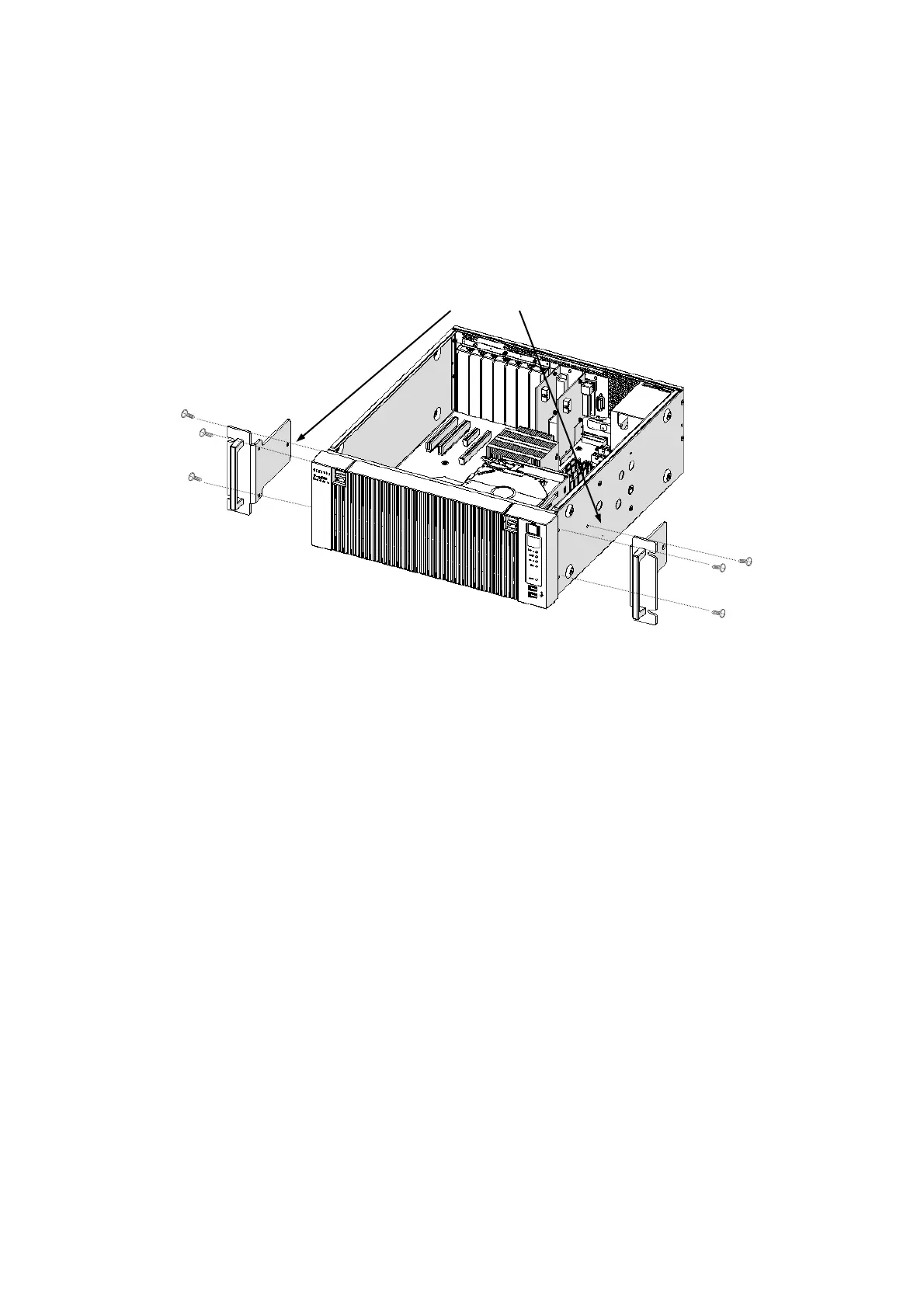6. CHECKUP AND MAINTENANCE
6-21
(2) Attaching rack-mounting metal fittings
[1] Follow the instructions in “6.3.3 Installing and removing the cover of the equipment”
to remove the cover of the equipment.
[2] If the rack-mounting metal fittings came with the equipment, use the screws that also
came with the equipment to attach the rack-mounting metal fittings.
Figure 6-12 Attaching Rack-Mounting Metal Fittings
[3] Follow the instructions in “6.3.3 Installing and removing the cover of the equipment”
to install the cover of the equipment.
(3) Removing rack-mounting metal fittings
Follow the procedure for attaching rack-mounting metal fittings in reverse to remove
them.
(*) L or R is indicated on the external side of a rack-mounting metal fitting.
As seen from the front of the equipment, attach the one with L on the left
side of the equipment and the one with R on the right.