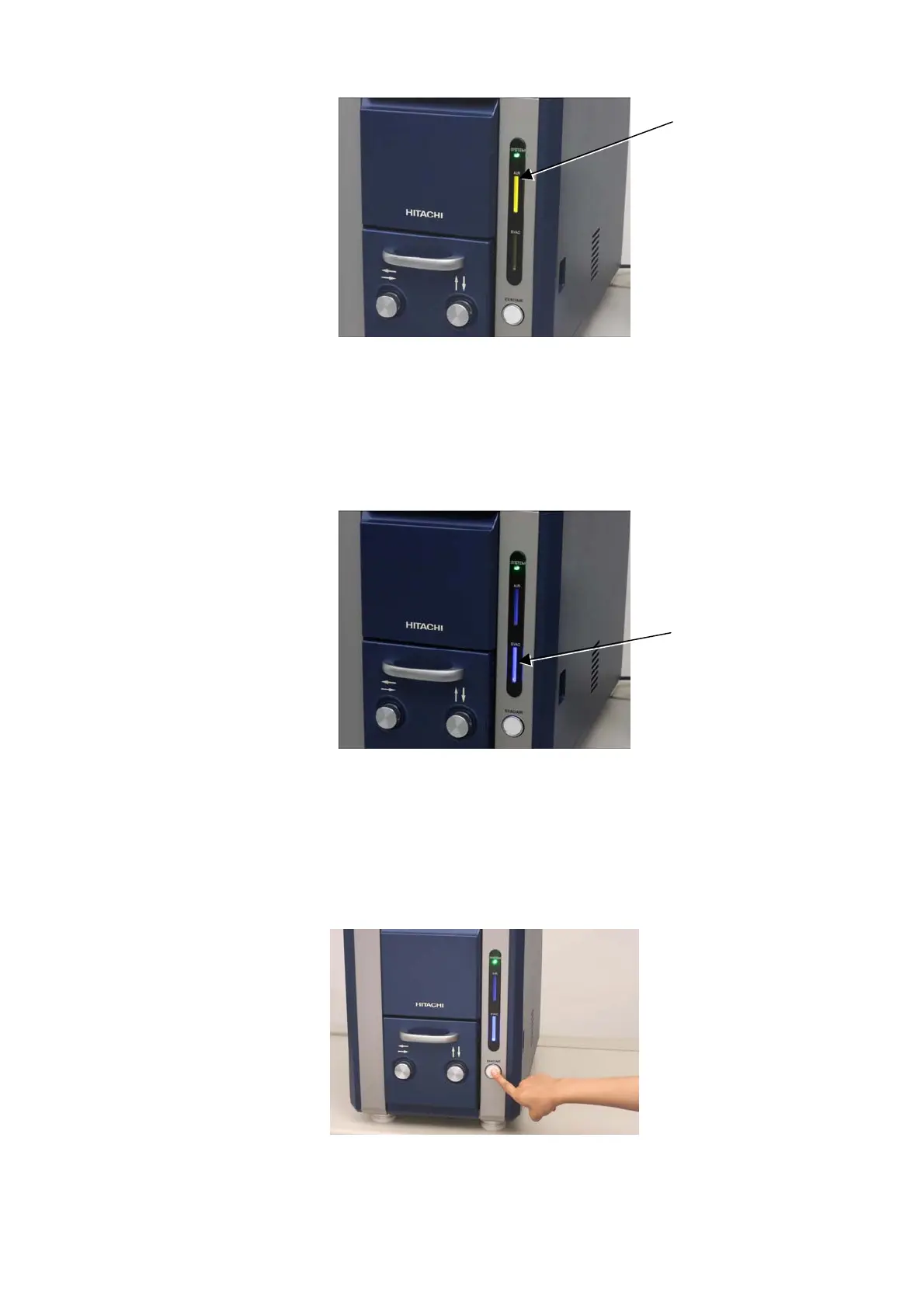4 - 6
Figure 4.2.1-3 AIR LED (Yellow) Solidly Lit
3c. EVAC LED (blue) solidly lit: Vacuum status (observation enabled)
3d. EVAC LED (blue) blinking: Evacuation in progress from atmospheric to vacuum status
Figure 4.2.1-4 AIR LED (Blue) Solidly Lit
4. A blinking EVAC LED (blue) indicator light on the main unit shows that evacuation is in
progress. If the EVAC LED (blue) is off and the AIR LED (yellow) is either solidly lit or
blinking, pressing the EVAC/AIR switch starts the evacuation operation.
Figure 4.2.1-5 EVAC/AIR Switch Operation
AIR LED (yellow)
EVAC LED (Blue)