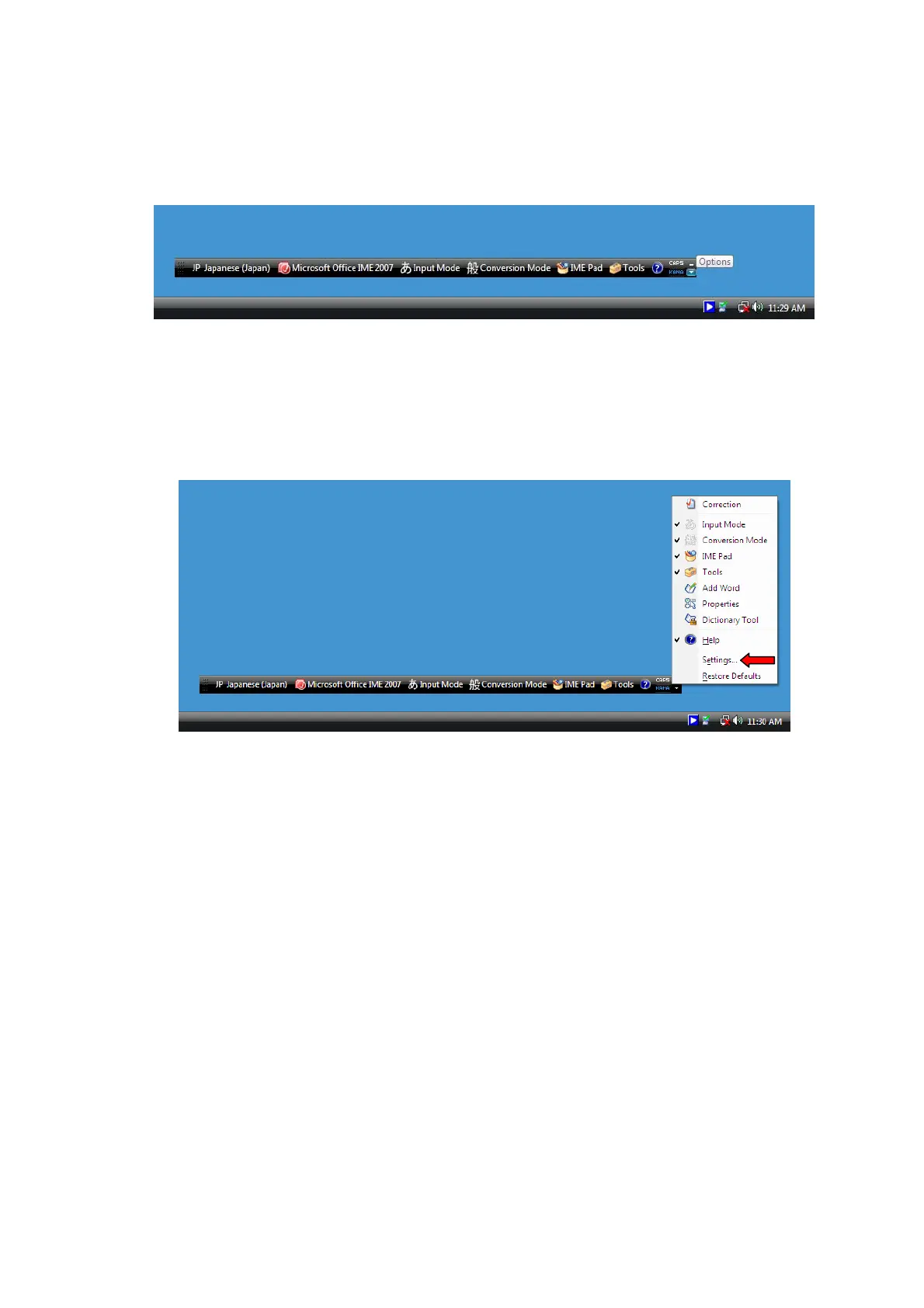2.2.8 Changing the Default Input Language
1. Click on the [Option] button of the Language Bar.
Figure 2.2.8-1 [Option] Button of the Language Bar
2. From the sub menu, click on [Settings…].
The Text Services and Input Languages dialog will be displayed.
Figure 2.2.8-2 Languages Dialog
2 - 38