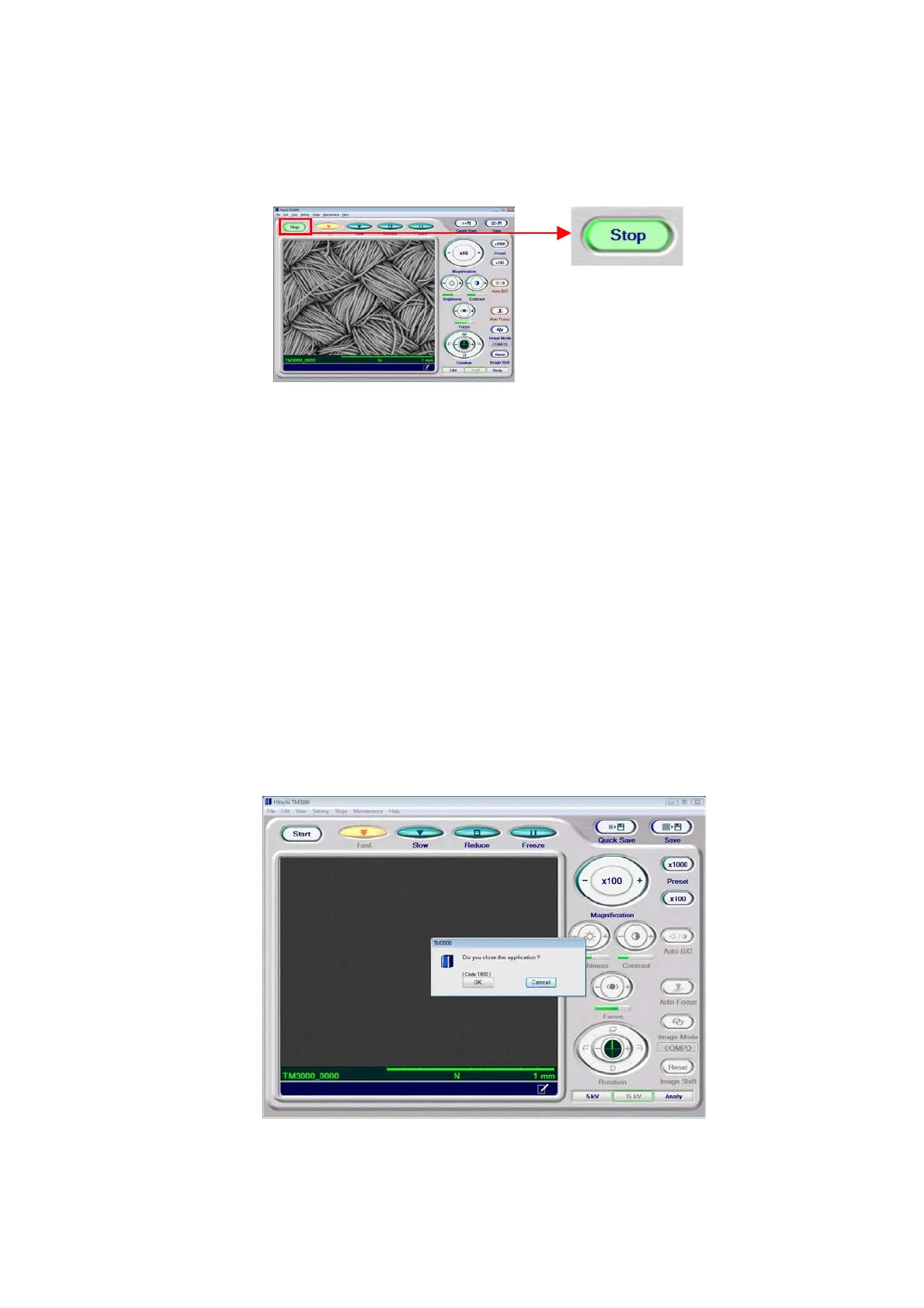4 - 39
4.2.16 Terminating the Image Observation
1. Click the [Stop] button to terminate the image observation process.
Figure 4.2.16-1 Terminating the Image Observation (Stop Button)
2. When continuing to observe an image, perform the steps described beginning in Section
4.2.4 Starting Observing an Image. When observing another image, perform the steps
described beginning in Section 4.2.2 Fixing a Specimen and Adjusting its Height.
3. Close the application.
3a. Either click [X] on the Title bar button located in the upper right area of the operation
screen or select [Exit] on the File menu.
3b. A termination confirmation dialog appears. Clicking the [OK] button closes the
application. The [Cancel] button cancels the closing of the application.
Figure 4.2.16-2 Application Termination Confirmation Screen