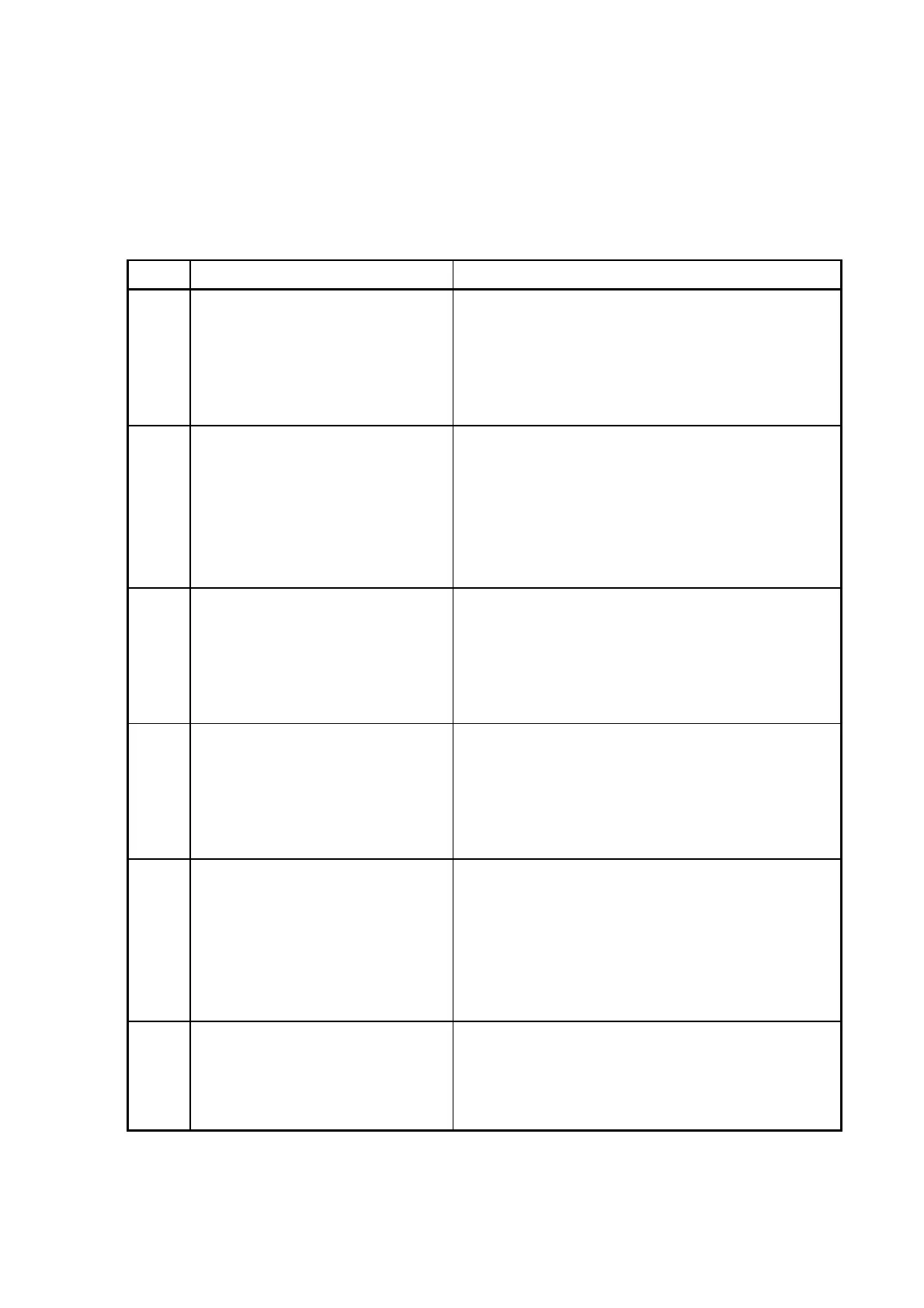5 - 47
5.5.4 Wait Message Window
These messages are principally displayed during the processing of an application.
<<Error Messages List>>
Code Error Message Countermeasure
1200 Now turning on accelerating
voltage.
Please wait.
This [Wait] message appears when the HV-ON
ramp-up is started.
The [Wait] message is dismissed when the
HV-ON state is set or the [Cancel] button is
clicked.
1230 “Auto Start” is activated. Please
wait.
This [Wait] message appears when the HV auto
start operation (HV interlock: HV-ON/AFC/ABC)
is started.
The [Wait] message is dismissed when AFC or
ABC is finished in the HV-ON state is set, or the
[Cancel] button is clicked.
1240 Now changing the setting for
electron beam.
Please wait.
This [Wait] message appears when the setting of
beam axis adjustment conditions is started.
The [Wait] message is dismissed upon
completion of beam axis adjustment settings or
when an internal cancellation processing occurs.
1245 Now warming up Electron Gun
as it is humid.
Please wait.
(It takes about 3 minutes.)
This [Wait] message appears when the warming
up of the electron gun is started.
The [Wait] message is dismissed upon
termination of the electron gun warm-up process
or when the [Cancel] button is clicked.
1248 Now changing the setting for
Observation Condition.
Please wait.
This [Wait] message appears when the
modification of observation conditions is started.
The [Wait] message is dismissed upon
termination of the modification of observation
conditions or when an internal cancellation
processing occurs.
1300 “Auto B/C Adjustment” is
activated.
Please wait.
This [Wait] message appears when an auto B/C
adjustment is started.
The [Wait] message is dismissed upon
termination of the auto B/C adjustment process.