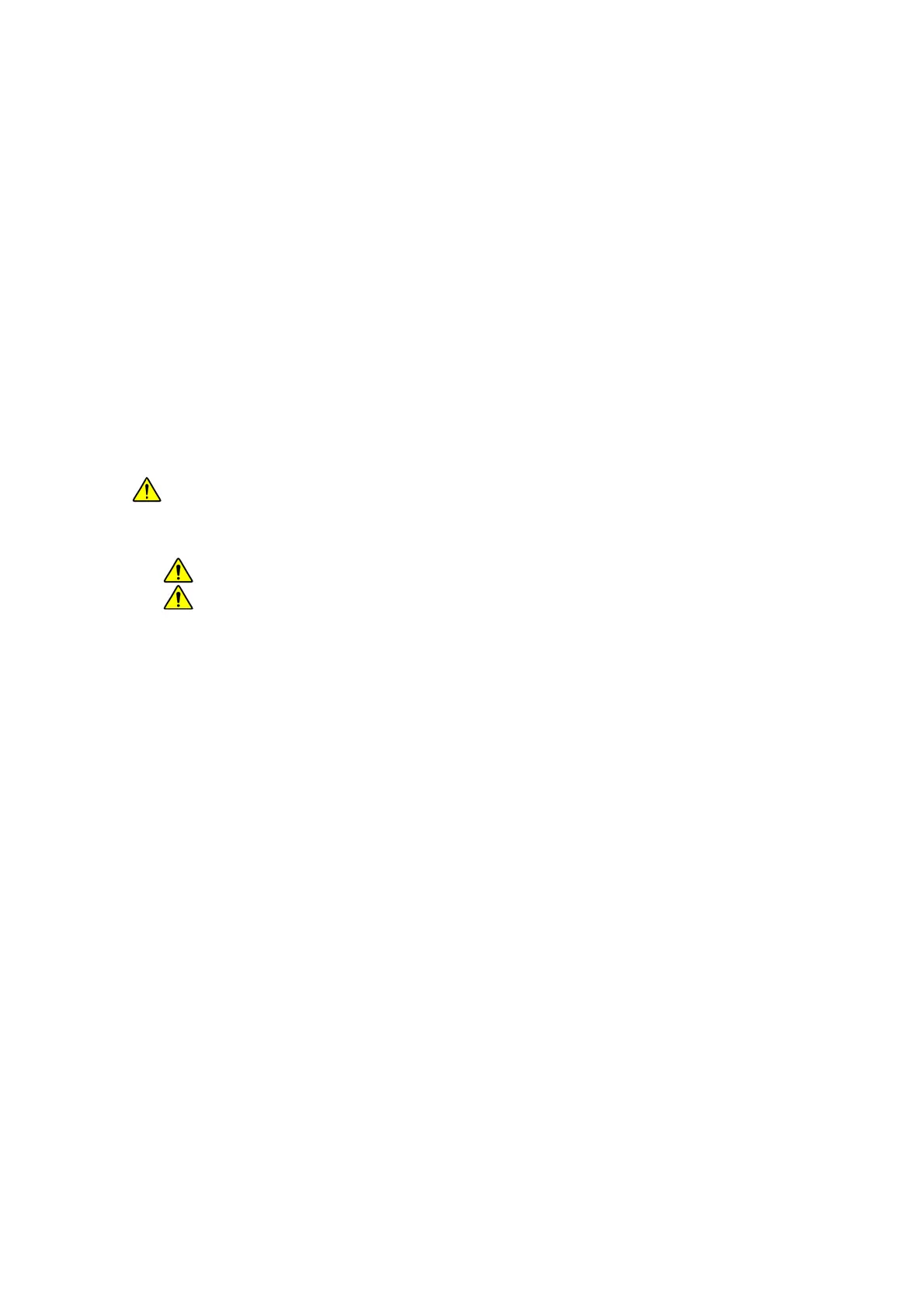- i -
Contents
PREFACE ........................................................................................................................... 1
ABOUT THIS INSTRUCTON MANUAL .............................................................................. 1
IMPORTANT .................................................................................................. IMPORTANT-1
Product Warranty............................................................................................ IMPORTANT-1
Installation, Relocation, and After Service....................................................... IMPORTANT-3
Workshop and Training for Customers............................................................ IMPORTANT-4
System Life..................................................................................................... IMPORTANT-4
Disposal.......................................................................................................... IMPORTANT-4
Miscellaneous................................................................................................. IMPORTANT-5
For the Safe Handling of the System....................................................... SAFETY- 1
General Precautions on Safety........................................................................... SAFETY- 3
Warnings Provided in the Instruction Manual...................................................... SAFETY- 4
WARNING............................................................................................ SAFETY- 4
CAUTION............................................................................................. SAFETY- 6
WARNING and CAUTION Labels on the System................................................ SAFETY- 7
To Avoid Serious Property Damage or Damage to the System........................... SAFETY- 9
About the Power Supply............................................................................... SAFETY- 9
About the Cable Connection......................................................................... SAFETY- 9
About the Detector ....................................................................................... SAFETY- 9
About Power Outages .................................................................................. SAFETY- 10
On the Power Supply for the PC................................................................... SAFETY- 10
On Data Backup........................................................................................... SAFETY- 10
About Application Software .......................................................................... SAFETY- 10
About the Computer Virus ............................................................................ SAFETY- 11
About Network Connection........................................................................... SAFETY- 12
For the Proper Use of the System While Avoiding Minor Damage to It ............... SAFETY- 13
Installing the Control Application .................................................................. SAFETY- 13
Properties of the PC Screen......................................................................... SAFETY- 13
About PC Freezing....................................................................................... SAFETY- 13
About the Power Saving Feature and the Screen Saver............................... SAFETY- 13
Precautions on Operating the System .......................................................... SAFETY- 14
About the Environment around the System .................................................. SAFETY- 14
About Magnetic Fields Generated by a Notebook PC................................... SAFETY- 14
About the Temperature and Humidity of the Room....................................... SAFETY- 14