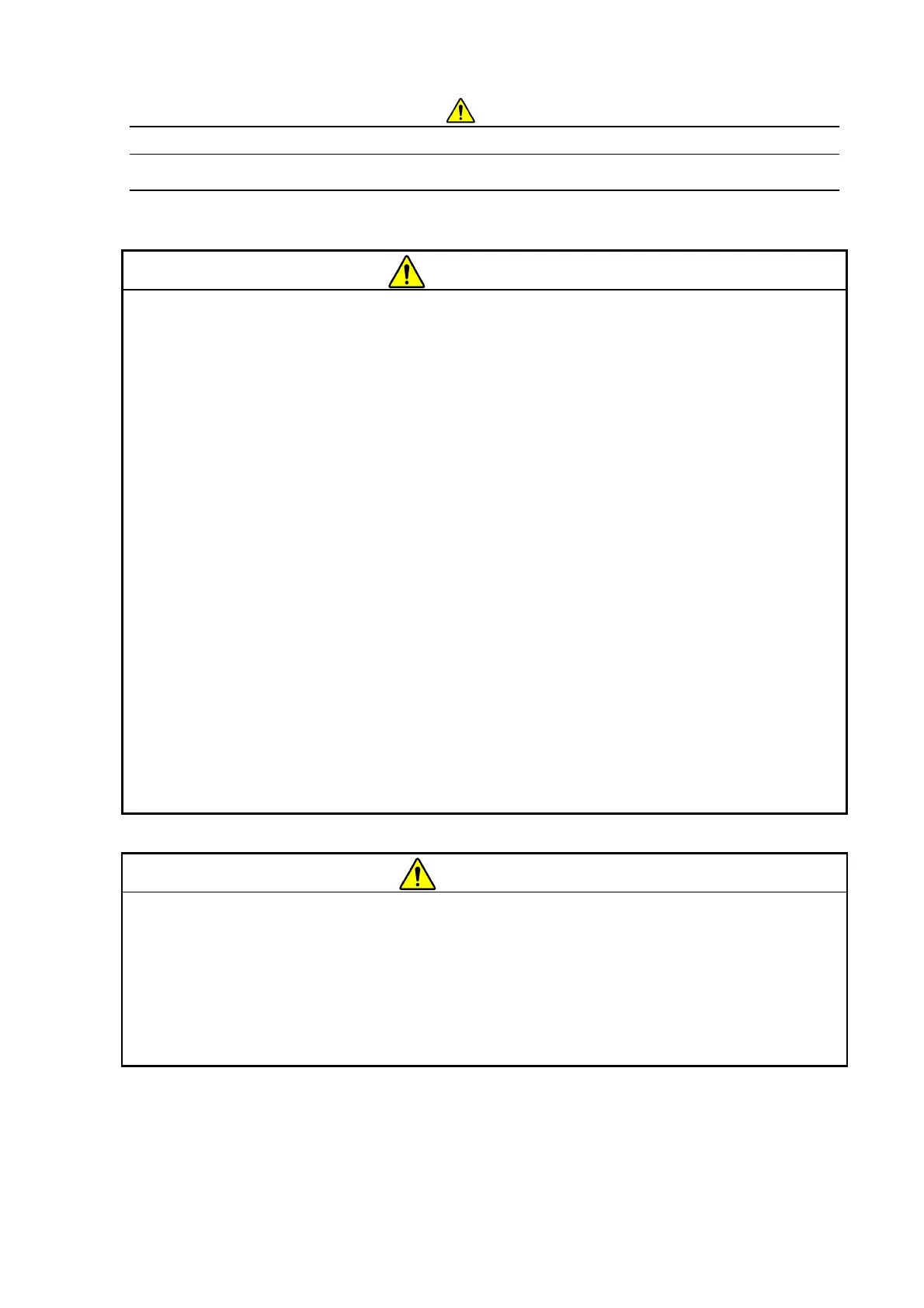SAFETY - 3
For the Safe Handling of the System
General Precautions on Safety
Notes that have not been described in the instruction manual are shown below.
WARNING
Accident by using the device continuously with abnormal condition
• If an abnormal noise, a strange odor, or the generation of fumes occurs when the
system is being used, immediately turn it off, and unplug the power cord from the outlet.
After that, take safety measures according to the conditions under which the problem
occurred, and contact either the maintenance service company designated by HHT or
the service department of HHT (as provided at the end of the Instruction Manual).
Using the system in the abnormal condition can cause electric shock or fires.
Trouble by radiation of laser light
• The CD/DVD drive internal to the PC contains a built-in laser light source. PCs
equipped with such laser devices are designed not to emit any laser beam harmful to
humans to the outside, under normal operating conditions. However, if the laser beam
leaks out of the system and gets into eyes, it can cause vision problems. Please read
the precautions on the laser provided in the Instruction Manual supplied with the PC,
and in addition, be sure to comply with the following safety tips:
(1) Do not open the panel for the laser device; there are no components that can be repaired
by customers.
(2) Do not attempt any adjustments on the laser device, such as control operations, that
are not provided in this Instruction Manual.
CAUTION
Tiredness by using the device for a long time
• If you operate the system by viewing the monitor, fatigue can build up in your eyes or
body if you continue to view the monitor in the same posture for long hours. When
operating the system for long hours, be sure to take a break for 10 to 15 minutes every
hour to rest your eyes or body.