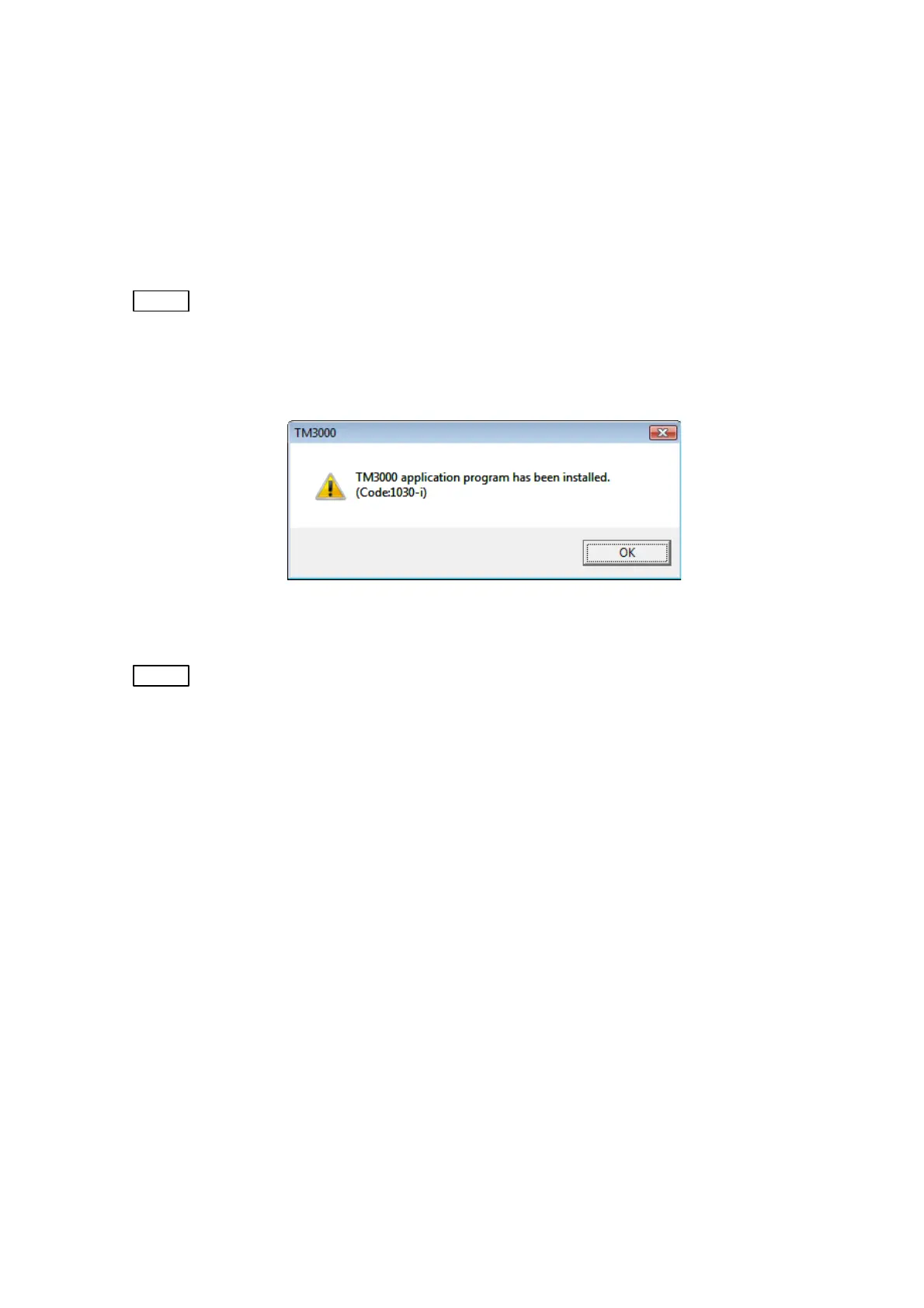2.3.3 Downgrade of Application
When installing the application of the version that is lower than the application that was
already installed, the following message is displayed.
In this case, uninstall the TM3000 application, which is installed already. After the
uninstallation, can be install the new version.
NOTE
: Confirm the version of the TM3000 application by choosing a [Upgrade for
TM3000 application] in the TM3000 Setup Tools. And be able to confirm the
version of TM3000 application that installed already from [Version Information] of
HELP menu.
Figure 2.3.3-1 Downgrade Message
NOTE
: Please execute the uninstallation of the program by "a program and the function"
of "the Control Panel". Please refer to 2.2.12 for the uninstallation procedure of the
application.
2 - 61