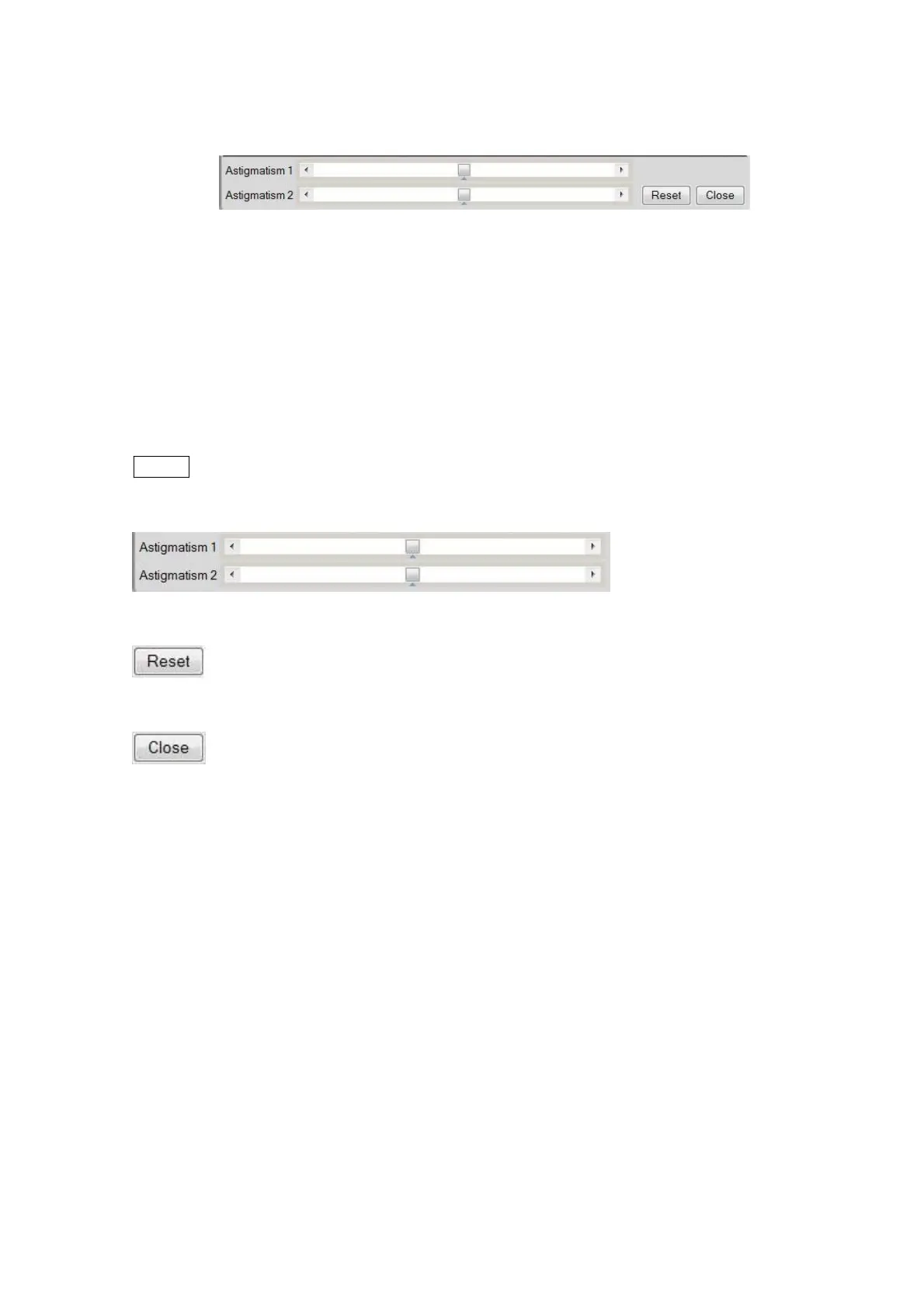4 - 102
4.3.38 Astigmatism Correction
Figure 4.3.38 Astigmatism Correction
An astigmatism correction (to correct any electron beam distortion) on the observation
screen can be performed here. Perform this adjustment if focusing becomes difficult to adjust
due to aging or after the column is serviced, including filament replacement. An astigmatism
correction operation unit can be displayed in the information/comments area on the operation
window by selecting astigmatism correction on the settings menu.
NOTE
: Astigmatism correction is enabled only when electron beam irradiation is on (in the
HV-ON status).
Astigmatism 1 slider and Astigmatism 2 slider: Corrects the aberration.
Reset button: Returns the Astigmatism 1 slider and the Astigmatism 2 slider to
the center (to an uncorrected condition).
Close button: From the operation window, hides the astigmatism operation unit
and displays the information/comments area.
