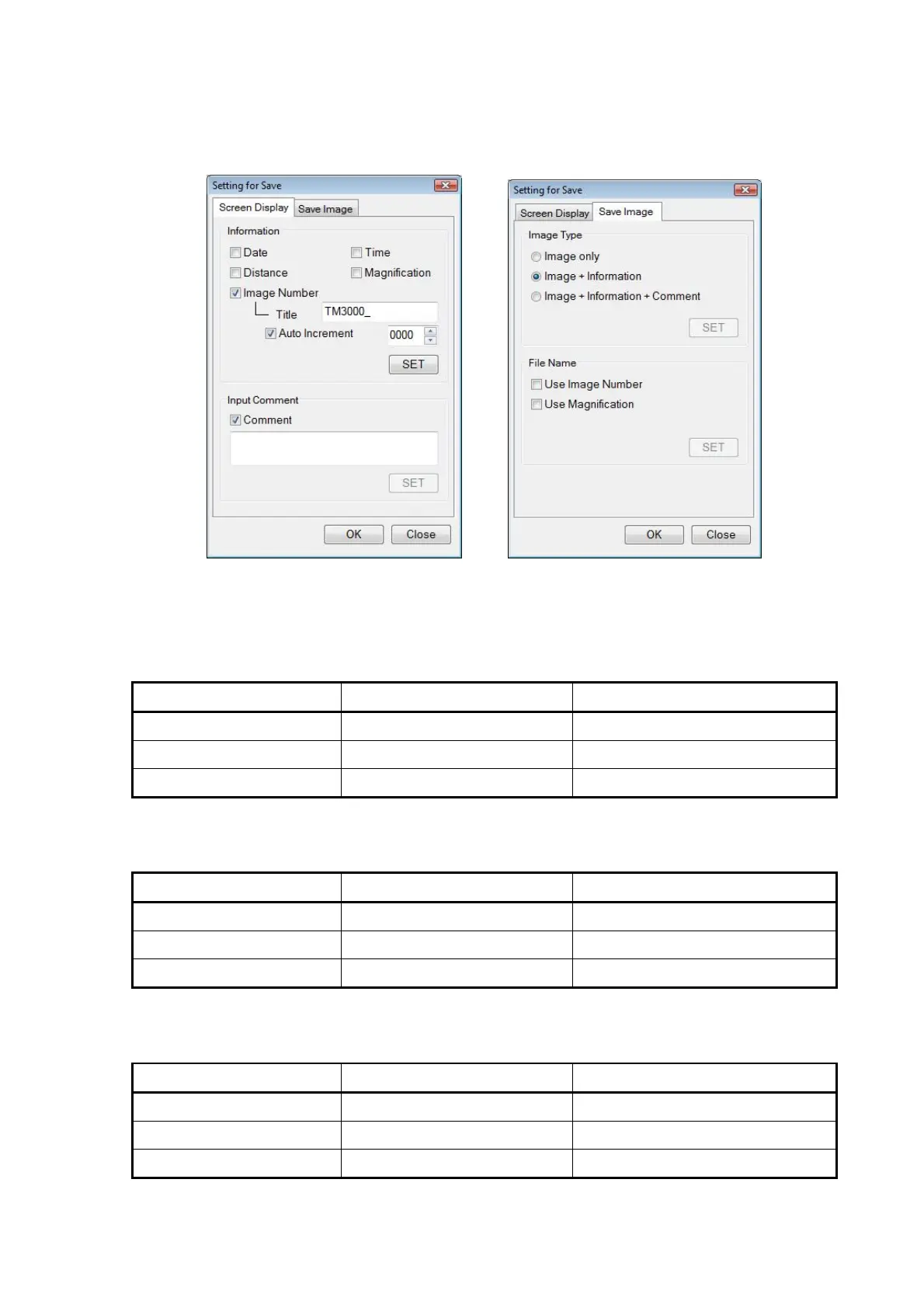4 - 37
1b. A Setting for Save window appears. On this window, specify information view/hide
settings, edit any comment entry, and select the type of image save to be performed.
Figure 4.2.14-2 Setting for Save Window
Table 4.2.14-1 Image Save Type and Image Save Size (.jpg)
Image Save Type Quick Save (size) Save (size)
Images only 640x480 pixels (20~90 KB) 1280x960 pixels (100~250 KB)
Image + information 640x520 pixels (30~90 KB) 1280x1040 pixels (100~350 KB)
Image + info + comments 640x550 pixels (40~100 KB) 1280x1100 pixels (100~400 KB)
Table 4.2.14-2 Image Save Type and Image Save Size (.bmp)
Image Save Type Quick Save (size) Save (size)
Images only 640x480 pixels (301 KB) 1280x960 pixels (1,202 KB)
Image + information 640x520 pixels (327 KB) 1280x1040 pixels (1,302 KB)
Image + info + comments 640x550 pixels (345 KB) 1280x1100 pixels (1,377 KB)
Table 4.2.14-3 Image Save Type and Image Save Size (.tif)
Image Save Type Quick Save (size) Save (size)
Images only 640x480 pixels (303 KB) 1280x960 pixels (1,202 KB)
Image + information 640x520 pixels (328 KB) 1280x1040 pixels (1,302 KB)
Image + info + comments 640x550 pixels (346 KB) 1280x1100 pixels (1,377 KB)