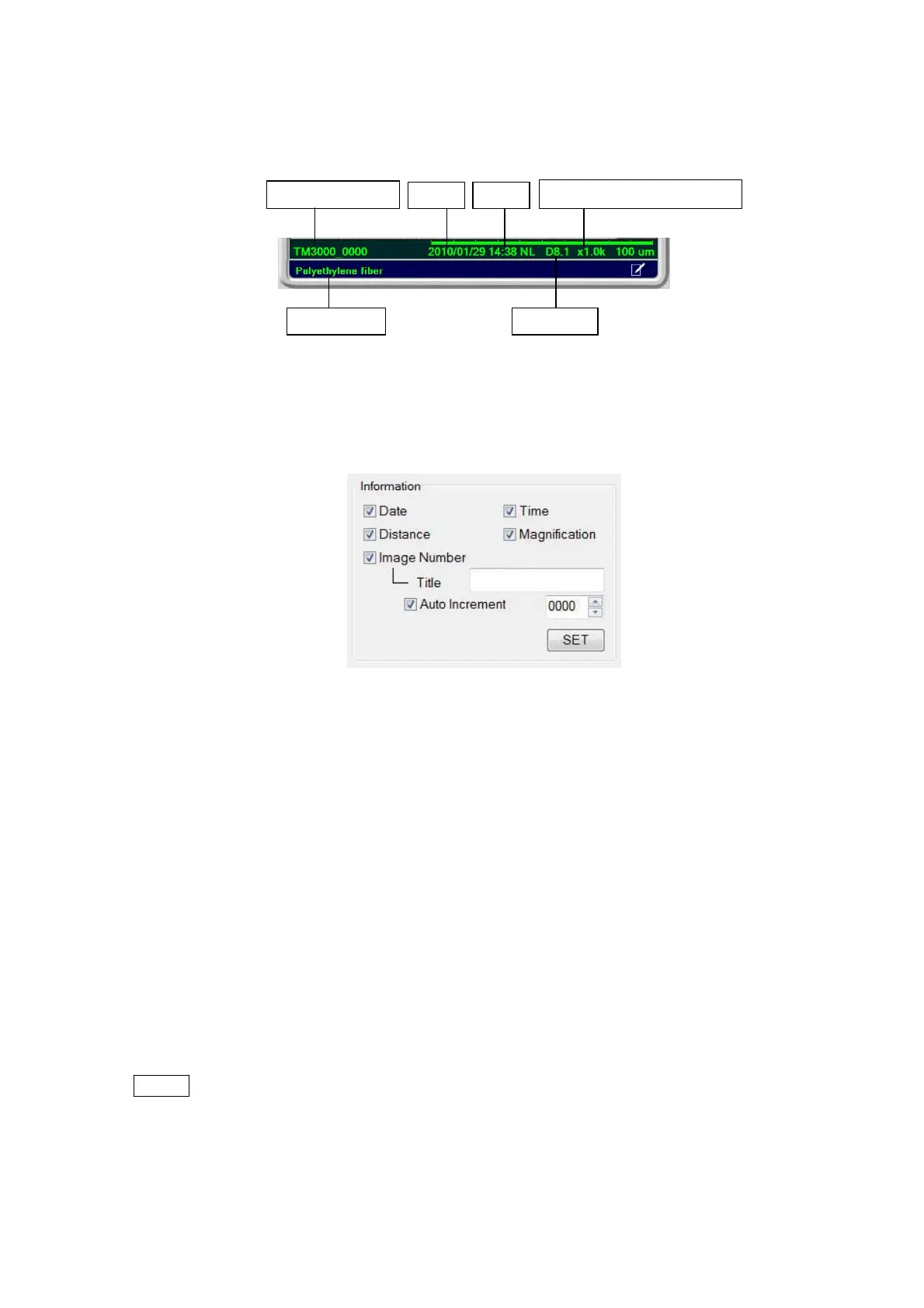4 - 77
1. [Image View] Tab This tab allows the user to edit the contents of the
Information/Comments area, and specify Show/Hide.
Figure 4.3.25-2 Save Settings Area
1a. Information
Figure 4.3.25-3 Information Block
(1) Date Specifies show/hide for the date in the information field. Placing a checkmark on
the date imprints the date of capture on the saved image (Save Image type: other than
Image Only).
(2) Time Specifies show/hide for the time in the information field. Placing a checkmark on
the time imprints the time of capture on the saved image (Save Image type: other than Image
Only).
(3) Distance Specifies show/hide for the distance in the information field. Placing a
checkmark on the distance imprints the distance of capture on the saved image (Save Image
type: other than Image Only).
NOTE
: The distance means the distance from the back-scattered electron detector (D=0)
to the specimen.
Ima
e number
TimeDate
Observation magnification
DistanceComment
