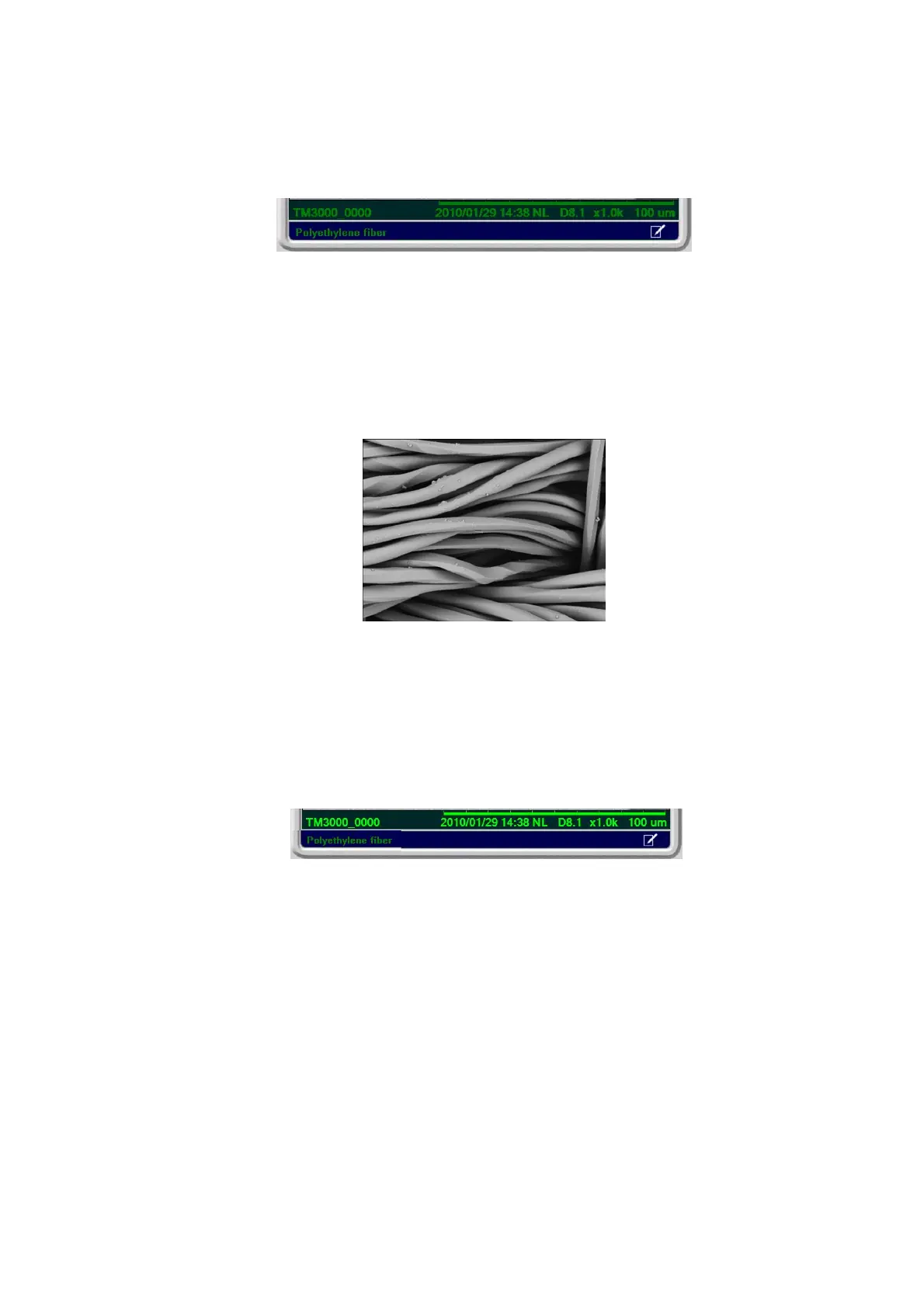4 - 80
(1) Image only
・ Information/comments area
The characters in the information and comments areas are hidden.
Figure 4.3.25-6 Information/Comments Area (Characters Hidden)
・ Save Image
The saved images are an image file consisting exclusively of observation images (Save
Image size: standard save: 1280x1024 pixels, Quick Save: 640x480 pixels).
Figure 4.3.25-7 Save Settings Screen (Characters Hidden)
(2) Image + information
・ Information/Comments area
Characters in the information area are displayed; those in the Comments area are hidden.
Figure 4.3.25-8 Information/Comments Area (Comments Area Characters: Hidden)
・ Saved Image
The saved image is an image file in which information (the items applied using the [Screen
Display] tab) is provided in the observed image (Save Image size: Standard Save:
1280x1040 pixels, Quick Save: 640x520 pixels).
