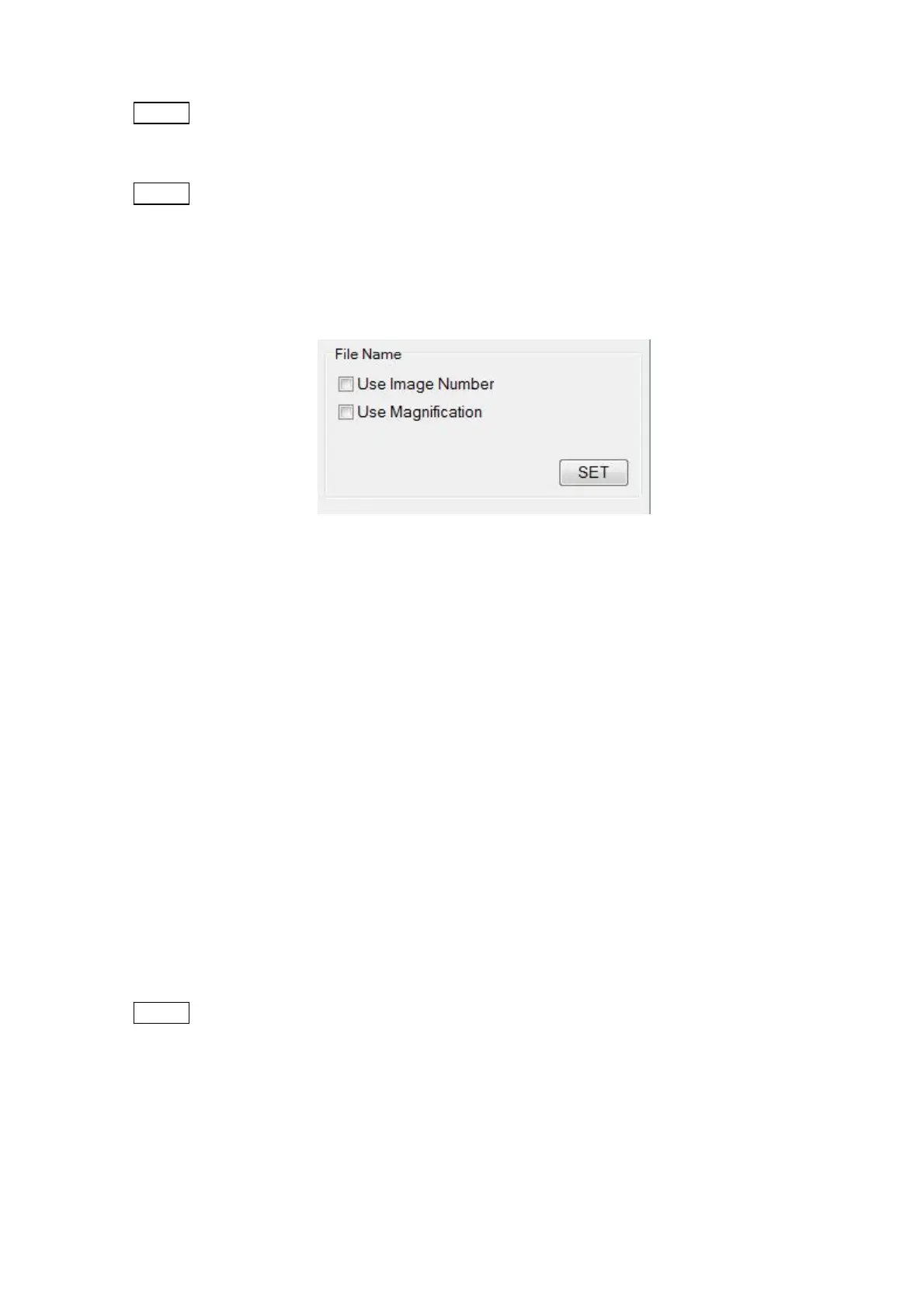4 - 82
NOTE : The magnification embedded in the saved image is a magnification based on the
observation image display on the observation screen.
NOTE
: If the observation mode [L] mark (see 4.3.6 5.) or the image mode [S] [D] [T] mark
(see 4.3.5 2.) is displayed in the information area, similarly those marks are also
embedded in the saved image.
2b. File name
Figure 4.3.25-12 File Name Block
When saving an image, an image number or an observation magnification can be used as a
file name.
(1) Use Image Number
Uses the image number displayed in the information area as the file name for a saved image.
If a check mark is not placed or an image number is not displayed in the information area,
the file name will be [Image].
(2) Use Magnification
Appends a magnification to the file name for a saved image. If either Quick Save or Save is
executed, the file name on the Data Save screen is indicated as [file name + (xMMM)]. If the
Save is executed from Digital Zoom, the file name on the Data Save screen is indicated as
[file name + (D xMMM)]. A magnification value higher than 1000 is denoted by xM.Mk; that
higher than 10000 is indicated as xMMk.
NOTE
: The file name for a saved image can be edited and specified on the Save Image
window.
