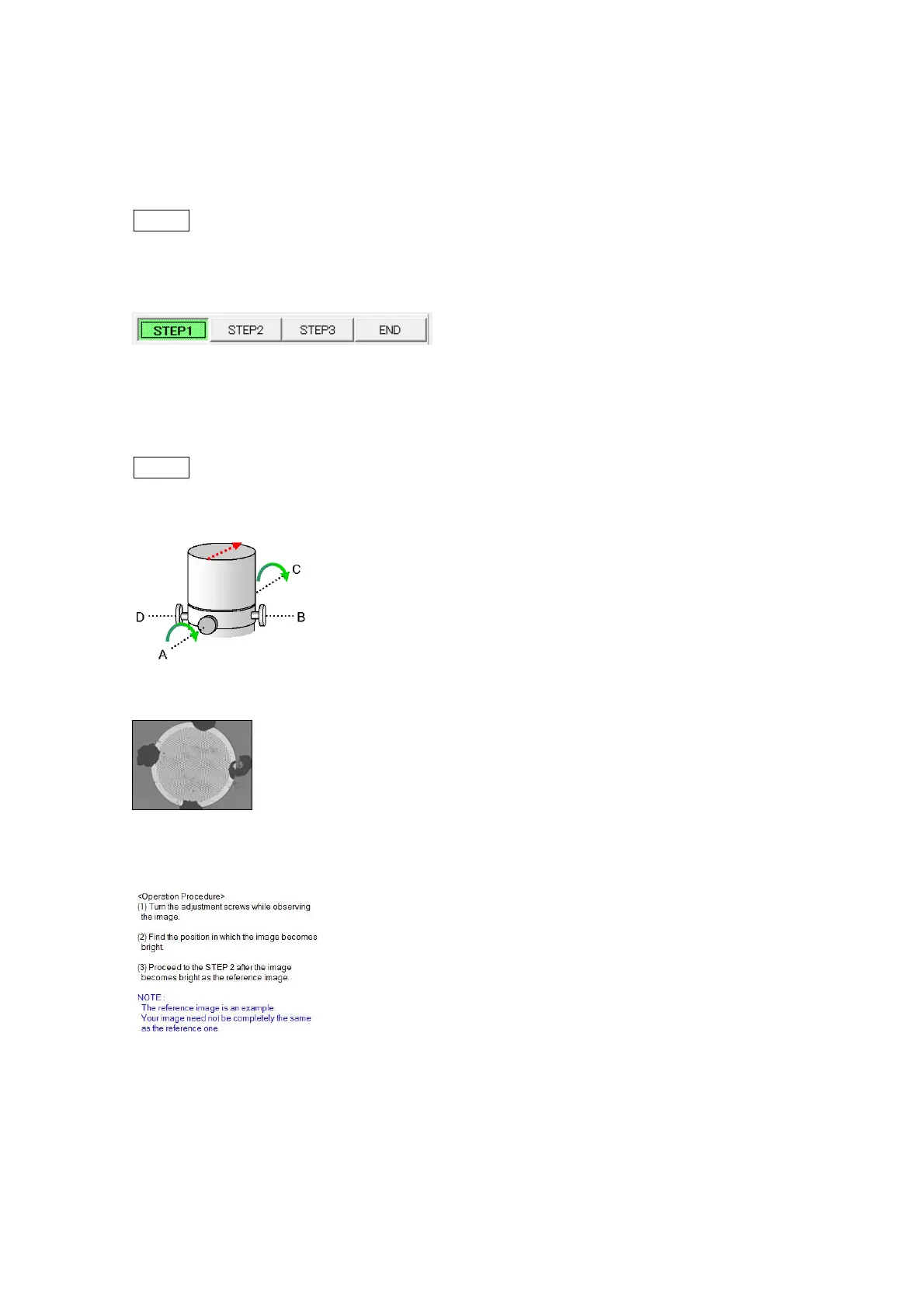4 - 100
menu activates the Beam Axis Alignment window.
Before performing a beam axis alignment, set the supplied image verification specimen on
the specimen stage. For details, see Section 5.2 Beam Axis Alignment Methods.
NOTE
: The Beam Axis Alignment window appears only when electron beam irradiation is
on (HV-ON). Any electron gun error occurring during beam axis alignment cancels
the beam axis alignment process.
Operation Step button: Sets an accelerating voltage and a filament current matching
the steps of the beam axis alignment process. This button also shows the condition
of the current operation step.
NOTE
: [STEP 1] is displayed when the Beam Axis Alignment window is activated.
Axis alignment: Shows to align the axis for the electron gun in animation.
Reference image: Displays reference images after axis alignment in each step.
Operation Procedure: Displays the operation procedure and the adjustment point of
the beam axis adjustment in each step.
