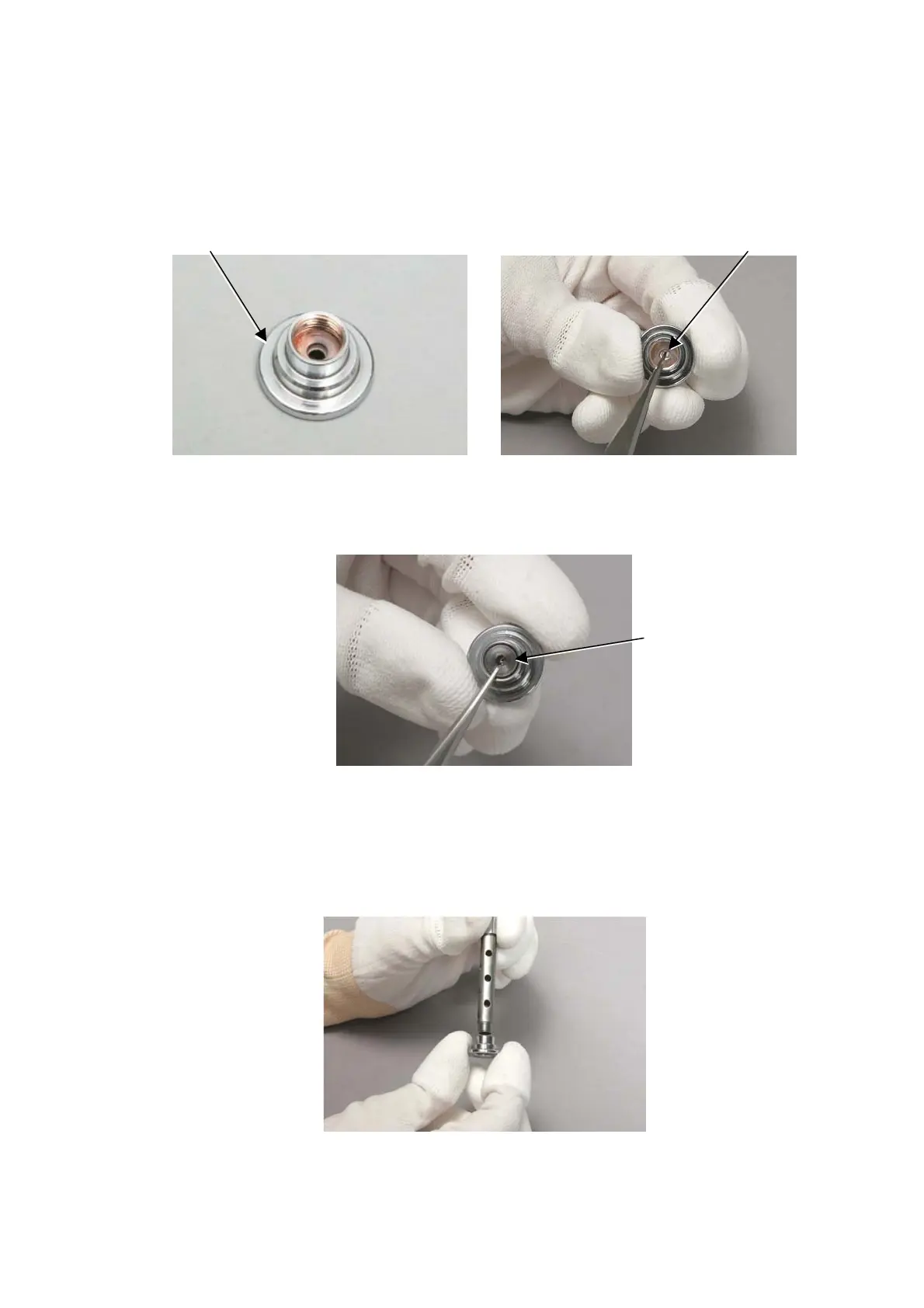5 - 22
9. Place the top holder as shown in the photograph below. Drop down the aperture from the
above into the center of the top holder. Use caution so that the aperture is not tilted. In the
next step, mount the holder, and secure the pipe by tightening it onto the top holder screw
thread.
Figure 5.3-7 Top Holder Figure 5.3-8
Replacing the Condenser lens Aperture (1)
Figure 5.3-9 Replacing the Condenser lens Aperture (2)
10. After assembling the liner tube into its original condition, use an air blower to remove
any lint or particles.
Figure 5.3-10 Replacing the Condenser lens Aperture (3)
Condenser lens aperture Top holder
Holder
