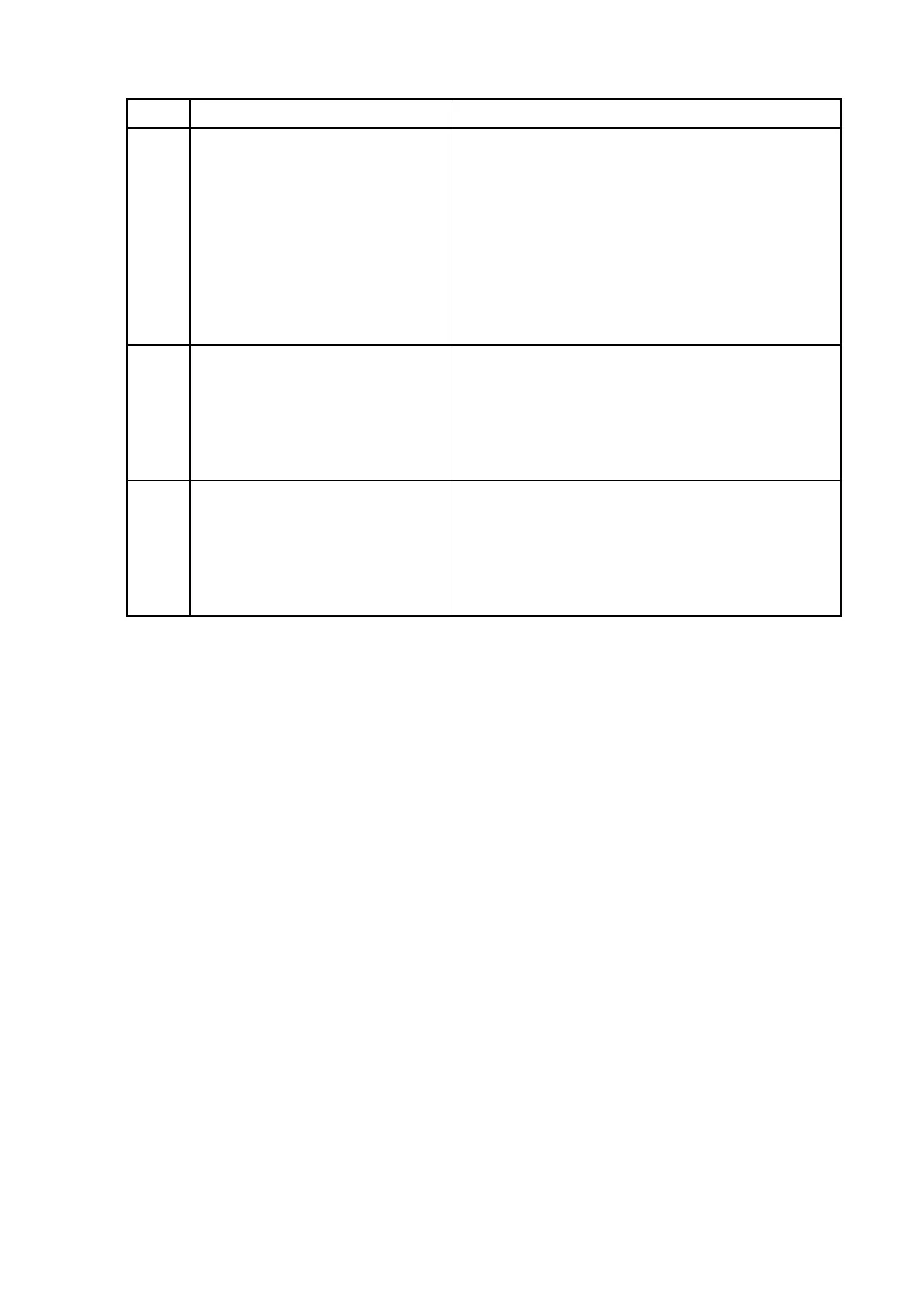5 - 28
Code Error Message Countermeasure
1081 No application files found, or
failed to access these files.
Could not start up the
application.
Click the [OK] button to close the program.
If application files access error occurs, this
message appears. When the account type into
computer is Limited user, switch to the other
account as Computer Administrator again. Set
the observation window size referring to 2.5.7 in
the instruction manual. Then it is possible to start
this application for Limited user.
1082 Failed to access User Setting
File.
Could not start up the
application.
Click the [OK] button to close the program.
Access to User setting file is not authorized. Log
on the computer at an authorization level of
Administrator, and set the permissions for the
user profiles from the security setting.
1083 Failed to access Temporary
Folder.
Could not start up the
application.
Click the [OK] button to close the program.
Access to Temporary folder is not authorized.
Log on the computer at an authorization level of
Administrator, and set the permissions for the
user profiles from the security setting.
