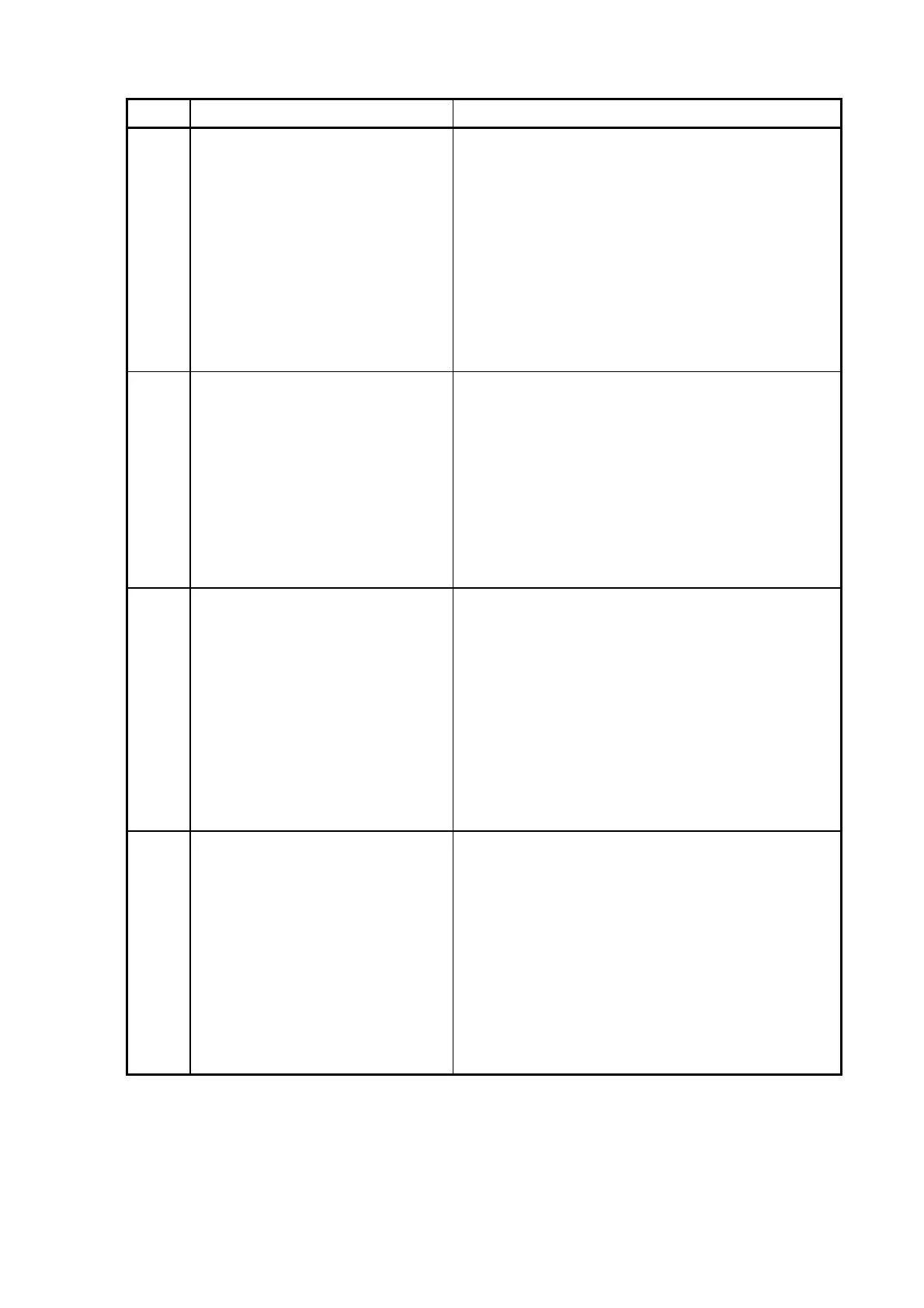5 - 33
Code Error Message Countermeasure
1212 Beam current is too high.
Please check the filament
setting.
An emission current of 200 µA or more
(overcurrent) has been detected during a
gradual-increase process of high voltage. Click
the [OK] button to dismiss the message. Make
sure there are no particles on the filament tip and
Wehnelt opening. Also confirm that the specified
spacer ring is properly mounted.
For filament replacement, refer to 5.1 in the
instruction manual.
1213 Beam current is too low.
Please check the filament
setting.
An emission current level higher than 10 µA or
lower than 20µA has been detected during a
gradual-increase process of high voltage. Click
the [OK] button to dismiss the message. The
filament may have burned out. Replace the
filament with a new one.
For filament replacement, refer to 5.1 in the
instruction manual.
1214 The filament has burned out.
Or, it is not set right.
Please check the filament
setting.
An emission current level lower than 10 µA has
been detected during a gradual-increase process
of high voltage. Click the [OK] button to dismiss
the message. Make sure there are no particles
on the filament tip and Wehnelt opening. Also,
the filament may have burned out. Replace the
filament with a new one.
For filament replacement, refer to 5.1 in the
instruction manual.
1222 Beam current is too high.
Please check the filament
setting.
An emission current of 200 µA or more
(overcurrent) has been detected while the
electron beam is being emitted. Click the [OK]
button to dismiss the message. Make sure there
are no particles on the filament tip and Wehnelt
opening. Also confirm that the specified spacer
ring is properly mounted.
For filament replacement, refer to 5.1 in the
instruction manual.
