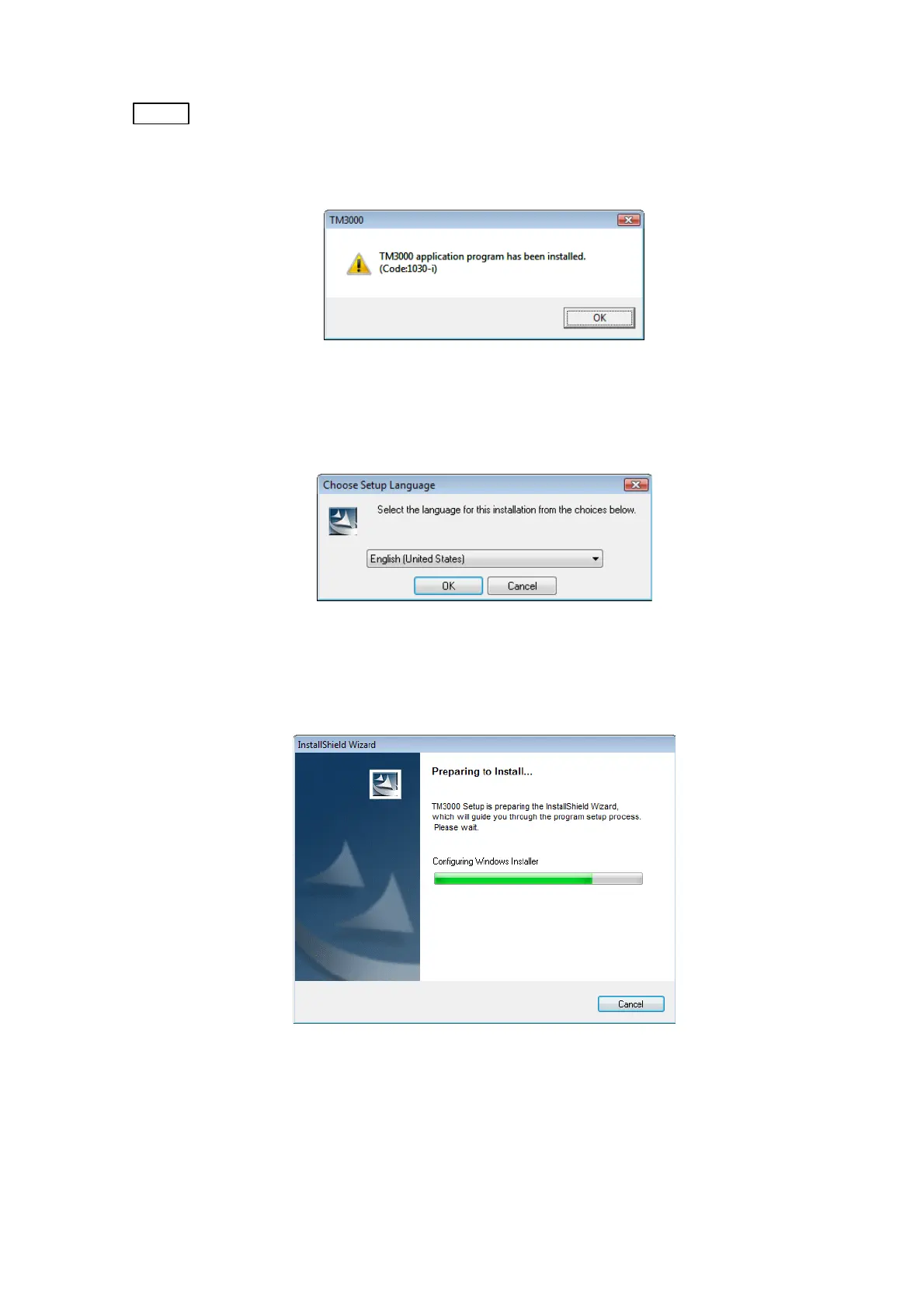NOTE : If the application is already installed, the window shown below appears. If this is
the case, click [OK], uninstall the application, and then re-install it. (For details on
the uninstall process, see [2.2.9 Uninstalling an application]).
Figure 2.2.1-8 Message
9. The following window appears. Click the [OK] button.
Figure 2.2.1-9 Choose Setup Language
10. The following window appears. Please wait slightly.
Figure 2.2.1-10 Preparing to Install
2 - 5
