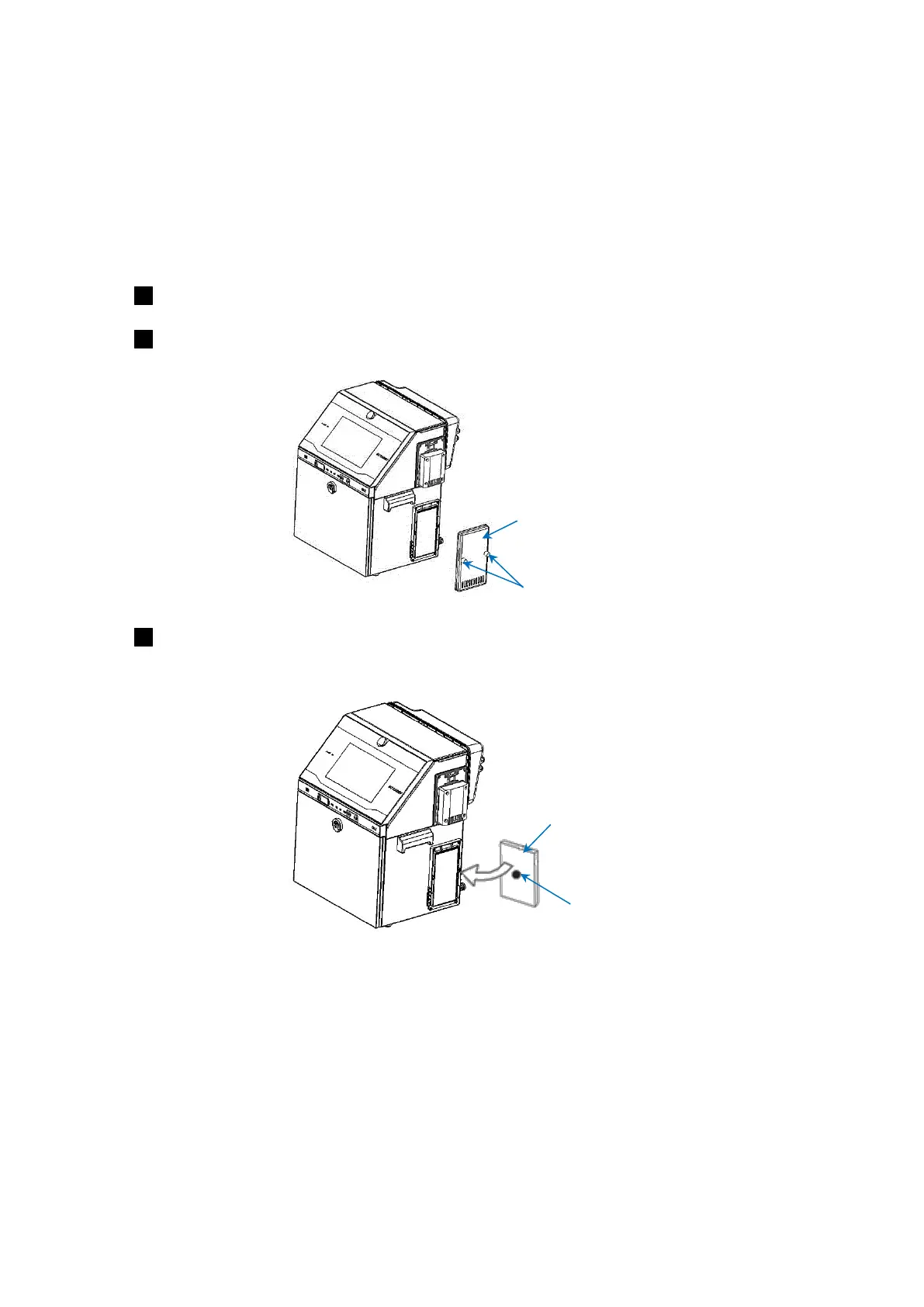145
(2) Periodic replacement part
To ensure stable use of the IJ Printer, you need to replace the backup battery, circulation system parts (such
as the pump and solenoid valve), and heating unit periodically. Contact your nearest local distributor.
(3) Procedure for replacing the air filter
The procedure for replacing the air filter is described below.
Power off the IJ Printer.
Loosen the thumb screws and remove the air filter cover.
Remove the old air filter, check the position of the red mark, and install a new one.
(Place it so that the red mark is in the back.)
