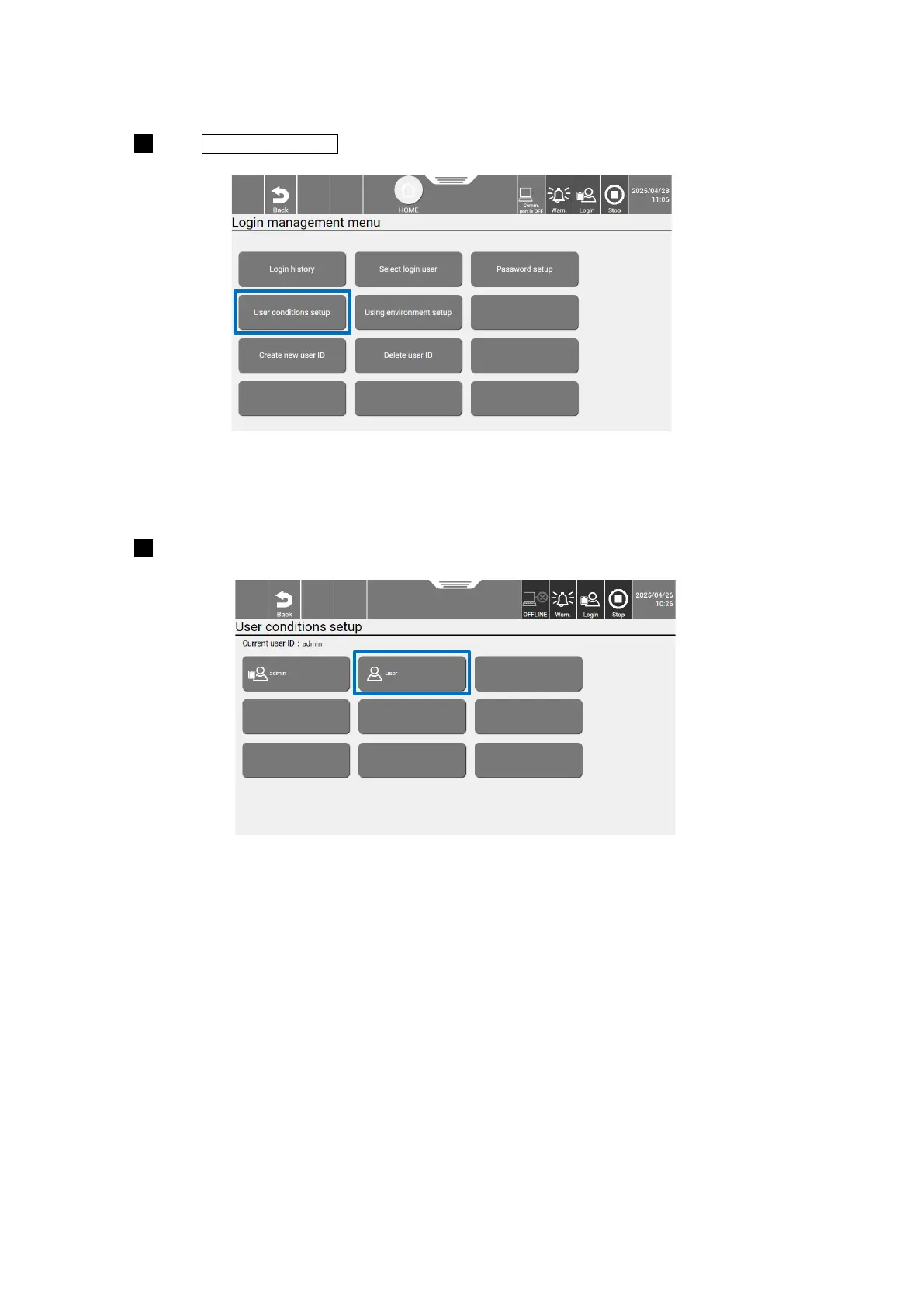16
Press User conditions setup on the [Login management] screen.
[Login management] screen ([User conditions setup])
If [User conditions setup] and [Using environment setup] do not appear on the [Login management]
screen, you may not log in as a user with administrator rights.
Select any "user" on the [User conditions setup] screen.
[User conditions setup] screen (selecting user)
The [User conditions setup] screen appears. A list of users appears on this screen.
