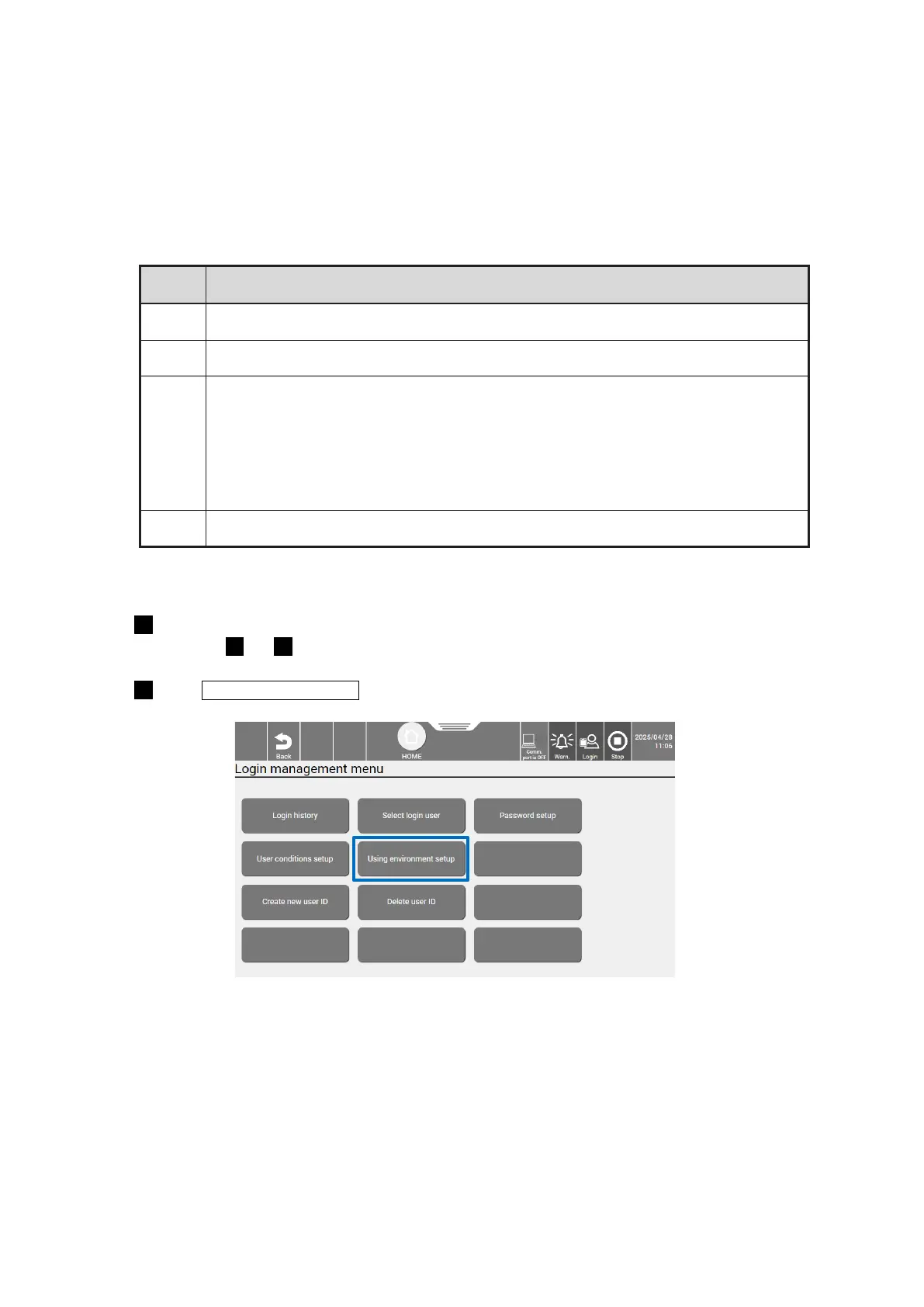22
(2) Conditions for automatically returning to the general user login state
The operating conditions for returning to the general user login state are listed in the table below. (All the
conditions must be met.) If any of these conditions are not met, the system will not be able to return to the
general user login state.
Operating conditions (all must be met)
[Enable] must be set for [Administrator Automatic Deselect].
At least one general user must be registered as the login user.
The screens listed below must be displayed.
([Print description], [Change message], [Print format], [Adjust Inter-character space], [Edit],
[Count conditions], [Print specifications], [Various print setup], [Save message], [Select
message], [Adjust print parameters], [Operation management], [Maintenance work] menu,
[Auxiliary functions] menu, [Environment setup] menu)
The apply key must not be displayed.
(3) Setup procedure
When you log in to the system as the administrator, [Login management] appears.
Perform to described in 3.2. (2) Setup procedure.
Press Using environment setup on the [Login management] screen.
[Login management] screen (opening [Using environment setup] screen)
The [Using environment setup] screen appears.
