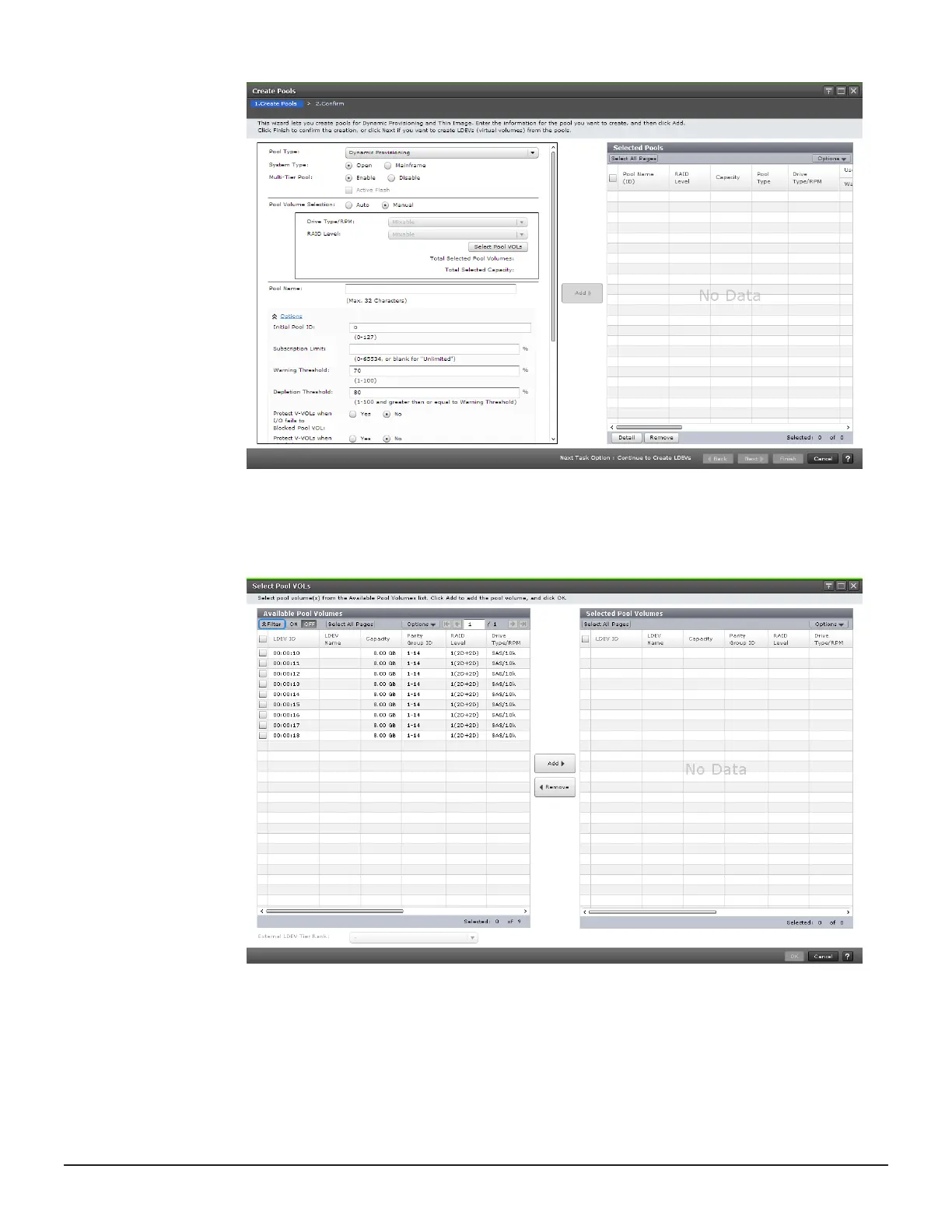3. In the Create Pools window of the Create Pools wizard, in the Pool
Volume Selection section, click Select Pool VOLs.
4. In the Select Pool VOLs window, from the Available Pool Volumes
table, select the pool-VOL you want to add to the pool, and then click
Add.
Configuring Thin Image 105
Hitachi Thin Image User Guide for Hitachi Virtual Storage Platform G Series and F Series
