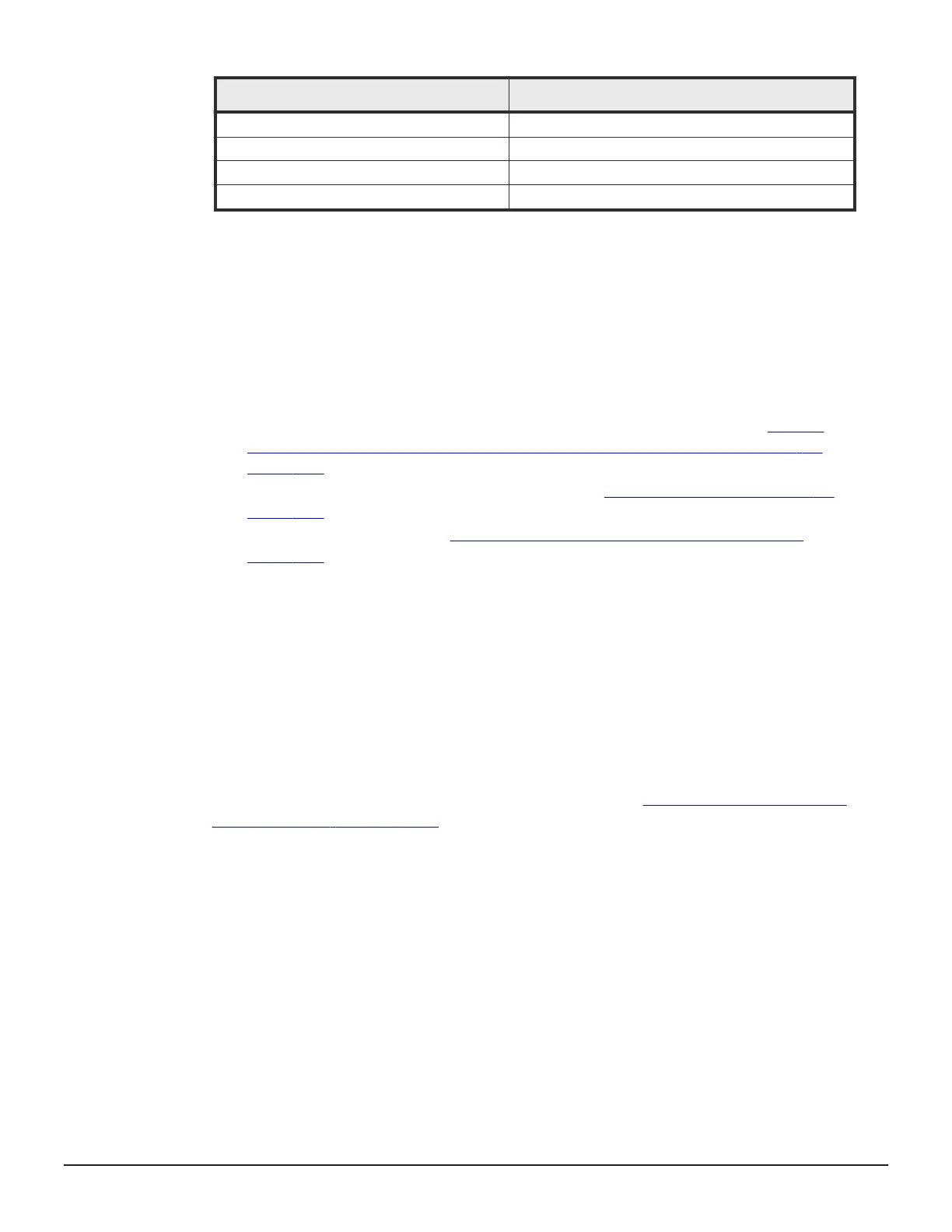Priority Data drive type
2 SAS10K
3 SAS15K
4 SSD
5 External volume
If more than one pool-VOL of the same data drive type exists in the storage
system, the pool-VOL priority is determined according to the storage
system’s internal index information.
Workflow for registering virtual volumes
Use this workflow to register virtual volumes.
1. (Optional)(VSP G1000, G1500, and VSP F1500) Edit the SSID of the V-
VOL you want to register to the pool-VOL’s paired volume (see Editing
the SSID for virtual volumes (VSP G1000, G1500, and VSP F1500) on
page 107).
2. (Optional) Change the V-VOL settings (see Changing V-VOL settings on
page 110).
3. Register the V-VOL (see Creating V-VOLs for Thin Image S-VOLs on
page 113).
Editing the SSID for virtual volumes (VSP G1000, G1500, and VSP
F1500)
Before registering a V-VOL, you may need to edit the control unit’s (CU)
SSID, which you use to create new LDEVs. Use the Change SSIDs window to
edit a V-VOL’s SSID.
Before you begin
You must have the Storage Administrator (Provisioning) role.
For more information about registering V-VOLs, see Creating V-VOLs for Thin
Image S-VOLs on page 113.
Procedure
1. In the Explorer pane, click Storage Systems, expand the storage
system tree, and then click Pools.
2. In the Pools window, in the Pools tab, click Create LDEVs.
Configuring Thin Image 107
Hitachi Thin Image User Guide for Hitachi Virtual Storage Platform G Series and F Series
