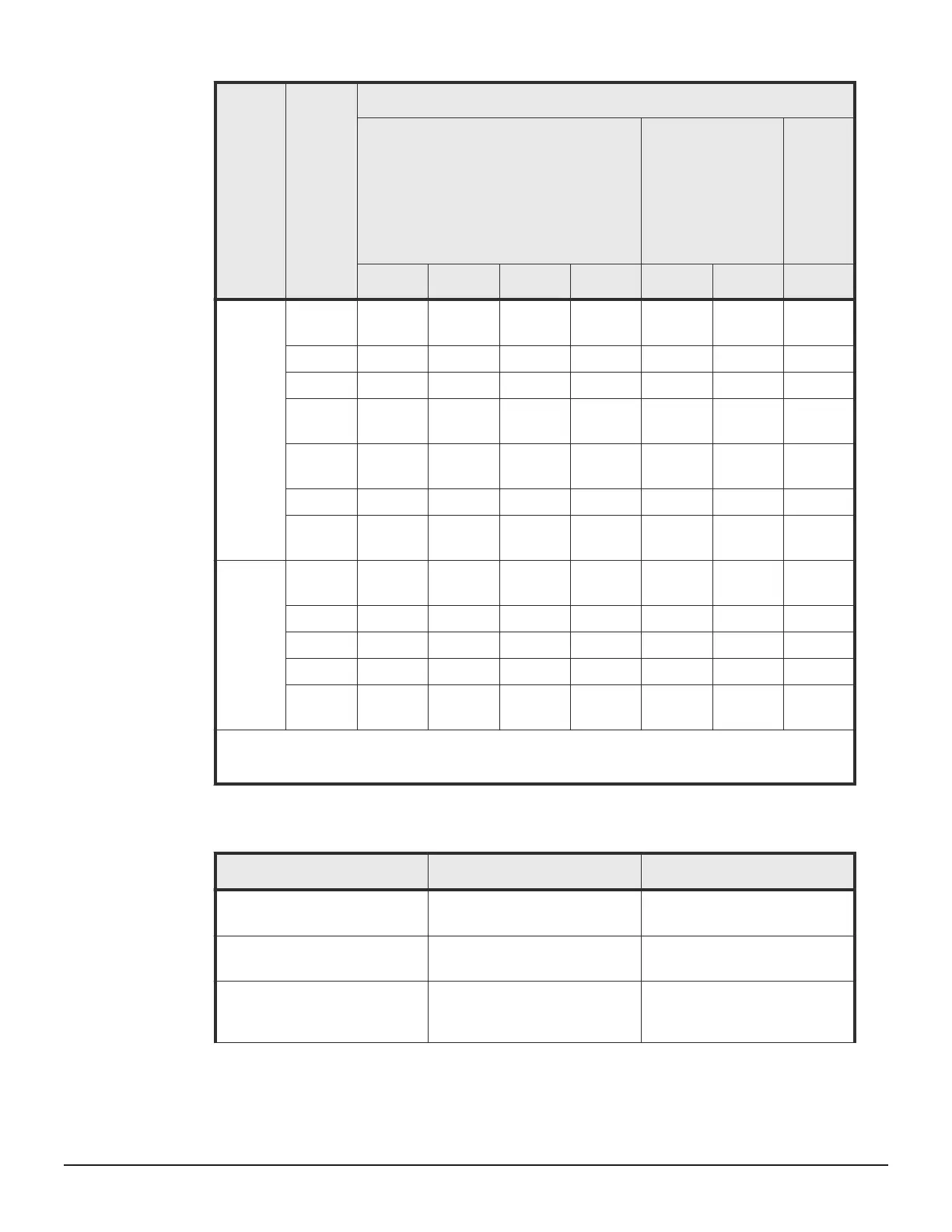Pair
type
Pair
status
of other
S-VOLs
Operation for the target S-VOL
Pair with snapshot attribute
Pair with clone
attribute
Snapsh
ot /
clone
attribut
e
commo
n
Create Split Resync Restore Create Split Delete
With the
snapshot
attribute
COPY(PD
)
Y Y Y Y Y Y Y
PAIR Y Y Y Y Y Y Y
PSUS Y Y Y Y Y Y Y
COPY(RS
)
Y Y Y Y Y Y Y
COPY(RS
-R)
Y N Y N Y N Y
PSUE Y Y Y Y Y Y Y
SMPL(PD
)
Y Y Y Y Y Y Y
With the
clone
attribute
COPY(PD
)
Y Y Y Y Y Y Y
PAIR Y Y Y Y Y Y Y
PSUS(SP) Y Y Y Y Y Y Y
PSUE Y Y Y Y Y Y Y
SMPL(PD
)
Y Y Y Y Y Y Y
Y: Operation successful.
N: Process terminated abnormally.
Differences between Thin Image and ShadowImage
Item Thin Image (HTI) ShadowImage (SI)
P-VOL physical failures such as
hard disks.
P-VOL data cannot be
guaranteed.
P-VOL data can be recovered
using the S-VOL.
P-VOL logical failures such as
data update errors or viruses.
P-VOL data can be recovered
using the S-VOL.
P-VOL data can be recovered
using the S-VOL.
Capacity required for backup. Less capacity is required for
backups because only
More capacity is required for
backup because all data in the
P-VOL is retained.
96 Thin Image system and planning requirements
Hitachi Thin Image User Guide for Hitachi Virtual Storage Platform G Series and F Series
