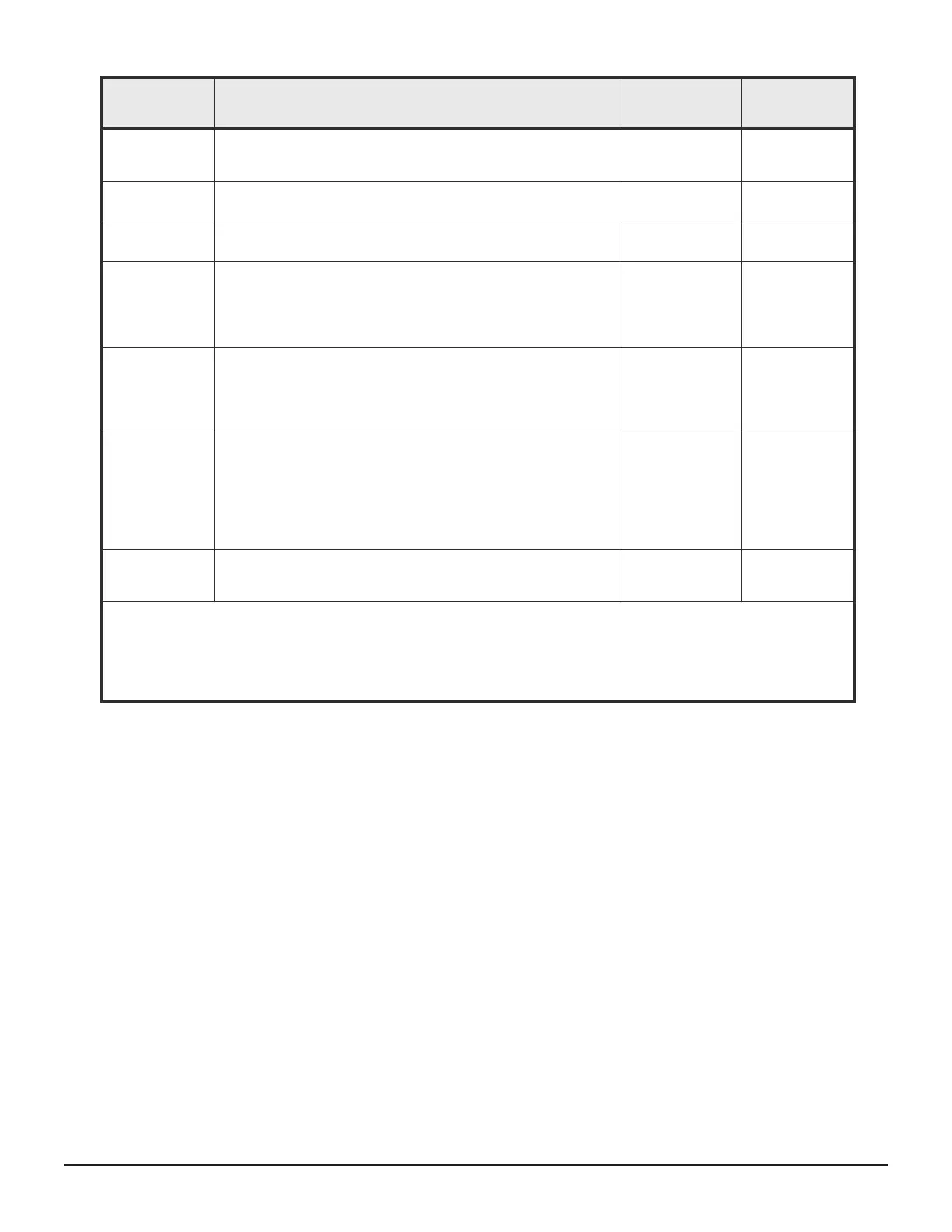Pair status Description S-VOL access
Status shown
in CCI
PAIR The volumes are paired.
The S-VOL does not accept read/write operations.
Read/write
disabled.
PAIR
PFUL While the volumes are paired ("PAIR" status), you exceeded
the data pool threshold.
Read/write
disabled.
PFUL
PFUS While the pair is split ("PSUS" status), you exceeded the data
pool threshold.
Read/write
enabled.
PFUS
PSUS The pair with the snapshot attribute is split.
The S-VOL can accept read/write operations. The storage
system records differential data between the P-VOL and S-
VOLs so that you can immediately resynchronize the pair.
Read/write
enabled. Can be
mounted.
PSUS for P-
VOLs
SSUS for S-
VOLs
PSUS(SP)
(VSP G1000,
G1500, and
VSP F1500)
The pair with the clone attribute is split. The S-VOL accepts
read/write operations.
Read/write
enabled. Can be
mounted.
PSUP
RCPY A Reverse Copy is in progress. The S-VOL does not accept
read/write operations
2
. The starting time of the copy depends
on the number of pairs in your storage system.
Only S-VOL differential data is copied to the P-VOL. The
Update Copy operation is not performed during Reverse Copy
or Quick Restore.
Read/Write
disabled.
RCPY
PSUE The pair is suspended.
The S-VOL does not accept read/write operations.
Read/Write
disabled.
PSUE
Notes:
1. SMPL/SMPP is displayed if the -key opt option is specified for the raidcom get snapshot command. SMPP
appears when cascaded or cloned pairs are being deleted.
2. Starting time of the copy depends on numbers of pairs and your system environment.
Viewing pair synchronization rates
You can check the percentage of data that is synchronized between the P-
VOL and S-VOLs. The Thin Image synchronization rate shows the rate that S-
VOL data matches that of the next new generation of the S-VOL. If the S-VOL
is the latest one, the synchronization rate is computed by comparing the S-
VOL with the P-VOL.
The synchronization rate is a rough value, and can have a large margin of
error. If the P-VOL is written to in the configuration of multiple generation
(the configuration between the P-VOL and S-VOLs is 1:N), the
synchronization rates for only the S-VOL of the newest generation decrease.
If the S-VOL is written to, only the synchronization rates of the written
generation decrease.
The following figure shows how to monitor the synchronization rates.
Monitoring and maintaining Thin Image 161
Hitachi Thin Image User Guide for Hitachi Virtual Storage Platform G Series and F Series
