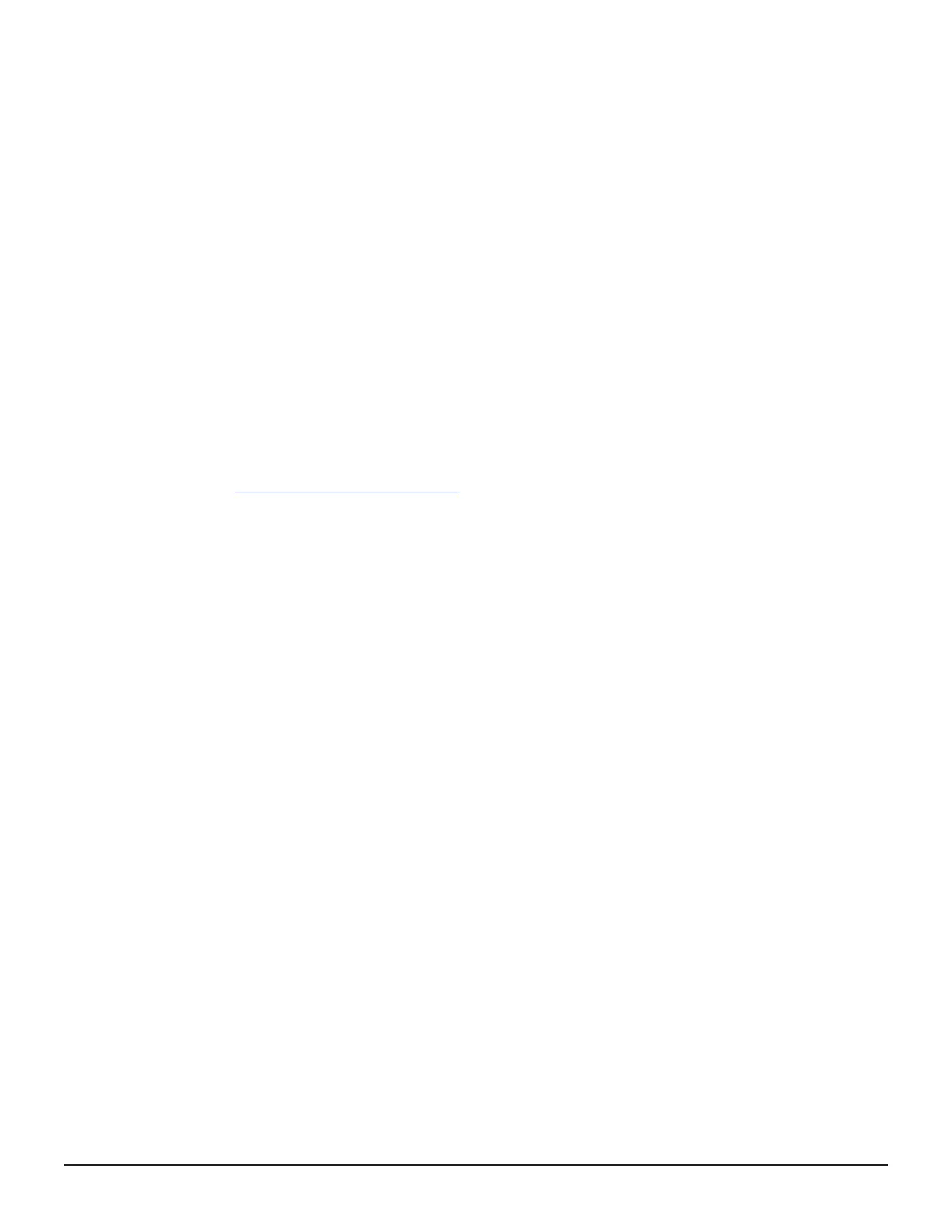The copy threshold option is applicable only when the workload on the
storage system is excessively heavy. If the copy threshold option is applied,
all the replication processes triggered by restore operations are stopped.
Replication processes stopped by the copy threshold option will be restarted
as the workload on the storage system is lowered. Enabling the copy
threshold option stops replication processes for Thin Image and the following
products when the storage system is overloaded.
• ShadowImage
• ShadowImage for Mainframe
• Compatible FlashCopy
®
V2
• Volume Migration V2
For more information about enabling the copy threshold option, call customer
support.
For more information about Compatible FlashCopy
®
V2, see the Hitachi
Compatible FlashCopy/FlashCopy SE User Guide.
Related concepts
•
Thin Image pair restoration on page 37
Sharing Thin Image volumes with other software
applications
You can create Thin Image (HTI) pairs using pair volumes for other
replication software applications, such as ShadowImage and TrueCopy. You
can also create Thin Image pairs using volumes to which you define
attributes using Data Retention Utility or CCI.
You can share Thin Image volumes with the following software application
volumes:
• Data Retention Utility (VSP G1000, G1500, and VSP F1500)
• Volume Migration V2
• ShadowImage (SI)
• TrueCopy (TC)
• Universal Replicator (UR)
• Global-active device (GAD)
The following table shows when you can share Thin Image pair volumes with
other software application volumes. If a volume that you share with a Thin
Image volume is shown in the table, the pair status determines whether you
can perform tasks. If the S-VOL is not assigned to snapshot data, you cannot
share Thin Image volumes with other software applications, because the S-
VOL does not exist.
42 Overview of Thin Image
Hitachi Thin Image User Guide for Hitachi Virtual Storage Platform G Series and F Series
