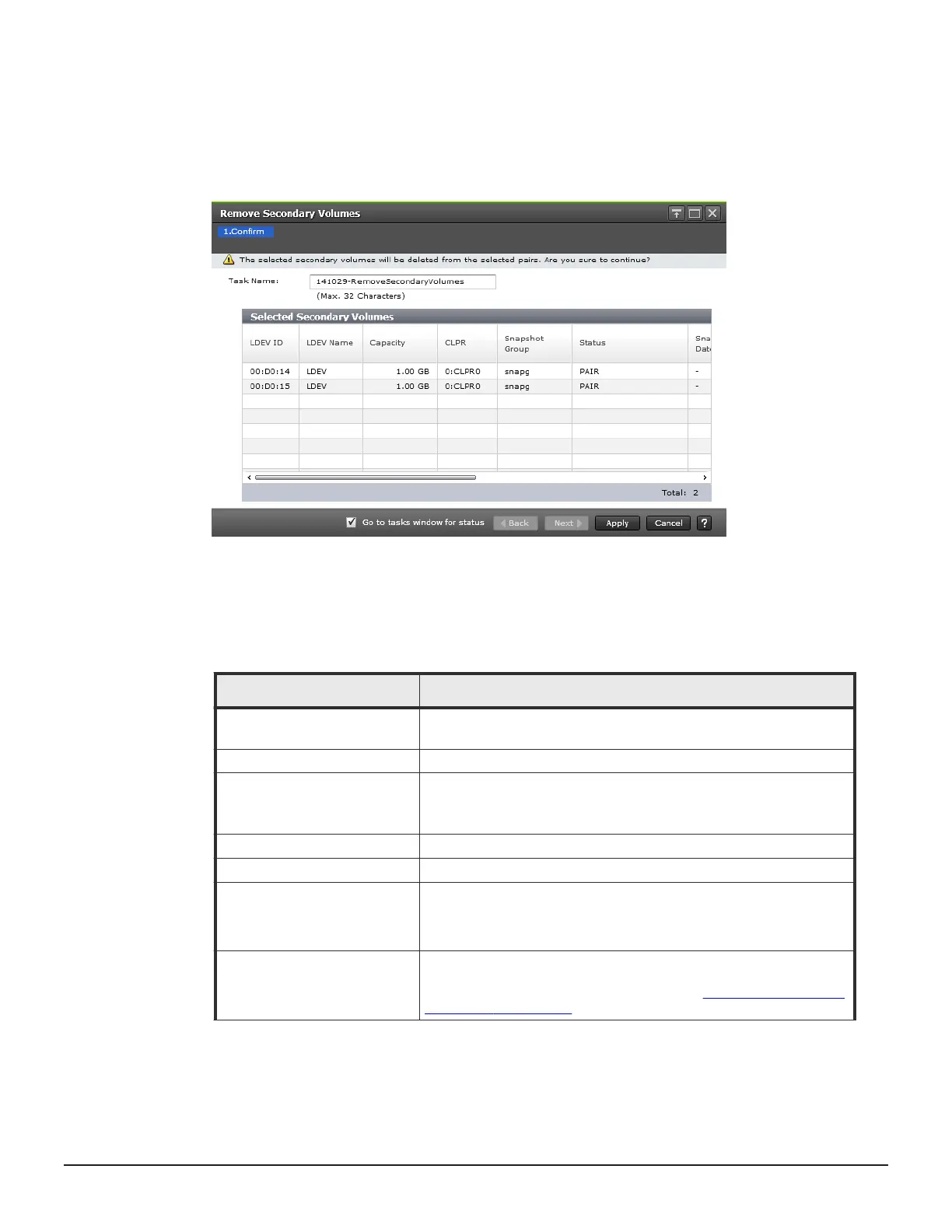Remove Secondary Volumes window
The following image shows this window.
Selected Secondary Volumes table
The following table lists the items in this window on the Remove Secondary
Volumes window.
Item
Description
LDEV ID The LDEV identification number, which you can specify as the S-
VOL.
LDEV Name The LDEV's name.
Attribute
(VSP Gx00 models and VSP
Fx00 models)
The LDEV's attribute.
Capacity The LDEV's capacity.
CLPR The LDEV's CLPR ID.
Snapshot Group The snapshot group name.
Information is displayed for this item only if you have configured a
snapshot group for the HTI pair.
Status The pair status.
For more information about pair status, see Thin Image pair status
definitions on page 160.
296 Thin Image GUI windows and wizards
Hitachi Thin Image User Guide for Hitachi Virtual Storage Platform G Series and F Series
