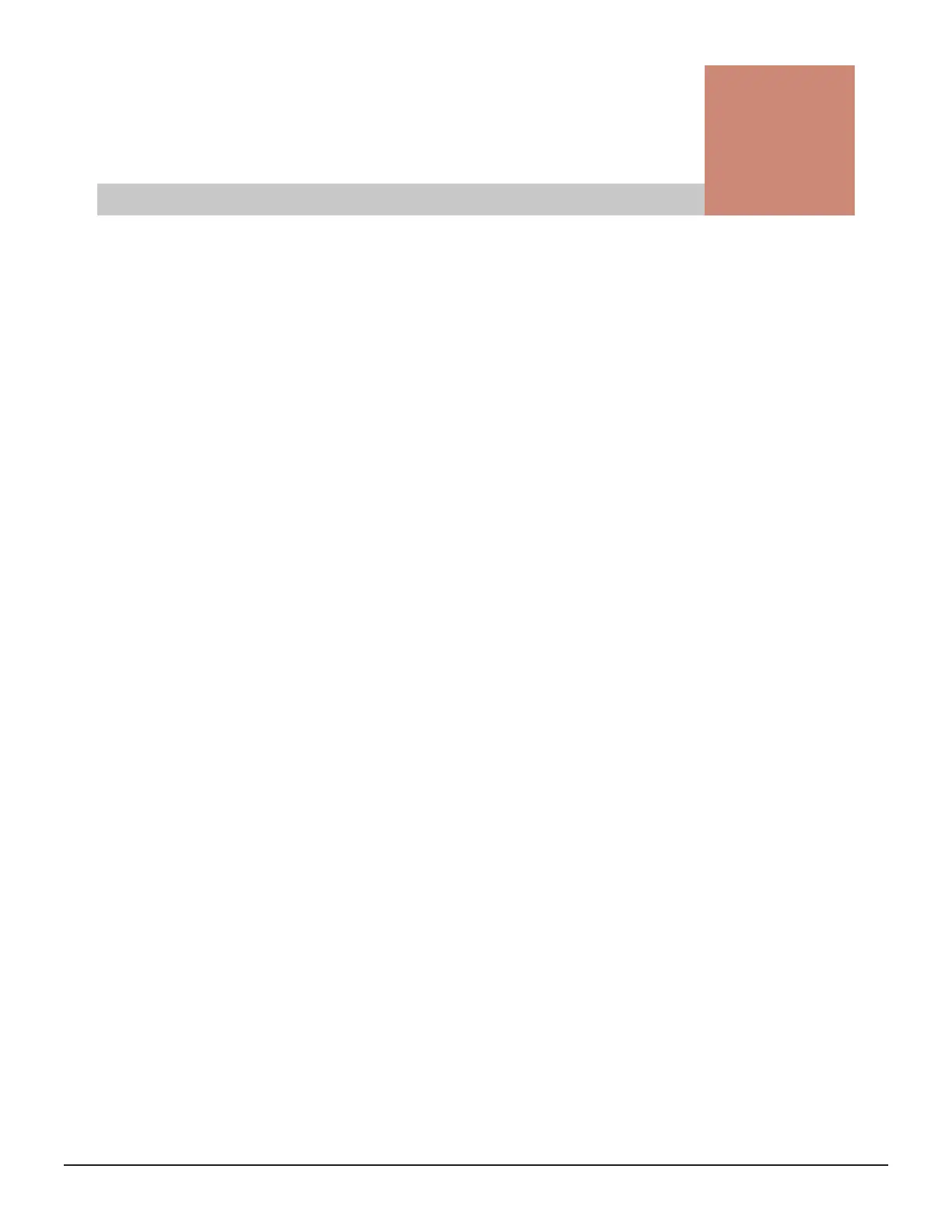Contents
Preface................................................................................................. 9
Intended audience................................................................................................. 10
Product version......................................................................................................10
Release notes........................................................................................................ 10
Changes in this revision..........................................................................................10
Related documents.................................................................................................10
Document conventions........................................................................................... 11
Conventions for storage capacity values...................................................................13
Accessing product documentation........................................................................... 14
Getting help...........................................................................................................14
Comments.............................................................................................................14
1 Overview of Thin Image.......................................................................15
About Thin Image.................................................................................................. 16
Workflow for storing Thin Image snapshot data.................................................. 17
Components of Thin Image.....................................................................................18
Thin Image pairs.............................................................................................. 18
Volume components..........................................................................................19
Snapshot tree components ...............................................................................20
Consistency and snapshot groups...................................................................... 20
Snapshot Clones ..............................................................................................21
Snapshot trees and cascaded pairs ................................................................... 22
Creating cascaded pairs.................................................................................... 22
VSP family software applications for Thin Image................................................. 25
How Thin Image works...........................................................................................26
How Thin Image uses pools and pool volumes....................................................26
Usage level rebalancing among parity groups..................................................... 27
How Thin Image uses V-VOLs............................................................................28
How Thin Image pairs are created..................................................................... 29
Using snapshot pairs (not cascaded) ................................................................. 29
Using cascaded pairs.........................................................................................30
Workflow for creating groups and storing snapshot data using CCI.......................33
Methods of storing snapshot data...................................................................... 35
Thin Image pair restoration............................................................................... 37
How Thin Image pair status changes.......................................................................37
3
Hitachi Thin Image User Guide for Hitachi Virtual Storage Platform G Series and F Series
