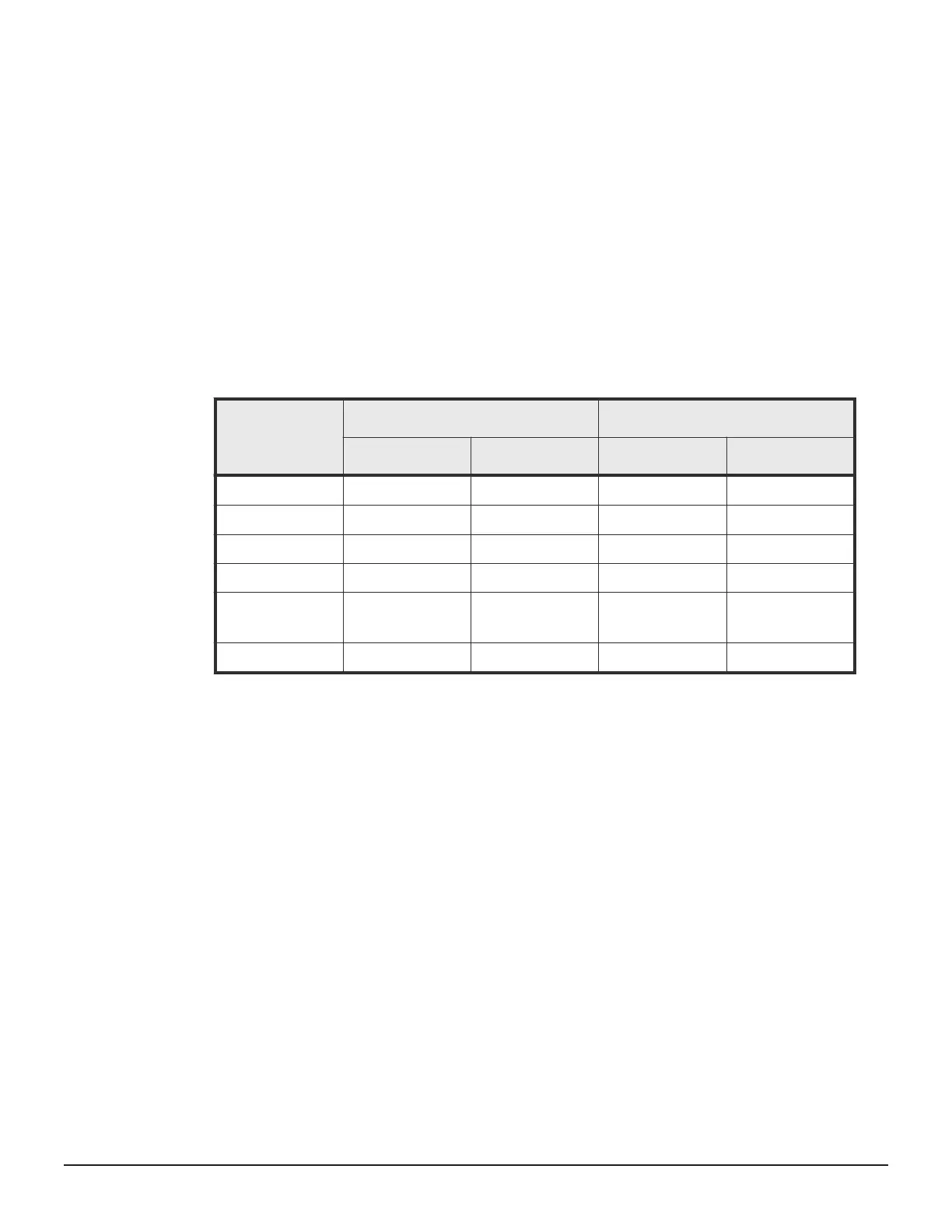4. The DP pool can only contain data of predetermined capacity. If the total
capacity of data in the pool exceeds the pool capacity, the status of the
Thin Image pair changes to PSUE. In addition, the pair status also
changes to PSUE if a failure occurs during the process or if the pool
usage rate reaches 100 percent. When snapshot data is stored in the DP
pool, the timing of changing to PSUE is determined by the setting in
"Suspend TI pairs when the deletion threshold is exceeded". For details,
see the Provisioning Guide for your storage system.
5. You delete a pair. When a pair is deleted, the pair status changes to
SMPL(PD) or SMPP. After that, it changes to SMPL when pair deletion
completes.
Whether the host can read or write data from and to a Thin Image pair P-VOL
or S-VOL is determined by the pair status. The following table describes
whether the host can access volumes, and their cloned pair status.
Pair status
Primary volume Secondary volume
Read Write Read Write
SMPL Y Y Y Y
COPY Y Y N N
PAIR Y Y N N
PSUS(SP) or PSUP Y Y Y Y
SMPL(PD) or
SMPP
Y Y Y Y
PSUE Y Y N N
Copy threshold option and host server I/O performance for
Thin Image
You can enable the copy threshold option to help minimize the decline of host
server I/O performance by lowering the workload on the storage system.
I/O performance of the host server might be lowered as the workload on the
storage system increases. If you perform Thin Image restore operations
when the workload on the storage system is high, I/O performance of the
host server is more likely to be lowered because replication processes for the
primary volumes are triggered. The copy threshold option can be used to
temporarily stop the replication processes triggered by the restore operations
when the workload on the storage system is high. The copy threshold option
can contribute to minimizing the decline in I/O performance of the host
server.
Overview of Thin Image 41
Hitachi Thin Image User Guide for Hitachi Virtual Storage Platform G Series and F Series
