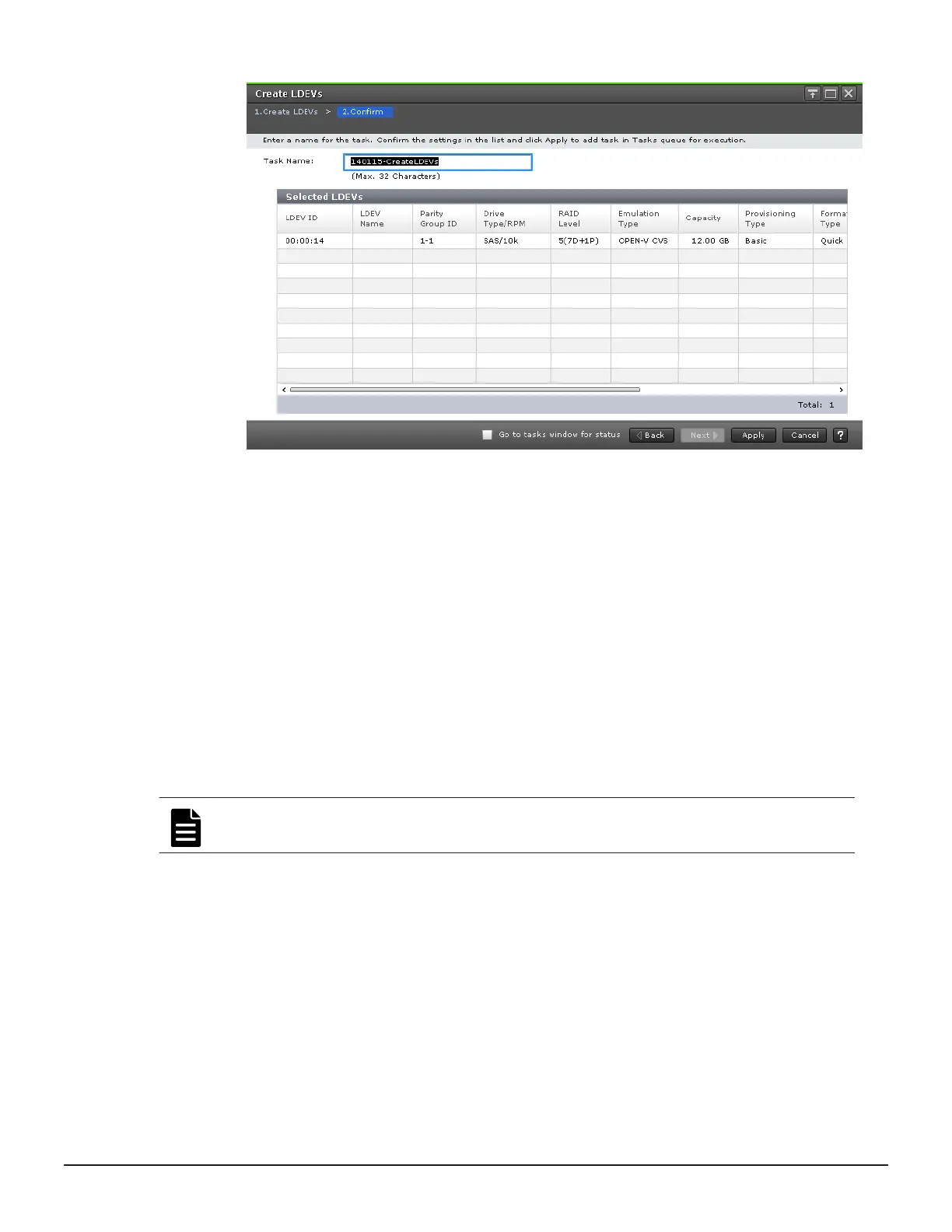5. Accept the default task name or enter a unique name.
You can enter up to 32 letters, numbers, and symbols, except the
following:
\ / : , ; * ? " < > |
6. If you want to monitor the task after submitting it, select Go to tasks
window for status.
7. (Optional) To open the next task window, click Next.
8. To register the settings to the storage system, click Apply.
The LDEV is removed from the registering task. The LDEV is not
registered and created.
Recognizing devices from the host server
Complete these steps to restart a host server, such as HP-UX or Solaris, or to
run commands to V-VOLs to recognize devices from the host server.
Note: Do not change the volume of the recognized device by the host server
to a V-VOL.
Procedure
1. Create the Thin Image pairs.
2. Split the pair to store the snapshot data using one of the available
methods.
3. Ensure that the V-VOL recognized by the host server is in "PSUS" status.
4. Complete one of the following:
• Boot or reboot the host server.
• Run the command for recognizing devices.
Configuring Thin Image 119
Hitachi Thin Image User Guide for Hitachi Virtual Storage Platform G Series and F Series
