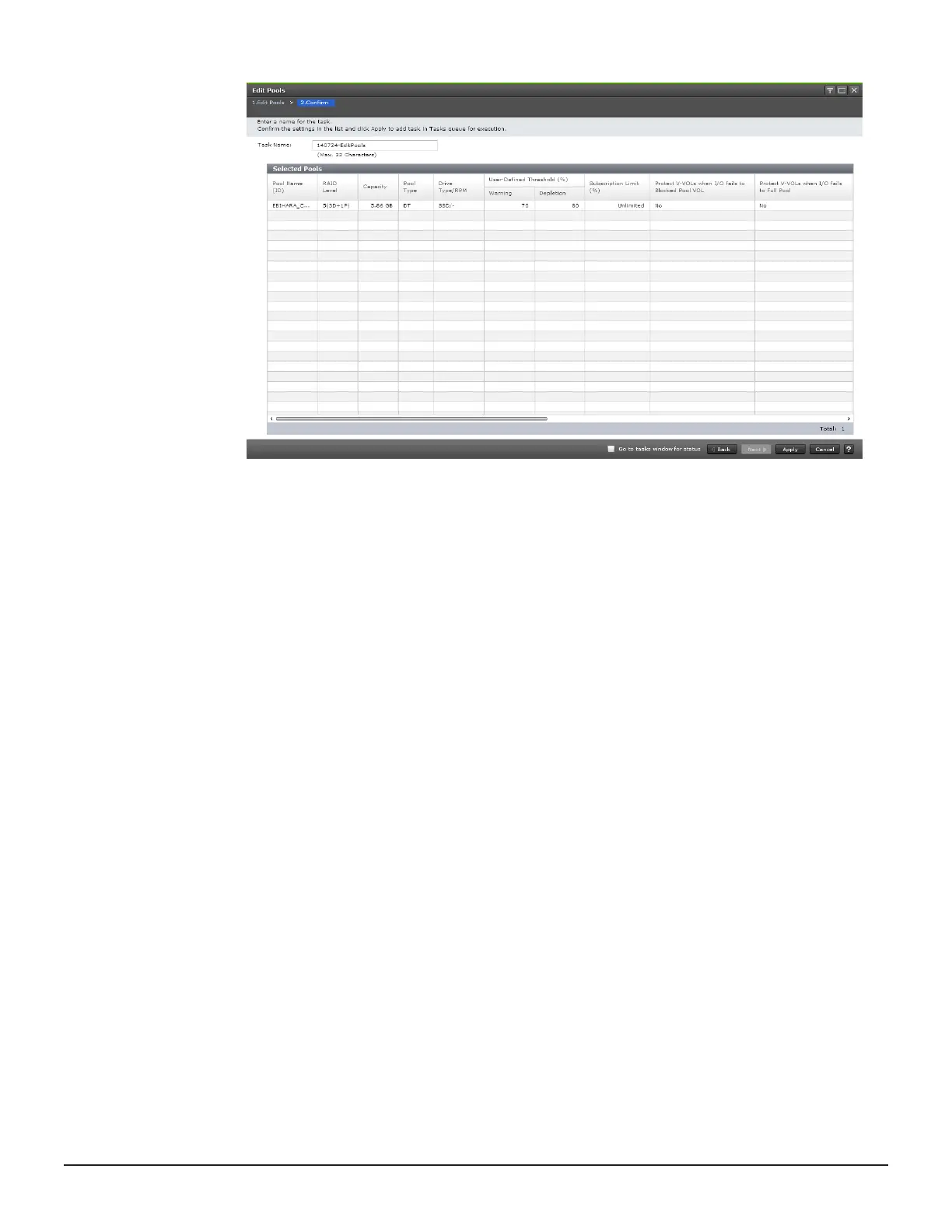5. Accept the default task name or enter a unique name.
You can enter up to 32 letters, numbers, and symbols, except the
following:
\ / : , ; * ? " < > |
6. If you want to monitor the task after submitting it, select Go to tasks
window for status.
7. Click Apply to submit the task.
Editing pool names
You can change the properties of a selected pool, such as its name.
Procedure
1. In the Explorer pane, click Storage Systems, expand the storage
system tree, and then click Pools.
2. In the Pools tab, from the list of pools, select the check box for the pool
whose name you want to change, and then click More Actions > Edit
Pools.
Monitoring and maintaining Thin Image 183
Hitachi Thin Image User Guide for Hitachi Virtual Storage Platform G Series and F Series
