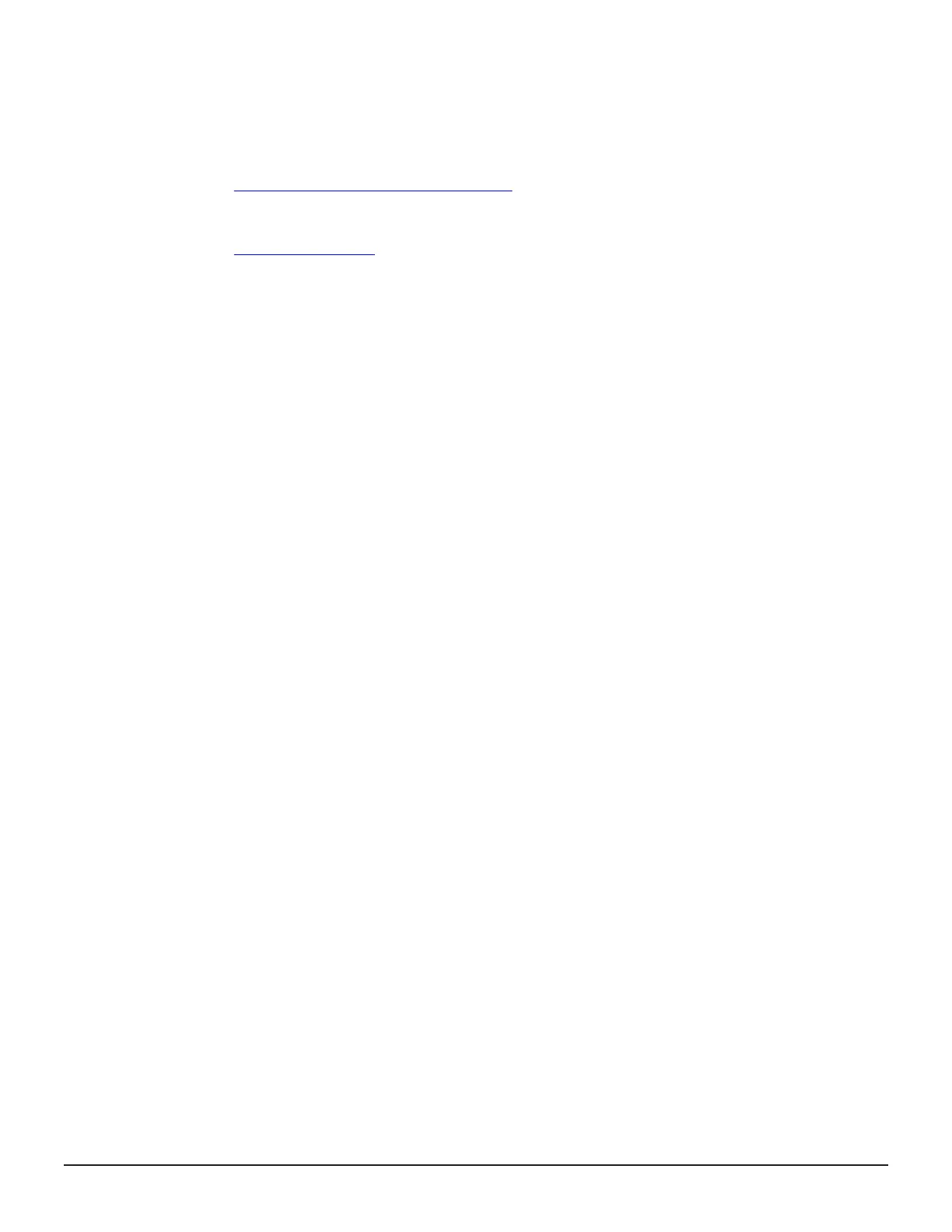7. If you want to monitor the task after submitting it, select Go to tasks
window for status.
8. Click Apply to submit the task.
Related tasks
• Resynchronizing Thin Image pairs on page 144
Related references
• Split Pairs wizard on page 269
Splitting Thin Image pairs to store snapshot data using CCI
Contain only Thin Image pairs that are either assigned to consistency groups
or pairs that are not assigned to consistency groups in a group defined by the
configuration definition file for CCI.
To specify more than one consistency group, define the same number of
groups using the configuration definition file for CCI.
Procedure
1. Run the CCI pairsplit command.
Workflow for storing snapshot data or clone pairs in
consistency groups
You can split pairs to store snapshot data or clone pairs for a consistency
group using CCI (the consistency group pair-split function). This process
explains how to use CCI’s consistency group pair-split to store snapshot data
or clone pairs for each consistency group.
Use the following process to split Thin Image pairs to store snapshot data or
clone pairs:
1. (If the pairs are not created) Create two Thin Image pairs and assign
both pairs to the same consistency group. To do this, using CCI, run the
following raidcom command twice using an option to specify the
consistency group ID:
raidcom add snapshot
A pair is created and defined in a consistency group. This group is the
target of the consistency group pair-split. The consistency group ID
option you specified automatically enables the consistency group pair-
split.
2. Create the pair to store snapshot data for a group. To do this, using CCI,
specify the same consistency group ID as step 1 to run either of the
following raidcom commands:
raidcom modify snapshot -snapshot_data create
raidcom modify snapshot -snapshot_data clone
Managing Thin Image Pairs 137
Hitachi Thin Image User Guide for Hitachi Virtual Storage Platform G Series and F Series
