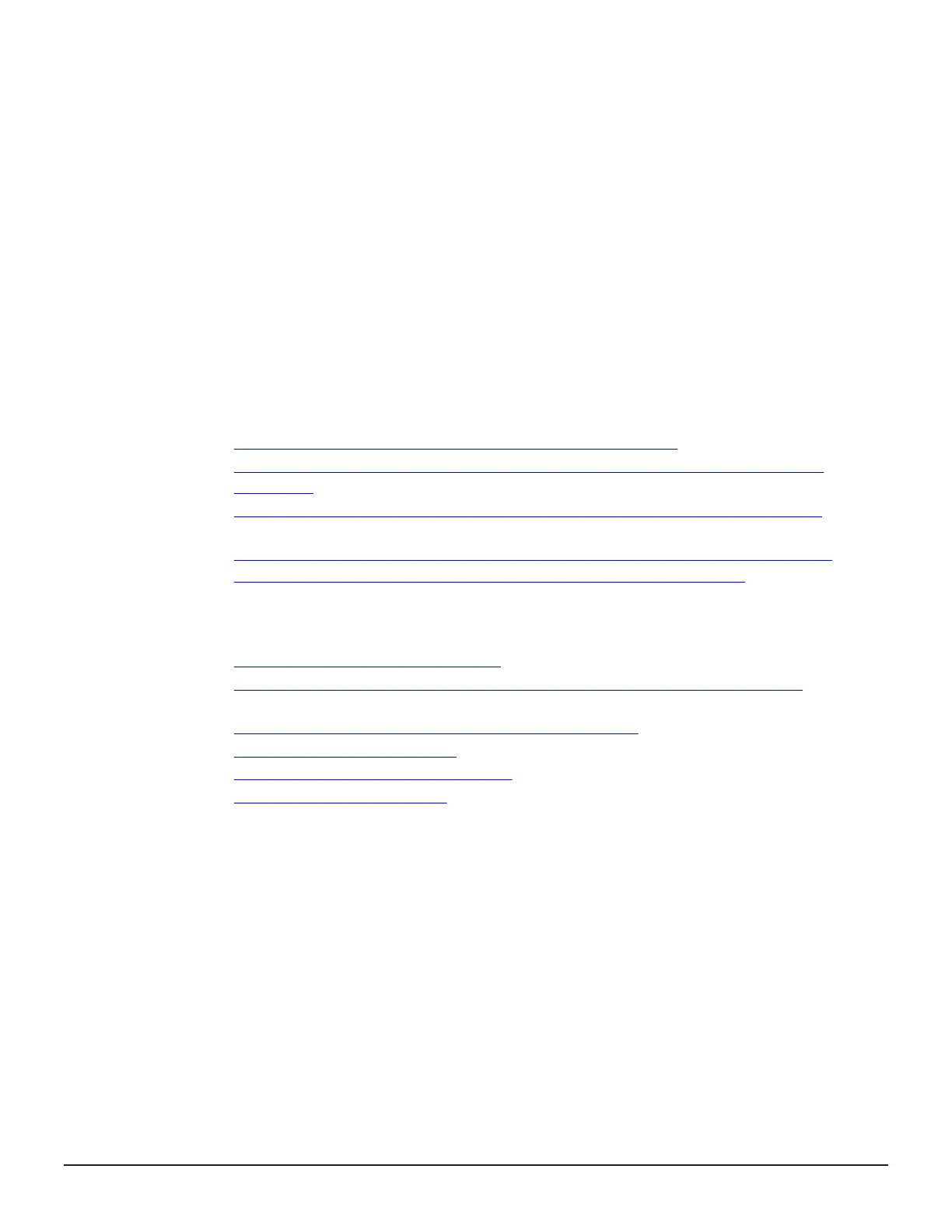Thin Image pair tasks
You can perform the following tasks on Thin Image pairs.
• Check Thin Image pair status.
• Create Thin Image pairs.
• Split Thin Image pairs to store snapshot data.
• Change the Thin Image pair status, if the pair is defined in a consistency
group.
• Restore Thin Image pairs.
• Restore suspended Thin Image pairs, if the storage system suspends the
pair ("PSUE" status) while you are restoring the pair.
• Resynchronize Thin Image pairs.
• Delete Thin Image pairs.
Related concepts
•
Workflow for creating and managing Thin Image pairs on page 128
• Workflow for creating Thin Image pairs using Device Manager - Storage
Navigator on page 129
• Workflow for storing snapshot data or clone pairs in consistency groups on
page 137
• Workflow for defining Thin Image pairs and defining them in snapshot or
consistency groups using Device Manager - Storage Navigator on
page 135
Related tasks
• Checking Thin Image pair status on page 127
•
Creating Thin Image pairs using Device Manager - Storage Navigator on
page 130
• Splitting Thin Image pairs to store snapshot data on page 136
• Restoring Thin Image pairs on page 141
•
Resynchronizing Thin Image pairs on page 144
• Deleting Thin Image pairs on page 146
Checking Thin Image pair status
Each Thin Image pair task requires a pair to have a specific status.
Check the pairs’ status before performing a pair task, to ensure that the task
completes successfully, and to ensure that the data is current.
Procedure
1. Click Refresh.
Managing Thin Image Pairs 127
Hitachi Thin Image User Guide for Hitachi Virtual Storage Platform G Series and F Series
