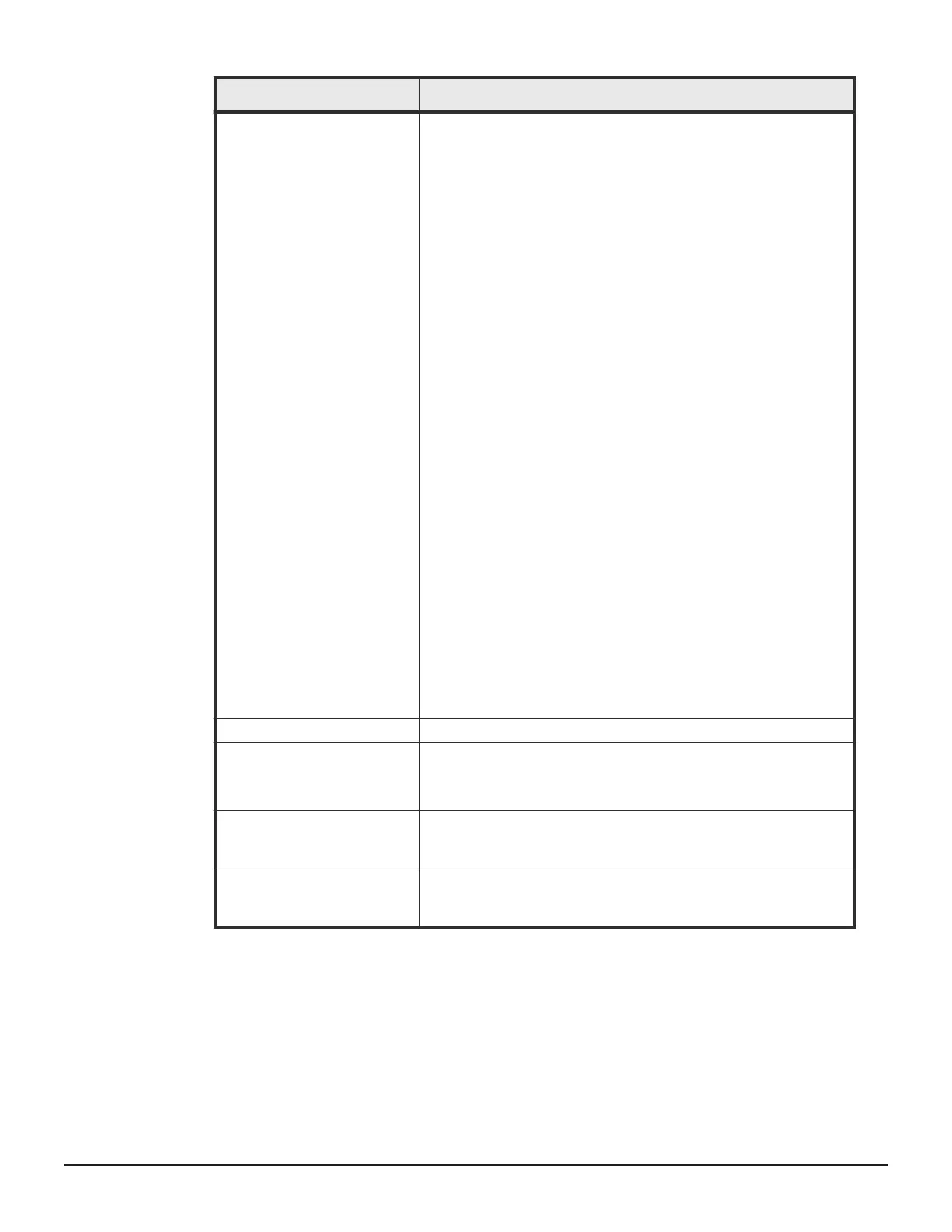Item Description
• LUN ID: The LUN identification number of the S-VOL LDEV's
LUN path.
• Attribute: (VSP Gx00 models and VSP Fx00 models only) The
S-VOL's attribute.
• Capacity: The S-VOL's capacity.
• CLPR: The S-VOL's CLPR ID.
• (VSP G1000, G1500, and VSP F1500) Encryption: S-VOL's
encryption information.
○ Enabled: Encryption is enabled for the parity group to
which S-VOL's LDEV belongs, or a V-VOL is associated with
a pool in which a pool volume has encryption enabled.
○ Disabled: Encryption is disabled for the parity group to
which S-VOL's LDEV belongs, or a V-VOL is associated with
a pool in which a pool volume has encryption disabled.
○ Mixed: The pool to which S-VOL's LDEV belongs contains
two or more of the following:
– Volume for which encryption is enabled
– Volume for which encryption is disabled
– External volume
Note: Data encryption is not ensured in an LDEV with
Mixed encryption status. If you want to manage data
encryption, use LDEVs with the Enabled or Disabled status.
○ If the LDEV is an external volume or migration volume, a
hyphen (-) is displayed.
For DP-VOLs, the pool to which an LDEV belongs is an
external volume or blocked.
• Capacity Saving: Information about the S-VOL's capacity
saving function.
○ Compression: The compression function is used.
○ Deduplication and Compression: The deduplication
function and the compression function are used.
○ Disabled: The capacity saving function is not used.
• T10 PI: The S-VOL's T10 PI attribute information.
○ Enabled: The S-VOL's T10 PI attribute is enabled.
○ Disabled: The S-VOL's T10 PI attribute is disabled.
Pool Name (ID)
The pool name and identification number.
Mirror Unit The mirror unit number.
A hyphen (-) is displayed if the volume is not an S-VOL of an
existing pair.
Cascade Indicates whether a cascaded pair can be created
• Enabled: Cascaded pairs can be created.
• Disabled: Cascaded pairs cannot be created.
Pair Topology ID The topology ID, which indicates the layer of the pair based on the
mirror unit. The pair topology ID consists of the LDEV ID of the
root volume and the mirror unit number.
Create TI Pairs confirmation window
This window is the third and last window of the Create TI Pairs wizard.
The following image shows this window.
Thin Image GUI windows and wizards 263
Hitachi Thin Image User Guide for Hitachi Virtual Storage Platform G Series and F Series
