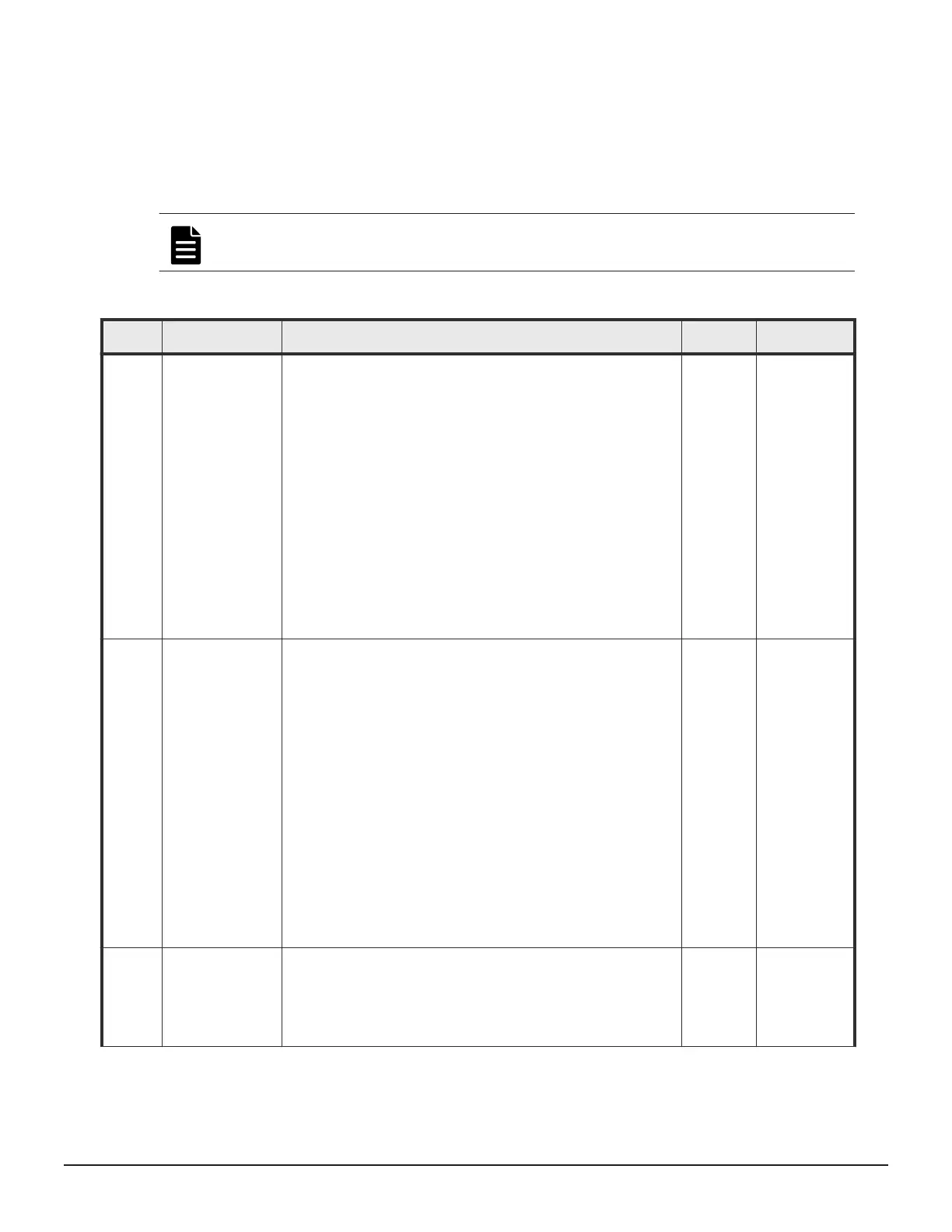for your storage system, and work with your service representative to ensure
that the appropriate SOMs for your operational environment are configured
on your storage system.
The following table lists and describes the SOMs that apply to Thin Image.
For a complete list of SOMs, see the System Administrator Guide for your
storage system.
Note: The SOM information might have changed since this document was
published. Contact customer support for the latest SOM information.
Table 1 System option modes for Thin Image
Mode
Category Description Default MCU/RCU
471 Thin Image Since the SIM-RCs generated when the Thin Image pool
usage rate exceeds the threshold value can be resolved by
users, these SIM-RCs are not reported to the maintenance
personnel. This mode is used to report these SIM-RCs to
maintenance personnel.
The SIM-RCs reported by setting the mode to ON are:
601xxx (Pool utilization threshold exceeded), 603000 (SM
space warning).
Mode 471 = ON: These SIM-RCs are reported to
maintenance personnel.
Mode 471 = OFF: These SIM-RCs are not reported to
maintenance personnel.
Note: Set this mode to ON when it is required to inform
maintenance personnel of these SIM-RCs.
OFF -
749 Dynamic
Provisioning
Dynamic
Provisioning for
Mainframe
Dynamic Tiering
Dynamic Tiering
for Mainframe
Thin Image
This mode disables the HDP Rebalance function and the HDT
Tier relocation function which allow the drives of all ECC
Groups in the pool to share the load.
Mode 749 = ON: The HDP Rebalance function and the HDT
Tier relocation function are disabled.
Mode 749 = OFF (default): The HDP Rebalance function
and the HDT Tier relocation function are enabled.
Notes:
1. This mode is applied when no change in performance
characteristic is desired.
2. When a pool is newly installed, the load may be
concentrated on the installed pool volumes.
3. When 0 data discarding is executed, load may be
unbalanced among pool volumes.
4. Pool VOL deletion while the mode is set to ON fails. To
delete pool VOLs, set the mode to OFF.
OFF -
896 Dynamic
Provisioning
Dynamic
Provisioning for
Mainframe
This mode enables or disables the background format
function performed on an unformatted area of a DP/DT/TI
pool.
For information regarding operating conditions, see the
Provisioning Guide for your storage system.
ON (VSP
G1x00
and VSP
F1500)
-
64 Overview of Thin Image
Hitachi Thin Image User Guide for Hitachi Virtual Storage Platform G Series and F Series
