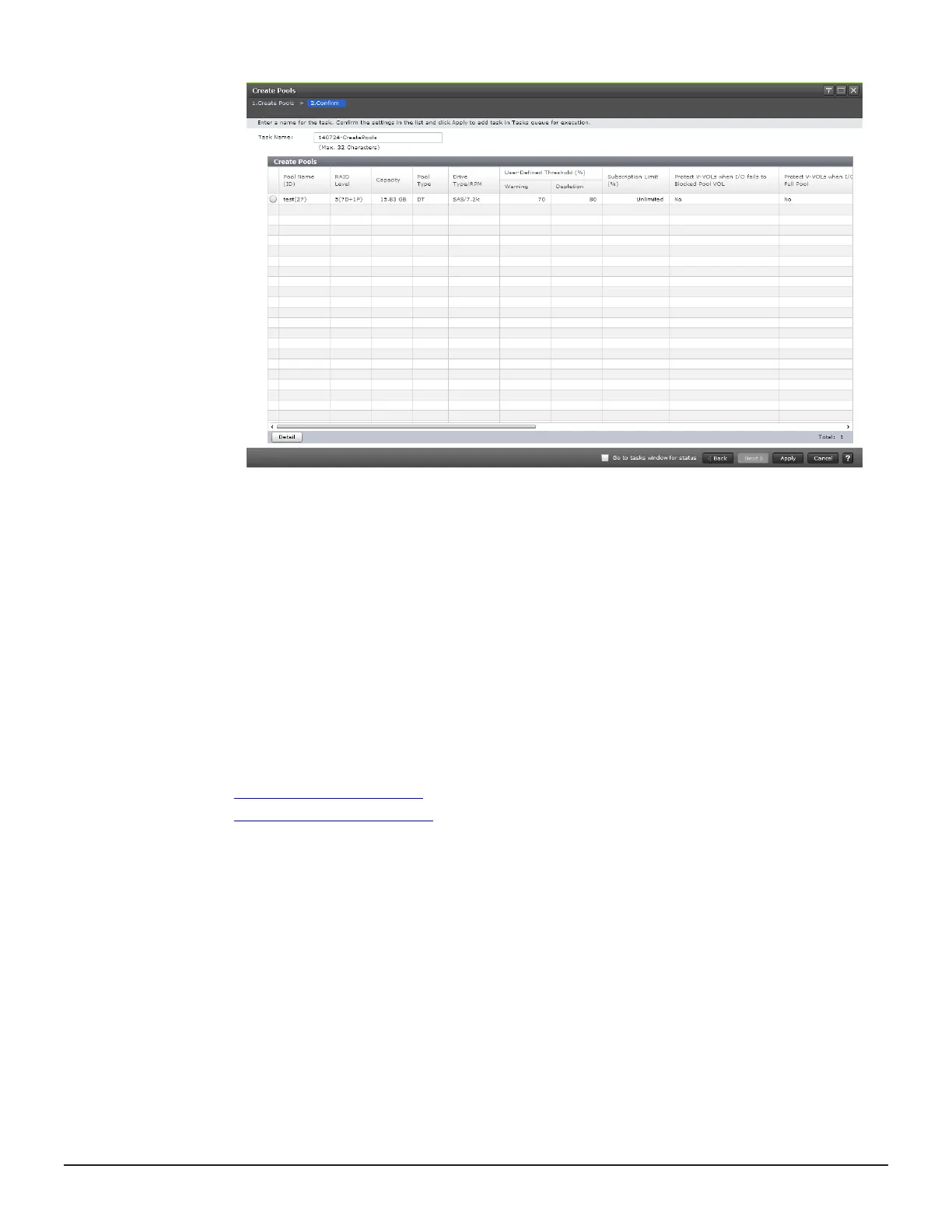5. Accept the default task name or enter a unique name.
You can enter up to 32 letters, numbers, and symbols, except the
following:
\ / : , ; * ? " < > |
6. If you want to monitor the task after submitting it, select Go to tasks
window for status.
7. Click Apply to submit the task.
Next steps
Select the pool volumes.
Related tasks
•
Selecting pool volumes on page 104
• Increasing pool capacity on page 173
Selecting pool volumes
You can select a pool-VOL to add when creating pools. The selected pool-
VOL’s information is used to calculate Total Selected Pool Volumes and Total
Selected Capacity in the Create Pools window.
Procedure
1. In the Explorer pane, click Storage Systems, expand the storage
system tree, and then click Pools.
2. In the Pools window, select Create Pools.
104 Configuring Thin Image
Hitachi Thin Image User Guide for Hitachi Virtual Storage Platform G Series and F Series
