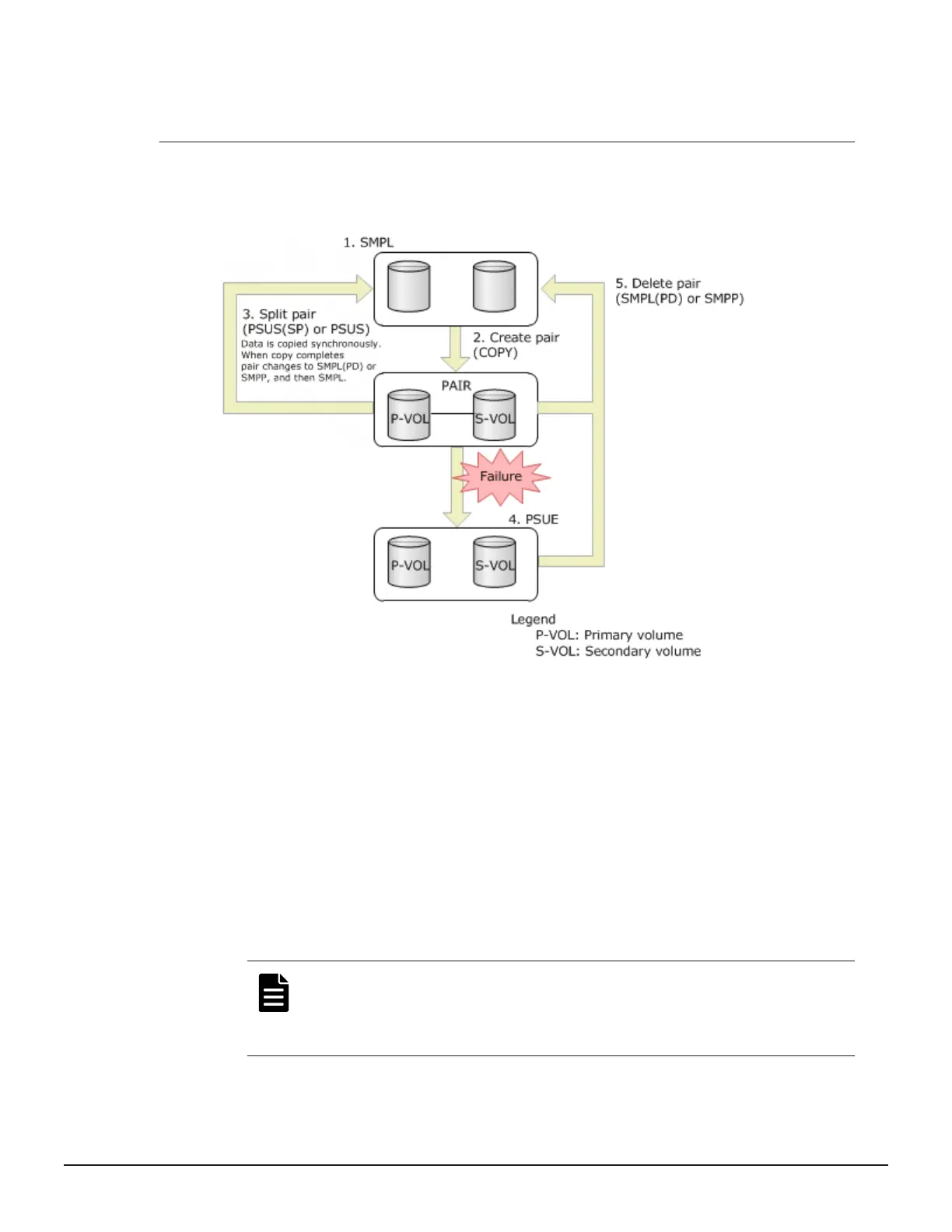If a host connects to at least two ports, an abnormality can occur with ports
that are not connected to S-VOLs rejecting access from hosts. To resolve
these issues, close the software application that monitors volumes.
Workflow for Thin Image pair status changes
The following figure illustrates status changes to Thin Image cloned pairs.
The following workflow describes Thin Image pair status changes:
1. You choose two volumes that are in the SMPL status and are not in use
as a Thin Image pair.
2. You create a pair. If the P-VOL has not previously been paired with any
S-VOL, the pair status changes to COPY at first, and then to PAIR after
the pair creation finishes.
3. You split a pair. When you split a pair in the PAIR status, the pair status
changes to PSUS(SP) or PSUP, and copying data is started
asynchronously. When the copy operation completes, the pair status
changes to SMPL(PD) or SMPP. When the pair deletion completes, the
pair status changes to SMPL. The S-VOL becomes unpaired (a DP-VOL)
and can be used as a volume in the same status as the P-VOL.
Note: If you delete a pair when the pair status is PSUS(SP) or
PSUP, copying data stops at the time when the pair deletion is
accepted, and the status changes to SMPL. If this happens, data in
the S-VOL is not guaranteed.
40 Overview of Thin Image
Hitachi Thin Image User Guide for Hitachi Virtual Storage Platform G Series and F Series
