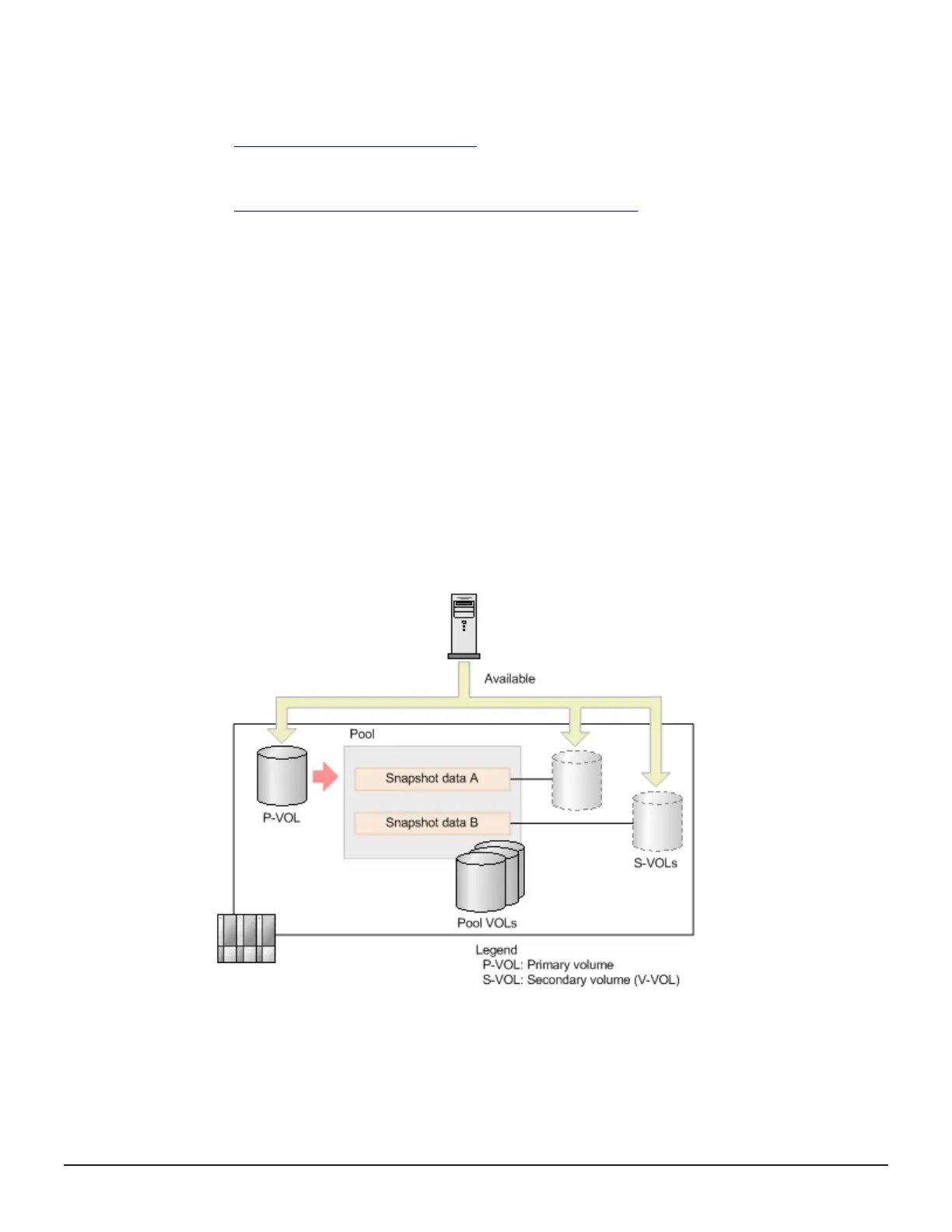You can use snapshot data in open-system volumes.
Related concepts
• How Thin Image uses V-VOLs on page 28
Related tasks
•
Splitting Thin Image pairs to store snapshot data on page 136
Workflow for storing Thin Image snapshot data
Snapshot data is data in the pool, which is replaced data. Use this workflow
to store snapshot data in the pool.
1. Create a Thin Image pair. You can create a pair with the snapshot
attribute (snapshot pairs). The pair is in "PAIR" status.
2. The host updates the primary volume.
3. Split the snapshot pairs. The snapshot data of the primary volume is
stored (Snapshot data A in the figure below).
4. The host updates the primary volume again.
5. Split the snapshot pairs. The updated data in the primary volume is
stored as snapshot data (Snapshot data B in the following figure). In the
event of data corruption, you can recover using this snapshot data.
The following figure illustrates how data in the pool is replaced.
Overview of Thin Image 17
Hitachi Thin Image User Guide for Hitachi Virtual Storage Platform G Series and F Series
