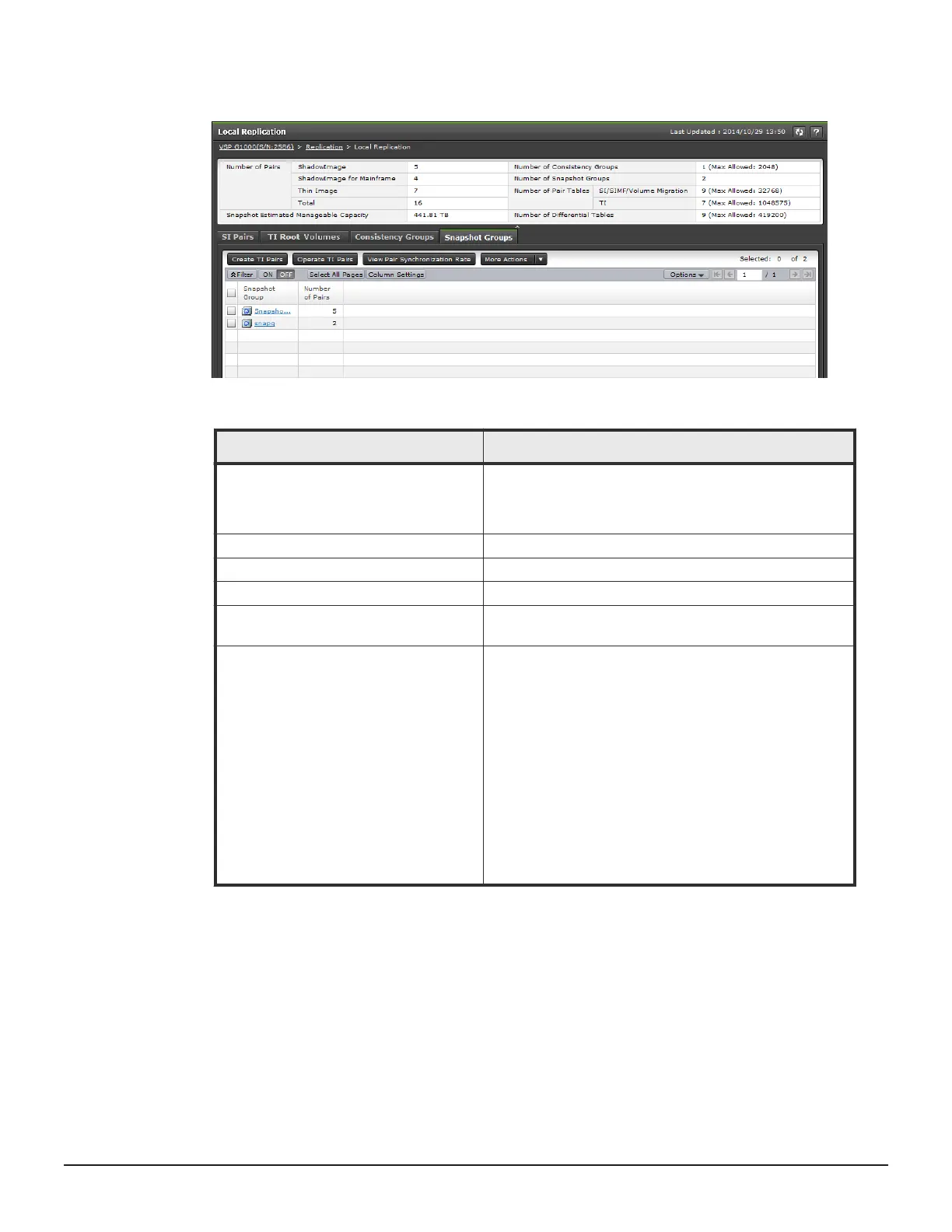Snapshot Groups tab
The following image shows this tab of the Local Replication window.
The following table lists the items on this tab.
Item
Description
Snapshot Group The snapshot group name.
Click the snapshot group name to open the TI Pairs
window.
Number of Pairs The number of pairs assigned to the snapshot group.
Create TI Pairs button Click to open the Create TI Pairs window.
Operate TI Pairs button Click to open the TI Pairs window.
View Pair Synchronization Rate button Click to open the View Pair Synchronization Rate
window.
More Actions Click to view a list of tasks you can perform.
Options:
• Split Pairs: Click to open the Split Pairs window.
• Resync Pairs: Click to open the Resync Pairs
window.
• Assign Secondary Volumes: Click to open the
Assign Secondary Volumes window.
• Remove Secondary Volumes: Click to open the
Remove Secondary Volumes window.
• Delete Pairs: Click to open the Delete Pairs
window.
• Export: Click to open the dialog from which you can
download table information to a file.
View Pair Synchronization Rate window
This window includes the Pairs table.
The following image shows this window.
Thin Image GUI windows and wizards 239
Hitachi Thin Image User Guide for Hitachi Virtual Storage Platform G Series and F Series
